Resolve “This Account Cannot Use WhatsApp” in 1 Minute
This account cannot use WhatsApp, we've completed our review and found this account's activity goes against WhatsApp's term of service.
Always get banned by WhatsApp?Let us fix it!
I will give you the answer and to do list.
Learn WhatsApp with AI
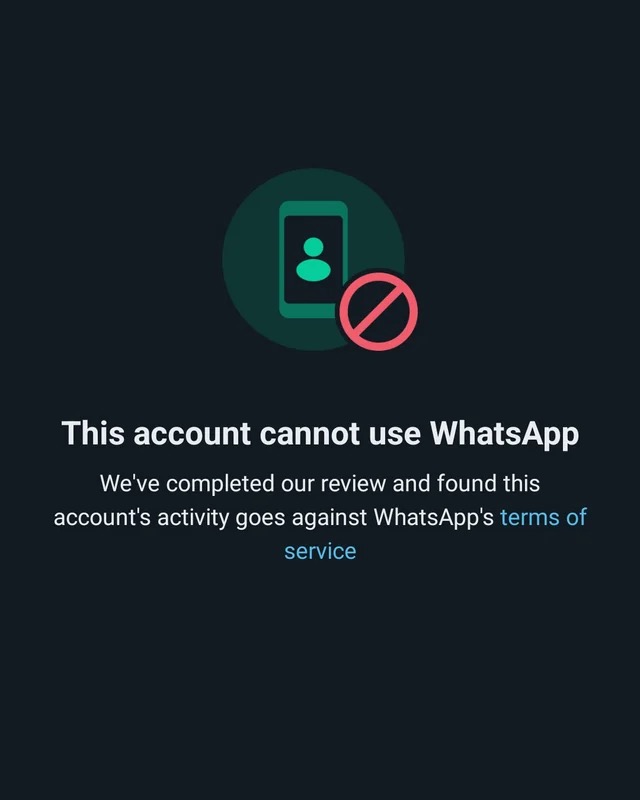

Why does WhatsApp say “This Account Cannot Use WhatsApp”?
According to WhatsApp Official claims, WhatsApp bans accounts if they believe the account activity violates their Terms of Service, for example if it involves spam, scams or if it puts WhatsApp users’ safety at risk.
1. Violation of WhatsApp's Terms of Service: WhatsApp has certain guidelines and policies that users are expected to follow. If you violate these terms, such as sending spam messages, engaging in illegal activities, or using automated software (bots) to interact on WhatsApp, your account may be banned.
2. Reports from Other Users: If multiple users report your account for abusive behavior, sending unsolicited messages, or violating WhatsApp's terms, the platform may review your account and take action, including banning your account.
3. Using Unofficial WhatsApp Versions: If you are using an unofficial or modified version of WhatsApp that is not authorized by WhatsApp itself, your account may be banned.
4. Technical Issues: In some cases, a ban may occur due to technical errors or glitches. These situations are relatively rare, but they can happen.
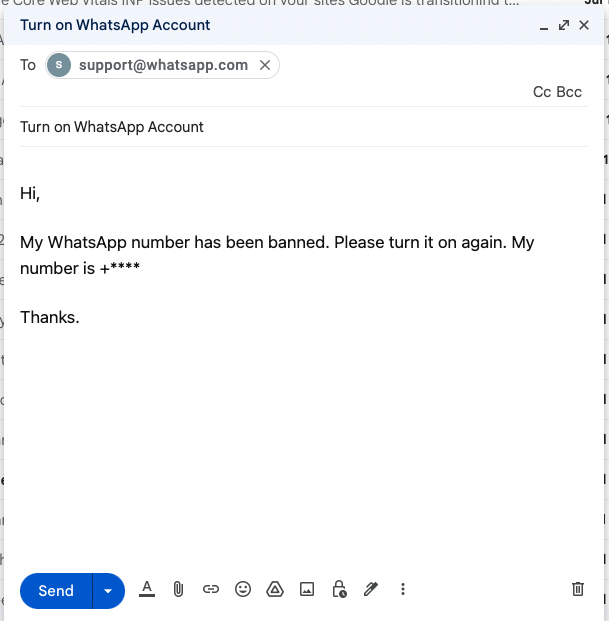
What to do after seeing "This account cannot use WhatsApp, we've completed our review..."?
1. Contact WhatsApp Support: Reach out to WhatsApp's support team through the app itself or their official website. Explain your situation and provide any necessary details they may require. They will review your case and respond accordingly.
What I usually do is send an email to [email protected] like the screenshot then wait for about several hours.
2. Wait for the Ban to be Lifted: If you think your ban was a result of a temporary issue, you can wait for a period of time to see if your account is automatically reinstated. It takes maybe 1hour, 1 day, 3 days or maybe one week. However, it's important to note that sometimes WhatsApp's ban decisions are typically final, especially when you are reported by more than 5 people.

Fix "This Account Cannot Use WhatsApp"
Most of people get banned because of sending bulk message, here are some tips:
1. To simulate a typical user environment, it's advisable not to frequently switch devices and IP addresses.
2. Create a friend network that resembles a pyramid structure and use WhatsApp as a regular user would. This means focusing on a few close contacts as the core, while occasionally adding new friends and dedicating a small portion of time to daily maintenance. Most users don't frequently interact with a large number of contacts.
3. Instead of direct promotions, offer users choices. Do not use emojis frequently. Messages from unknown individuals will be displayed with a report button. I would like to share my own template for you accordingly.
4. Be prepared for emergencies by having a backup plan in place.
5. Regularly export your data on a daily basis to prevent the loss of significant amounts of information in the event of an account ban.
6. Ensure compliance with the platform's rules and regulations to avoid any violations. Approach the platform with seriousness and respect for its rules. WhatsApp has immense potential for those who are genuinely committed, but if your sole intention is to make quick money, it's recommended to explore other avenues.
If you meet all the requirement above, you won't see "This Account Cannot Use WhatsApp" again.
Check WhatsApp Online Status
Use Check WhatsApp Online Status Tool to check the current online status of any phone number in WhatsApp at any moment.
Whether it the phone number is your contact or not, just insert the number and click the Check Online Status button. It is easy.
Frequently Asked Questions
Got a question? We've got answers.