WADeck - Your Ultimate Solution for WhatsApp Auto Reply and More
WADeck WhatsApp auto reply feature is a game-changer for businesses and individuals looking to enhance their WhatsApp communication. With the ability to automate responses, you can save time, provide personalized customer service, and ensure your messages are delivered promptly, even during off-hours. Whether you're running a small business or managing personal messages, WADeck's auto reply tool is designed to simplify and streamline your interactions. Explore how WADeck can revolutionize your WhatsApp experience today.
Free forever. No credit card required.
Why Choose WADeck WhatsApp Auto Reply Solution?
Auto - Anytime, Anywhere: With WADeck, you can automate message sending anytime, anywhere. Whether you're welcoming new customers or providing quick responses, automation works around the clock, 24/7.
Custom - Scheduled & Personalized: WADeck allows you to create personalized message templates. You can schedule these messages to be sent at specific times, ensuring that your customers receive relevant information when it matters most.
Bulk - Unlimited, Reach All Contacts at Once: Unlike WhatsApp Business's broadcast lists, WADeck provides greater flexibility in selecting your target audience for bulk messaging. Additionally, you can track the performance of your messages for better insights.
By utilizing WADeck, businesses can enhance their WhatsApp Business strategies and maximize their communication efforts with customers.
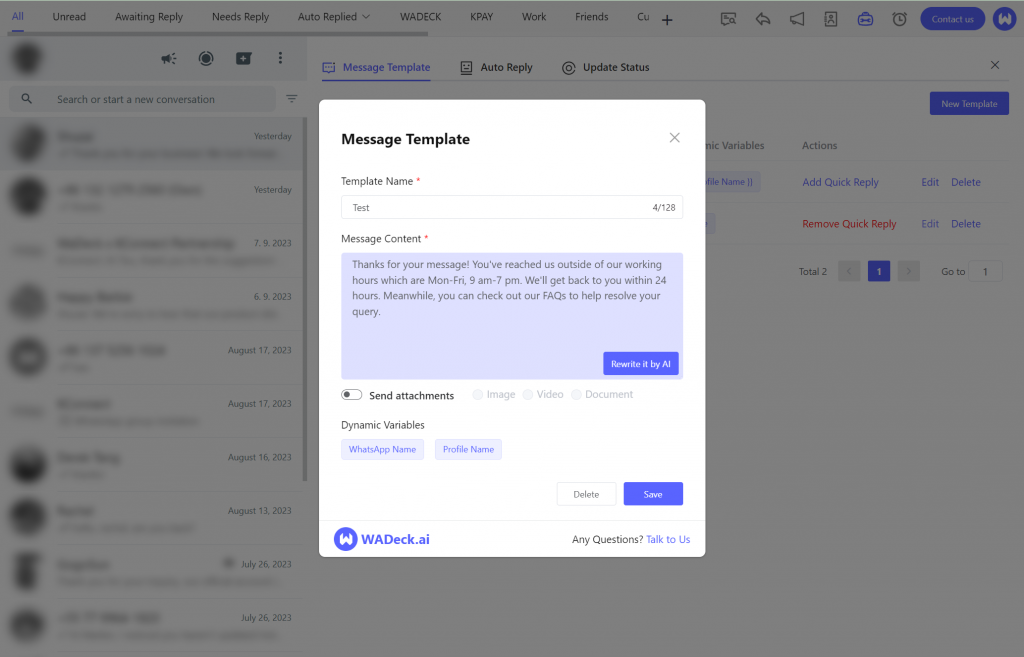
Create Custom Templates with WADeck
Begin by logging into your WhatsApp Web account. If you haven't already, download and install the WADeck WhatsApp Messages Sender.
Then create your templates:
● Click on the toolbox icon in the top right corner to access the "Tools" section. Here, you'll find "Messages Template." Click on "New Template."
● Enter a title and content for your template. You can also choose to add attachments such as images, videos, or documents.
● WADeck offers a unique feature called "Dynamic Variables" that allows you to personalize messages with contact-specific information.
Note: While creating a Template on WhatsApp Web, you can utilize AI to rewrite and refine your message content, ensuring it's engaging and effective.
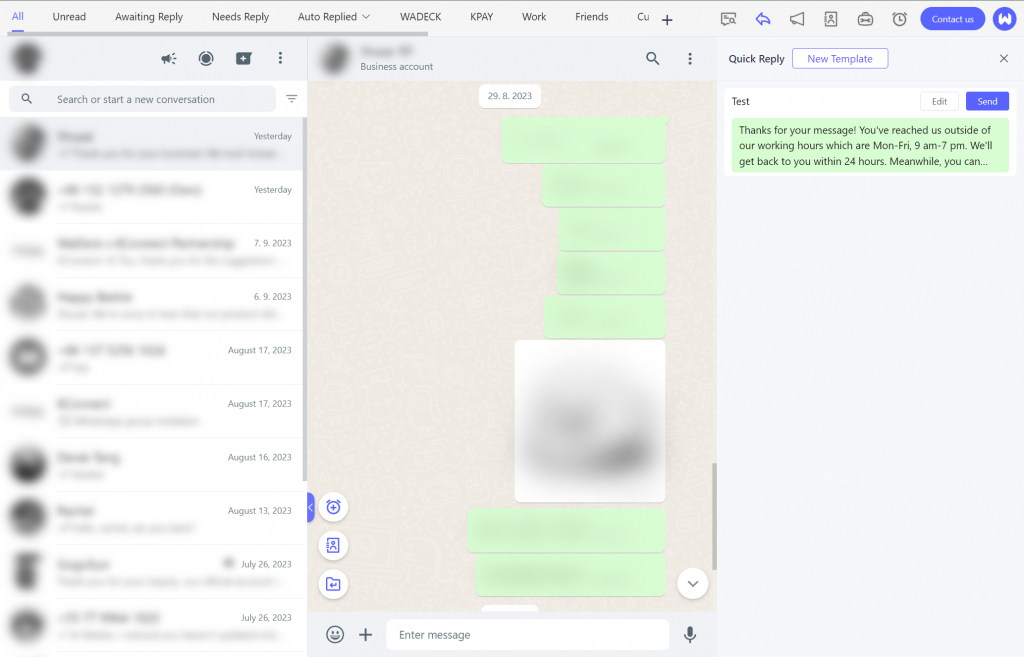
Quick Replies
Quick replies in WADeck are more versatile than those in WhatsApp Business. You can create an unlimited number of quick replies and even customize the salutation for each recipient.
How to Use Quick Replies:
● Open the "Messages Template" in WADeck.
● Choose whether to enable Quick Replies.
● While chatting, type "/" to access all quick replies and select the one to send.
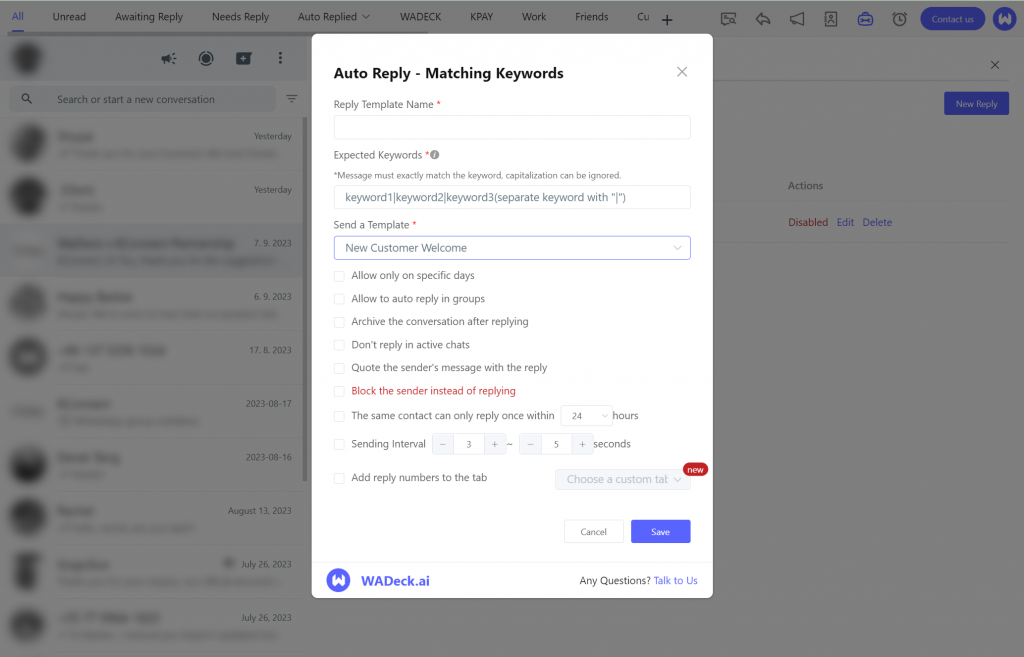
WhatsApp Auto Reply
Auto replies are triggered by specific keywords, offering advanced automation compared to WhatsApp Business's away messages. You can customize them extensively, specifying particular times, target audiences, and more.
How to Set Up Auto Replies:
● Find "Auto Reply" in the "Tools" section of WADeck.
● Create a new reply, define the triggering keyword, choose a reply template, and configure additional options.
● Save your auto-reply settings.
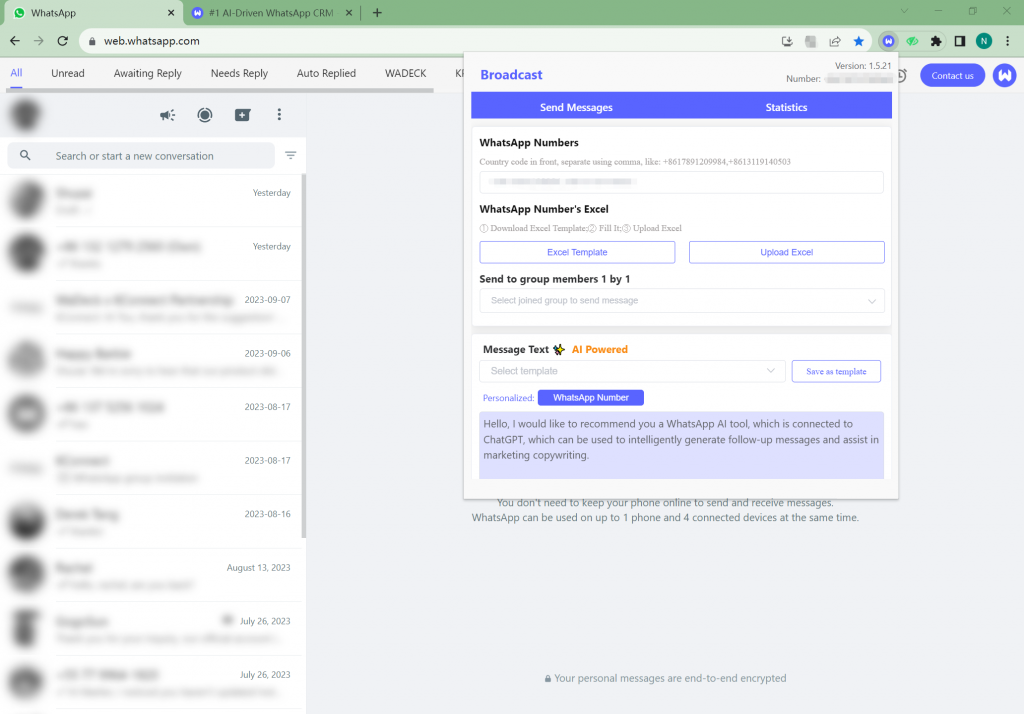
Bulk Messaging
WADeck's Bulk Messaging feature enables you to send messages to multiple recipients in one go. Unlike WhatsApp Business's broadcast lists, you have more flexibility in selecting your target audience. You can also track the delivery and effectiveness of your messages using the built-in statistics.
How to Use Bulk Messaging:
● Click on "Broadcast" in WADeck.
● Select your audience (manually or by importing a list), choose a message template, and set the sending interval.
● Click "Send" and monitor your message's progress using statistics.
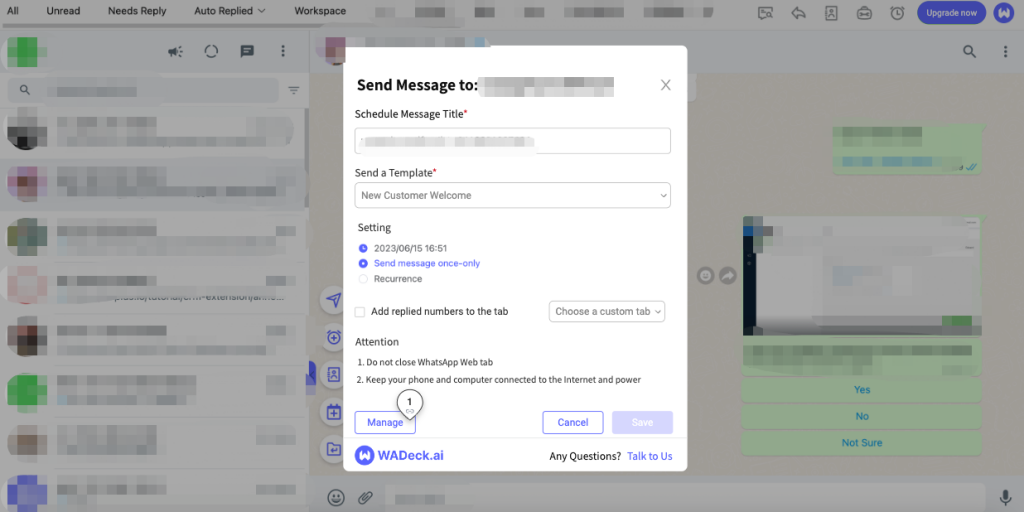
Scheduled Messaging
This upcoming feature in WADeck will allow you to schedule messages for specific times and audiences. Whether it's for marketing campaigns, important announcements, or personalized reminders, scheduled messaging can streamline your communication efforts.
How to Use Scheduled Messaging:
● Open a chat, click the small airplane icon, and configure the message details.
● This feature is coming soon to WADeck.
WhatsApp Auto Reply FAQs:
Got a question? We've got answers.