Create Channel Not Showing in WhatsApp – Ultimate Guide
What Is WhatsApp Channel For?
WhatsApp channels serve a multifaceted role in modern communication. They are used for various purposes, ranging from personal interactions to professional engagements. Businesses utilize WhatsApp channels for customer support, order updates, and marketing. Content creators and influencers share their work and updates with followers. Online communities, based on shared interests, are built and maintained through these channels. Educational institutions and news outlets employ WhatsApp channels for information dissemination. Additionally, individuals use them to stay connected with friends and family. WhatsApp channels have emerged as powerful tools, offering a direct and convenient means of communication, catering to diverse needs in our interconnected digital world. Their adaptability, accessibility, and user-friendly interface have made them an integral part of our daily lives, connecting us to the people and information that matter most. Whether for staying informed, building a community, or conducting business, WhatsApp channels have revolutionized the way we interact and engage with our surroundings.
Why Create Channel Not Showing in WhatsApp?
While WhatsApp Channels is a free feature, many users face problems. Recently, many users have faced problems like ‘Create Channel Not Showing on WhatsApp’. According to the users, WhatsApp channels are available, but they can’t create a new one.
So, if you want to create a WhatsApp Channel but the Create Channel option is not showing on WhatsApp, continue reading the guide. Below, we have discussed why you are not able to create WhatsApp Channel & what you can do to resolve this problem
How to Resolve the "Create Channel Not Visible" Issue?
Ensure Channels Are Available in Your Region
It's worth mentioning that WhatsApp Channels has initiated a global rollout, although it hasn't reached all users worldwide at this moment. Currently, it has been made available in 150 countries.
Make Sure Your WhatsApp App Is Updated
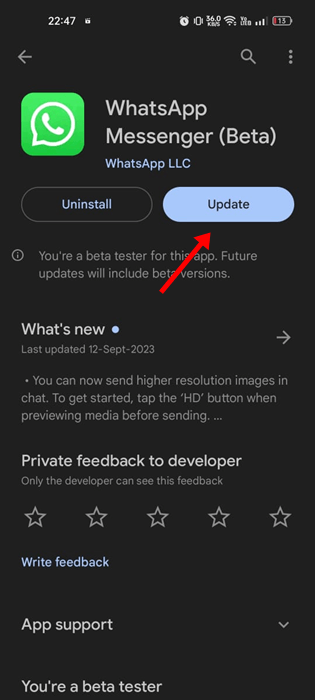
Another significant cause for the unavailability of the "Create Channel" feature on WhatsApp is the use of an outdated version of the app. To unlock the experience of WhatsApp Channels, your initial step should be updating the application from either the Google Play Store or the Apple App Store.
If you are operating an older version of the WhatsApp app, the option to view or create a new channel will be inaccessible. Therefore, make your way to the Google Play Store or the Apple App Store and proceed to update your WhatsApp app.
Check Device Compatibility
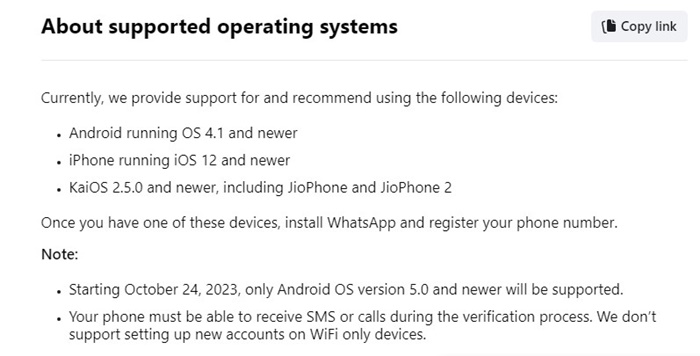
Verify Server Status
Device compatibility shouldn't pose any issues unless you're using an exceptionally outdated smartphone. Certain WhatsApp features are designed to function seamlessly on contemporary Android devices and iPhones.
If you've resorted to sideloading the WhatsApp app on your Android device in an attempt to address compatibility concerns, it's possible that the WhatsApp Channels feature might remain elusive.
Therefore, it's essential to ensure you possess a compatible Android phone or iPhone to fully experience the new WhatsApp Channels. For a comprehensive list of supported operating systems, you can refer to this WhatsApp webpage.
Join the WhatsApp Beta Program
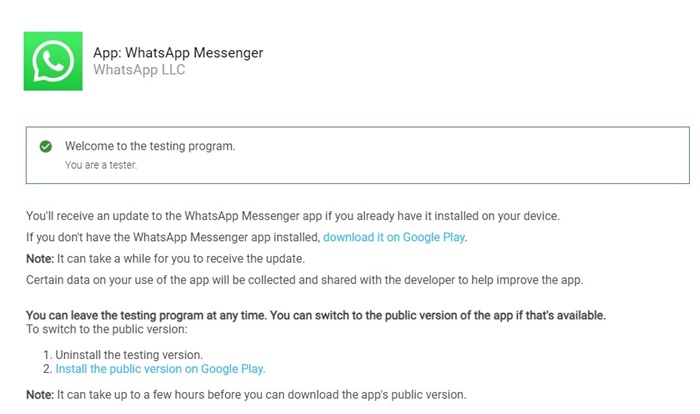
To enhance your likelihood of gaining the capability to create a channel, you can consider enrolling in the WhatsApp Beta Programme. While it doesn't guarantee immediate access to WhatsApp Channels, it heightens your prospects of becoming eligible for this feature.
For Android users, acquiring WhatsApp Beta involves becoming a beta tester for the application. Participating in the WhatsApp Beta Program might seem like a complex procedure, but we've detailed the steps in our article, "How to Download WhatsApp Beta."
By following the instructions in the article and becoming a beta tester for the WhatsApp App, you'll need to ensure that you regularly update the WhatsApp Messenger (Beta) app via the official app store.
Try the WhatsApp Business App
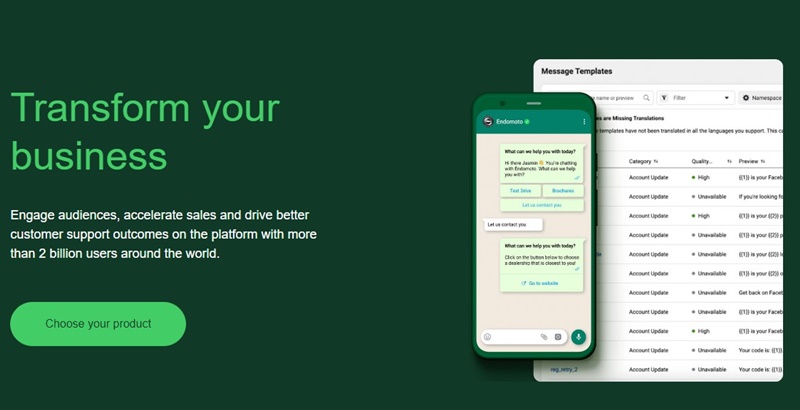
The capability to create WhatsApp Channels is primarily accessible to WhatsApp Business accounts. To enhance your eligibility, consider downloading the WhatsApp Business app.
If you're unaware, the WhatsApp Business app is available for free download on both the Google Play Store and the Apple App Store. It provides a range of tools aimed at enhancing your business operations.
Moreover, you have the convenience of migrating your existing WhatsApp Messenger account to the WhatsApp Business account. This migration process ensures the transfer of your chat history and media files to the new Business account.
It's important to note that if you choose to discontinue the use of the Business app, your chat history will not be transferred back to WhatsApp Messenger. Bearing this in mind, you can follow these steps to set up the WhatsApp Business app.
#1 AI-Driven WhatsApp CRM🚀
Smart Conversations, Smarter CRM: Elevate Your WhatsApp Business Communication
Start for Free
