Can I Use WhatsApp and WhatsApp
Business on the Same Number
The Short Answer is No.

01
Can I Use WhatsApp and WhatsApp Business on the Same Number
The short answer is no. You can use WhatsApp Business and WhatsApp Messenger simultaneously, but the accounts must be linked to different phone numbers. It's not possible to have one phone number linked to both apps at the same time.
02
Understanding the Difference Between WhatsApp and WhatsApp Business
Let's briefly understand the differences between WhatsApp and WhatsApp Business.
WhatsApp is a regular instant messaging application designed to keep in touch with family, friends, and colleagues. On the other hand, WhatsApp Business is a version specifically tailored for enterprises and merchants, offering additional business features such as automated replies, marketing messages, statistics, and more.
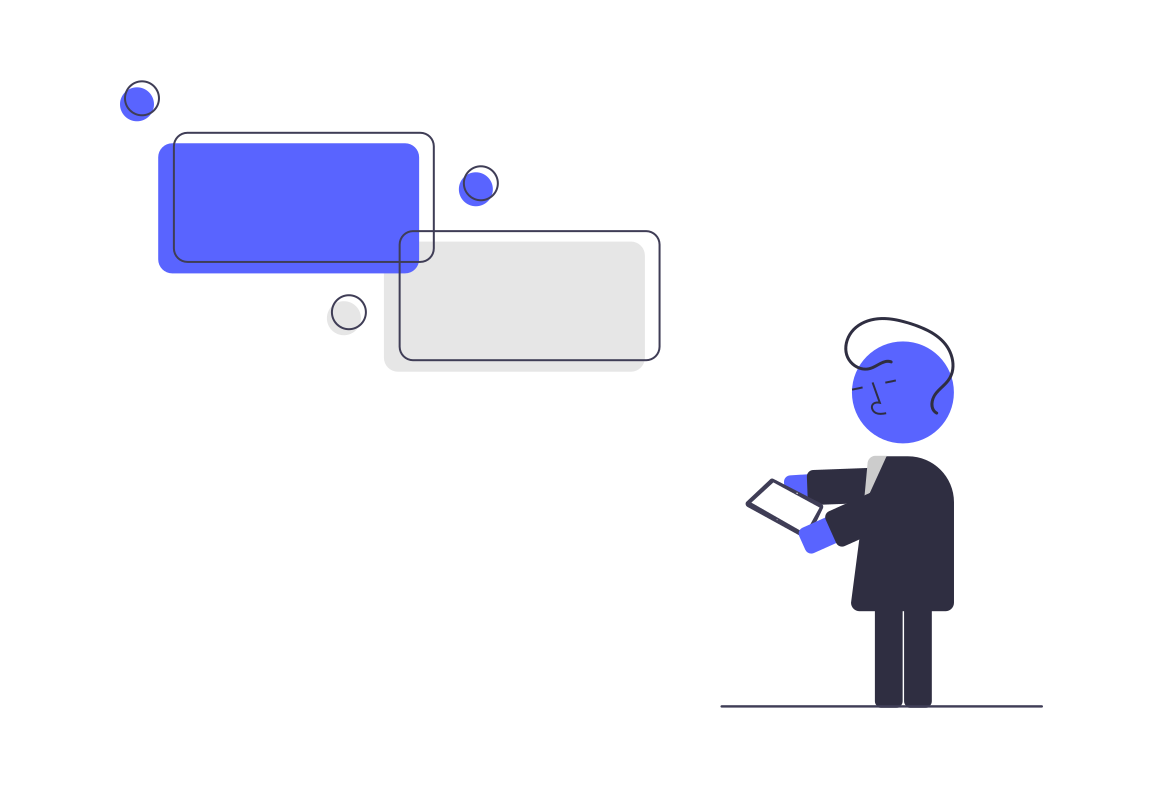

03
Advantages of Using WhatsApp and WhatsApp Business Simultaneously
Simultaneously using both WhatsApp and WhatsApp Business on the same phone number can offer several benefits.
Firstly, there is no need to maintain two separate numbers, making it more convenient to manage personal and business communications. Secondly, you can easily switch between personal and business accounts, ensuring timely responses to customer inquiries.
04
Limitations of Using WhatsApp and WhatsApp Business Simultaneously
Currently, WhatsApp allows using both WhatsApp and WhatsApp Business on the same device, but they cannot run simultaneously at the same time.
You can switch between the two versions when needed, but this may cause communication inconvenience and potentially lead to missing important information. Additionally, WhatsApp Business requires a different phone number for verification, which also adds limitations when trying to use the same number.
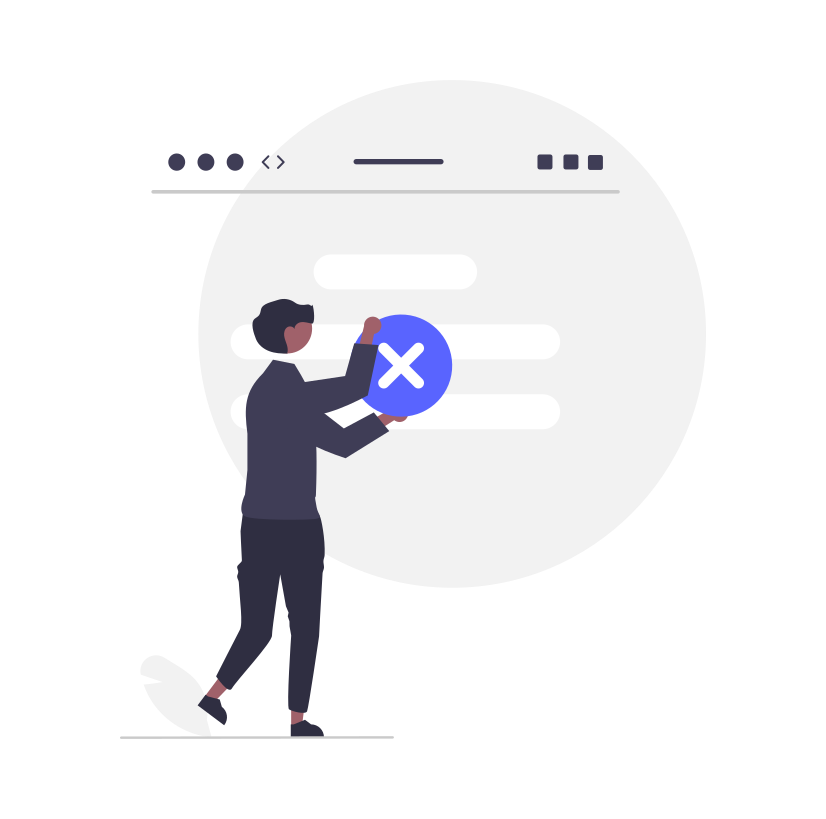
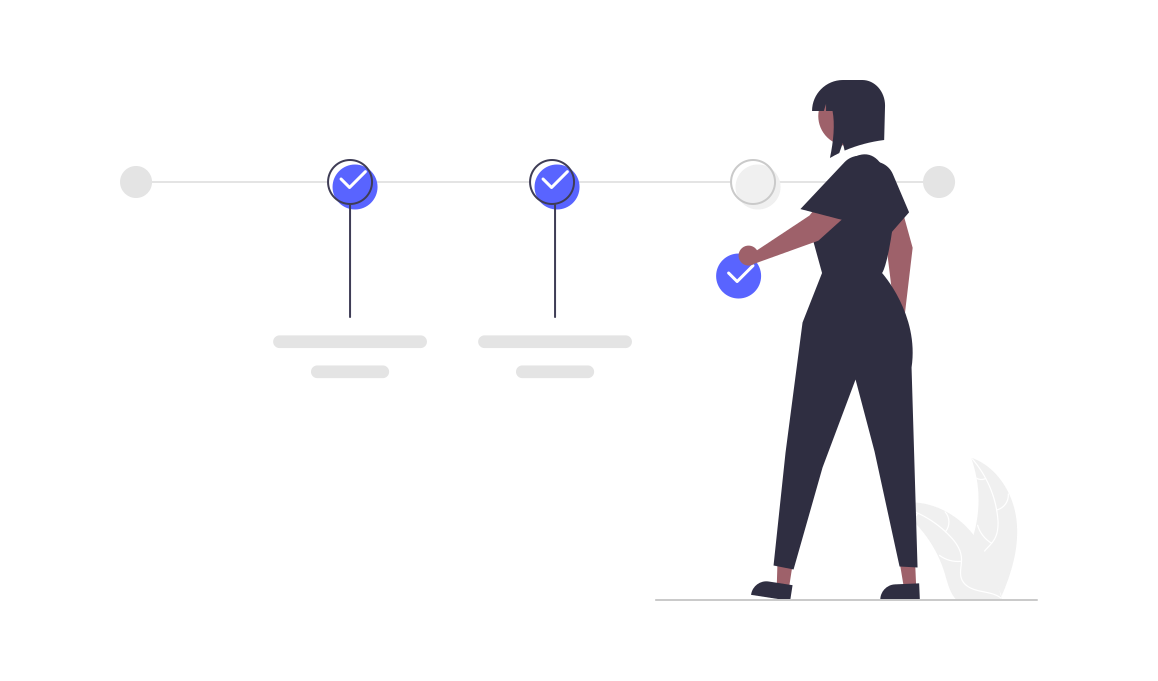
05
How to Convert from WhatsApp to WhatsApp Business Account
If you are already using WhatsApp Messenger on your phone and want to switch to WhatsApp Business, follow these steps:
Step 1. Download and install the WhatsApp Business app from the App Store or Google Play.
Step 2. Launch the application and follow the setup process.
Step 3. When prompted to enter your phone number, provide a different phone number from the one linked to your current WhatsApp account. Using the same/different number will prevent you from using the standard WhatsApp version simultaneously.
Step 4. Enter your details and start using the WhatsApp Business application.
06
How to Use WhatsApp and WhatsApp Business on the Same Number
To use both WhatsApp and WhatsApp Business simultaneously on the same number, you can consider employing application virtualization technology. This involves using third-party apps or services to create virtual environments on the same device, allowing separate operation of both applications.


07
Precautions and Best Practices
Before attempting to use both applications on the same number, we recommend backing up your WhatsApp chat records to prevent data loss. Additionally, based on your usage requirements, plan your time and resources sensibly to efficiently manage personal and business communication.
FAQs about Using WhatsApp and WhatsApp Business on the Same Number
Got a question? We've got answers. If you have some other questions, see our support center.