Enhancing Customer Experience with WhatsApp Business Automated Messages
In today's fast-paced business landscape, enhancing customer experience is paramount. WhatsApp Business App offers a powerful tool - WhatsApp Auto Reply - that allows businesses to streamline communication, provide quick responses, and ultimately improve customer satisfaction.
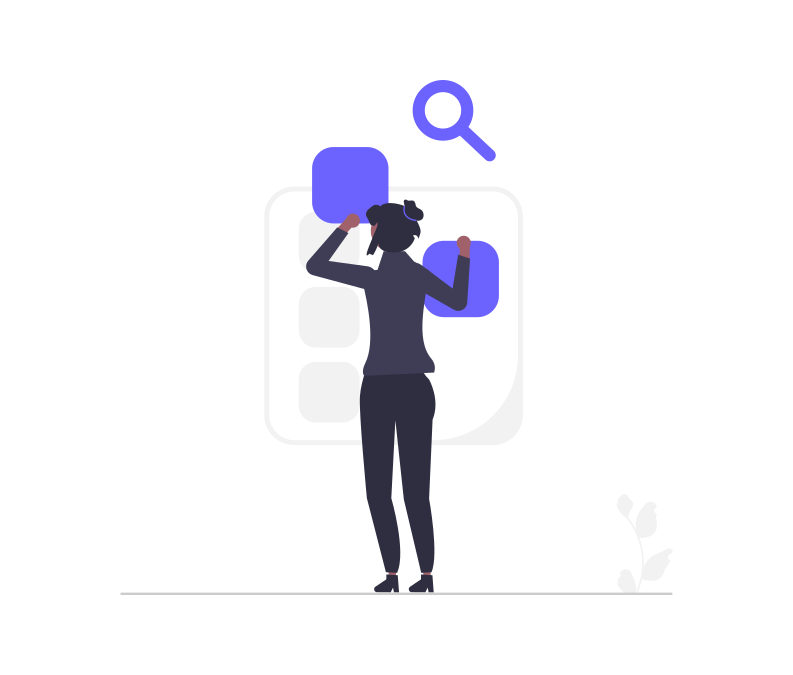
01
Why Use WhatsApp Auto Reply?
In today's competitive business environment, providing exceptional customer service is a key differentiator, and WhatsApp Business automated messages play a pivotal role in achieving this goal. WhatsApp Auto Reply is a tool that can make a significant difference in how your business interacts with customers through WhatsApp business automated messages. Imagine a potential customer reaching out to your business outside of regular office hours. With WhatsApp Auto Reply, powered by WhatsApp business automated messages, you can instantly acknowledge their message and let them know when they can expect a more detailed response. This immediate interaction, driven by WhatsApp business automated messages, can create a positive first impression and set the tone for a great customer experience.
Moreover, automated messages ensure that no inquiry is left unanswered. Customers expect quick responses, and failing to meet this expectation can lead to frustration and lost opportunities. WhatsApp Auto Reply can guarantee that every message, from product inquiries to support requests, receives a timely response, enhancing customer satisfaction.
For example, consider an e-commerce store that uses WhatsApp Business. A customer might inquire about the availability of a specific product at 2 a.m. With Auto Reply, the customer instantly receives a message confirming their inquiry and promising a detailed response at the start of the business day. This satisfies the customer's need for immediate acknowledgment and assures them that their query is important to your business.
Additionally, consider setting up personalized Auto Replies for different scenarios. For instance, you can create specific responses for frequently asked questions, order confirmations, or appointment scheduling. This level of personalization demonstrates your commitment to customer care.
02
How to Enable Auto Reply for WhatsApp Business App
Enabling WhatsApp Auto Reply is a straightforward process, but it requires careful configuration to ensure optimal results. Start by opening your WhatsApp Business App and navigating to the Settings menu. Then, select Business Tools and choose the Away Message option.
Here, you can create customized responses for various situations. For instance, you can set up different messages for business hours and non-business hours. During business hours, your Auto Reply can acknowledge the message and provide an estimated response time. Outside of business hours, it can inform customers when they can expect a response and provide alternative contact methods in case of urgency.
To make your automated messages more engaging, consider using emojis and maintaining a friendly tone that aligns with your brand's personality. Remember that while automation is efficient, it should not come across as robotic or impersonal. Tailor your messages to make customers feel valued and understood.
Additionally, you can set up keyword triggers to trigger specific Auto Replies. For example, if a customer sends a message containing the word "refund," your Auto Reply can provide information on your refund policy and process. This proactive approach can save time for both your team and customers.
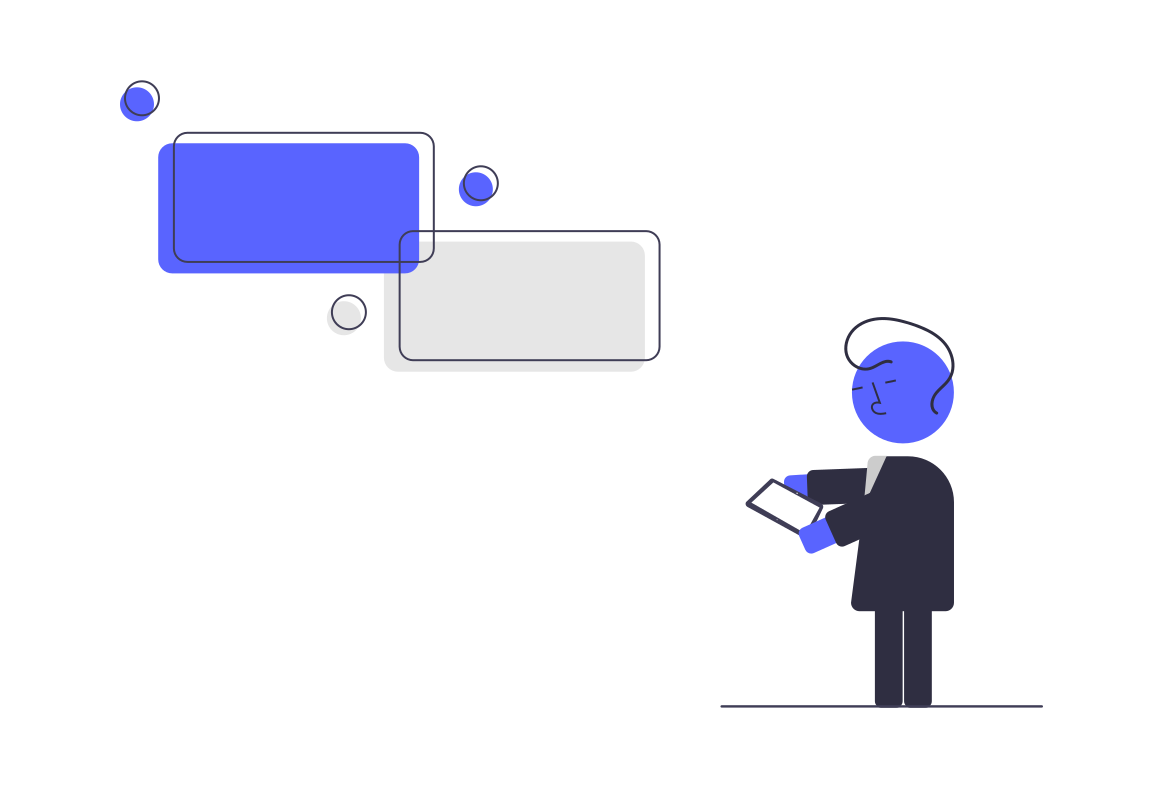
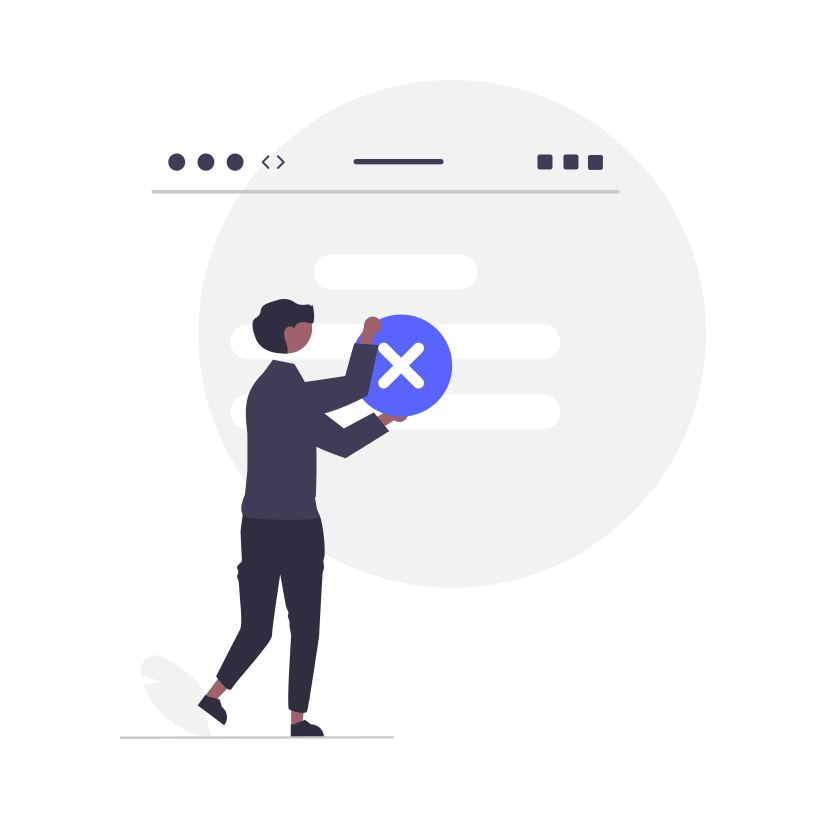
03
Limitations of Auto Reply for WhatsApp Business
While WhatsApp Auto Reply, driven by the power of WhatsApp business automated messages, is undoubtedly a valuable tool for streamlining customer interactions, it's essential to understand its limitations to use it effectively. One significant limitation of this feature, which relies on WhatsApp business automated messages, is its inability to handle highly personalized inquiries. Complex issues that require nuanced responses or human intervention should not be fully automated. Instead, set up Auto Replies, driven by WhatsApp business automated messages, that acknowledge the inquiry and inform the customer that a human agent will respond shortly. This approach maintains a personal touch while ensuring efficiency in customer support.
Overusing automated messages can also be detrimental. Customers value authentic interactions, and an excessive reliance on Auto Reply may lead to a perception of impersonal service. Strike a balance by reserving automation for repetitive tasks and routine inquiries, while reserving more complex matters for human agents who can provide tailored solutions.
For example, if a customer expresses dissatisfaction with a recent purchase, an automated message can acknowledge their concern and promise a follow-up from a customer support representative. This initial acknowledgment shows responsiveness, while the subsequent human interaction addresses the specific issue.
04
Unlocking Business Growth with WhatsApp Chatbots
In the ever-evolving landscape of customer engagement, WhatsApp Chatbots are emerging as a game-changer for businesses. These AI-powered virtual assistants offer a multitude of features that streamline interactions and drive growth. One such powerful tool that complements WhatsApp Chatbots is WADeck, an embedded WhatsApp CRM tool designed to enhance your customer engagement strategies.
GPT-Powered AI Assistant:
WADeck leverages the power of GPT-Powered AI to supercharge your WhatsApp CRM workflow. This AI assistant analyzes customer inquiries, providing valuable recommendations to optimize your responses. Automating routine tasks and offering intelligent suggestions, significantly improves overall efficiency. Imagine having an AI companion that helps your team handle customer inquiries more effectively, saving time and reducing the risk of errors.
Sort Your WhatsApp Conversations in Custom Tabs:
Effective organization is the cornerstone of successful customer engagement. WADeck allows you to sort and manage your WhatsApp conversations in custom tabs. Whether you want to categorize contacts by sales leads, support requests, or specific campaigns, custom tabs ensure efficient coordination and improved productivity. No more sifting through a cluttered inbox—WADeck streamlines your workflow, allowing your team to focus on meaningful interactions.
Customize and Send WhatsApp Message Templates:
Personalization is key to engaging your audience effectively. With WADeck, you can easily create and customize WhatsApp message templates. These templates enable you to send rich media attachments, such as images, videos, and documents, making your messages more engaging and informative. Additionally, you can include interactive buttons, enhancing the user experience and guiding customers toward desired actions. Whether it's a product showcase, a special offer, or an event announcement, WADeck empowers you to craft impactful messages that resonate with your contacts.
The best part? WADeck is a completely free embedded WhatsApp CRM tool. Its lightweight and user-friendly interface makes it accessible to businesses of all sizes. Whether you're a small startup or an established enterprise, you can harness the power of WADeck to double your transaction rate, drive growth, and exceed customer expectations.
Incorporating WADeck into your WhatsApp Business strategy not only streamlines your interactions but also elevates your customer engagement to new heights. With AI-powered assistance, custom tabs for organizations, and customizable message templates, you'll have the tools you need to provide outstanding customer experiences and unlock untapped business growth potential. Embrace the future of customer engagement with WADeck and take your business to the next level.
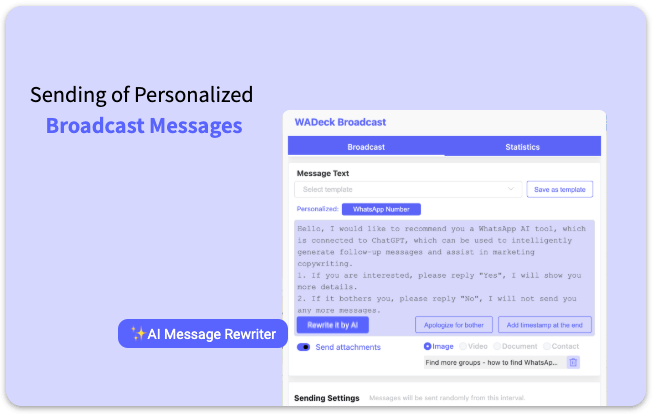
Conclusion
WhatsApp Auto Reply, driven by the capabilities of WhatsApp business automated messages, is indeed a valuable tool for enhancing customer experience, ensuring quick responses, and improving overall satisfaction. However, it should be used thoughtfully and in conjunction with human support for personalized inquiries. To take your business to the next level, explore the potential of WhatsApp Chatbots, which can provide instant, personalized, and round-the-clock support while gathering valuable data to drive business growth.