Guarding Privacy: How Can I Use WhatsApp Without Showing My Number?
WhatsApp, as a popular instant messaging app, usually requires users to provide their phone numbers for registration. However, some users might have the need to keep their phone numbers private. If you're wondering, "How can I use WhatsApp without showing my number?" Don't worry, we will explore how to protect your personal privacy while using WhatsApp.
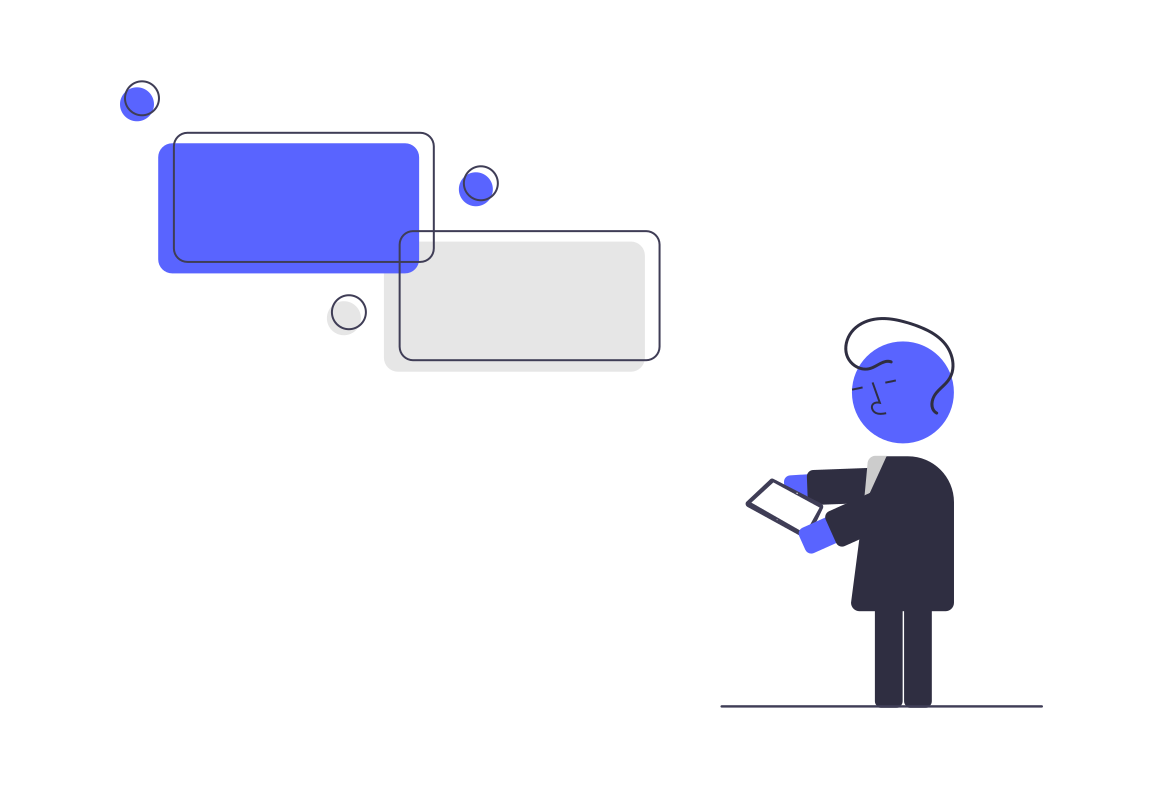
01
Understanding WhatsApp's Phone Number Requirement
Before getting started with WhatsApp, it typically asks for your phone number during registration. Unfortunately, WhatsApp doesn't offer a direct way to hide your phone number. This is because the primary identification method on WhatsApp is through users' phone numbers, ensuring that each account is associated with a unique number.
02
How Can I Use WhatsApp Without Showing My Number
Even though WhatsApp doesn't provide an official option to completely hide your number, there are steps you can take to protect your privacy.
Step 1: Getting a New Phone Number
If you wish to use an anonymous number on WhatsApp, obtaining a new number is the first step. This can be a temporary or virtual number. Temporary numbers can be used to protect your privacy in temporary communication scenarios.
Step 2: Setting Up a New WhatsApp Account
Creating an anonymous account on WhatsApp using a new number is relatively simple. Download and install the WhatsApp app, follow the on-screen prompts to set up, and ensure you take appropriate measures in privacy settings.
Step 3: Changing WhatsApp Number
If you already have a WhatsApp account and want to change your number to protect your privacy, go to "Settings" > "Account" > "Change Number," and follow the instructions. You can also adjust privacy settings, limiting who can see your personal information, including profile pictures, status updates, and more.
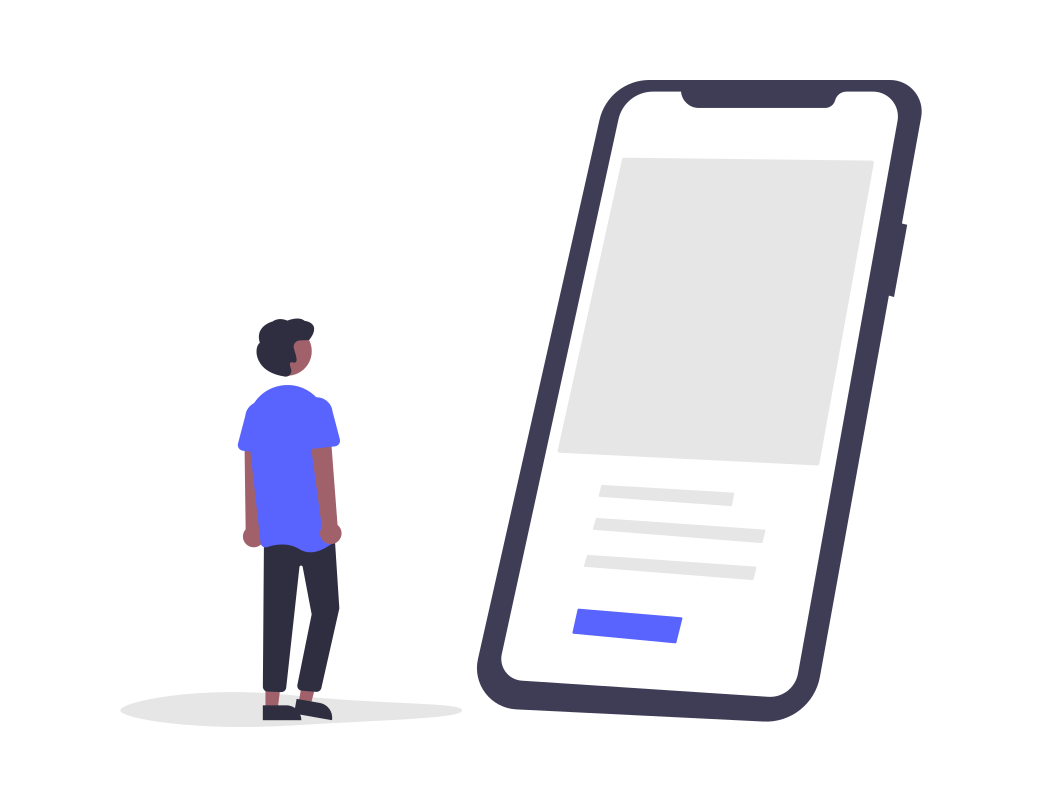

03
How to Protect My Personal WhatsApp Data
Safeguarding personal data is crucial when using any application. For WhatsApp, you can take the following measures to ensure your data's security:
Enable Two-Step Verification:
Activate the two-step verification feature in WhatsApp, where you'll set up a password. This password is required whenever you log in on a new device, enhancing account security.
Avoid Sharing Sensitive Information:
Refrain from sharing sensitive personal information, such as addresses or banking details, in public chats.
04
Frequently Asked Questions
In this section, we'll address common questions to help users better understand using an anonymous number on WhatsApp. These questions may include hiding status updates and limiting who can see your profile picture.
Q1: Why Can't I Hide My Number in WhatsApp?
WhatsApp's design is centered around phone number identification to ensure each account is associated with a unique number, enhancing security and credibility. As a result, WhatsApp doesn't offer an official option to completely hide your number.
Q2: How Can I View My Phone Number on WhatsApp?
To view your phone number used on WhatsApp, simply navigate to "Settings" > "Account" > "My Account."
Q3: What if I Want to Change My WhatsApp Number?
If you decide to change your existing WhatsApp number, you can find the corresponding option in "Settings" > "Account" > "Change Number." Remember to back up important data before changing your number.
Q4: How Do I Protect My Personal WhatsApp Data?
Protecting personal data is crucial while using WhatsApp. Ensure you enable two-step verification, avoid sharing sensitive information in public chats, and thoroughly understand the privacy policies and risks of third-party applications.
Q5: How Can I Get a Virtual WhatsApp Number?
You can obtain a virtual WhatsApp number through various online service providers. This can be useful when you need to protect your privacy or use it for specific purposes.

Conclusion
By following this comprehensive guide on "how can I use WhatsApp without showing my number," you'll gain a better understanding of how to use an anonymous number on WhatsApp, safeguard your personal privacy, and engage in communication without exposing your personal information.