How To Add Song In WhatsApp Status
And How to Upload High-Quality Videos without Losing Quality
Introduction
Adding music/songs to your WhatsApp Status serves as a powerful tool to enhance your expression and engage your audience. Music adds emotion, rhythm, and personality to your Status, making it more captivating and memorable. Furthermore, maintaining high-quality videos is essential to provide a visually appealing experience to your viewers. This article will guide you on how to seamlessly incorporate music/songs into your WhatsApp Status and upload high-quality videos without compromising their clarity. Elevate your Status and make a lasting impression by following the methods shared in the forthcoming sections.

Understanding WhatsApp Status and its Features
WhatsApp Status is a dynamic feature that allows users to share images, photos, videos, and text with their contacts. It provides a platform for self-expression and connecting with others. Music/songs play a vital role in creating engaging and expressive WhatsApp Status by adding a layer of emotion and atmosphere to your content. However, WhatsApp's built-in music library may have limitations in terms of available songs and customization options. To overcome these limitations and have more control over the music selection, we will explore alternative methods using third-party apps in the subsequent sections.
Method 1 - Adding Music/Song using WhatsApp's Built-in Library
To add music/songs to your WhatsApp Status using the built-in music library, follow these steps:
- Open WhatsApp and go to the Status tab.
- Tap on the "Add to my status" option.
- Select the desired image or video for your status.
- Tap on the music icon located at the top right corner of the screen.
- Choose a song from the available options in the built-in music library.
- Customize the music duration and position by dragging the slider or adjusting the start and end points.
- Preview the status to ensure that the music aligns perfectly with your content.
- Finally, tap the "Send" or "Post" button to share your status with the added music/song.
By following these step-by-step instructions, you can easily enhance your WhatsApp Status by incorporating music/songs from the built-in library. This feature allows you to create more engaging and expressive statuses, capturing the attention of your viewers.
Method 2 - Adding Custom Music/Song to WhatsApp Status
Adding custom music/songs to your WhatsApp Status can provide more flexibility and personalization. There are several third-party apps available that facilitate this process, such as "WhatsCut Pro" or "InShot" for Android and iOS platforms. These apps offer additional features and customization options. Here's a step-by-step guide to adding custom music/songs:
- Download and install a suitable app for adding custom music/songs on your device.
- Open the app and select the image or video that you want to use for your WhatsApp Status.
- Choose the desired music/song from your device's library or import it from a music app.
- Adjust the music/song duration and position by dragging the sliders or using precise editing tools.
- Preview the modified status to ensure the music/song aligns perfectly with your content.
- Save the modified status in high quality within the app.
- Upload the high-quality status to WhatsApp without losing its clarity and impact.
By following these steps, you can leverage third-party apps to add custom music/songs to your WhatsApp Status, providing you with more control and creative options to make your statuses truly unique and engaging.
Method 3 - Uploading High-Quality Videos to WhatsApp Status
Maintaining video quality while uploading to WhatsApp Status can be challenging due to compression and other factors. To ensure high-quality videos without compromising clarity, follow these tips:
- Compress the video: Use a reliable video compressor app to reduce the file size without sacrificing quality. This helps maintain video clarity during the upload process.
- Consider duration limits: Keep the video duration within the limits specified by WhatsApp. Longer videos may undergo more compression, potentially affecting the quality.
- Aspect ratio and resolution: Maintain a suitable aspect ratio and resolution for optimal viewing on WhatsApp. Choose dimensions that align with WhatsApp's recommended specifications to avoid distortion or unnecessary cropping.
- Utilize third-party apps: Consider using third-party apps like PureStatus, which are specifically designed to minimize quality loss during the upload process. These apps optimize video compression and ensure better visual results.
By following these steps, you can enhance the quality of your videos when uploading them to WhatsApp Status. Compressing the video, adhering to duration limits, maintaining suitable aspect ratios, and utilizing specialized apps are effective strategies to preserve video clarity and provide a visually appealing experience to your viewers.
Post Your WhatsApp Status from WhatsApp Web
You can also enhance your interaction on WhatsApp using Wadeck. In addition to effortlessly editing and uploading WhatsApp statuses, Wadeck offers more features. Here are the key highlights of Wadeck:
- Effortlessly create new status updates: With Wadeck, you can easily create fresh WhatsApp status updates to express your thoughts and feelings.
- Real-time sync and cross-platform support: Whether you update your status on your phone or on the web, Wadeck ensures real-time synchronization of your status information, ensuring that your contacts see the latest status updates.
- Detailed insights and metrics: Wadeck provides in-depth insights and metrics, allowing you to understand the performance of your status updates, including views, interactions, and reactions.
- Scheduled status updates: With Wadeck, you can schedule the posting time of your status updates in advance, ensuring optimal timing for maximum visibility and engagement.
- Seamless connection and communication: Utilize this powerful web-based status management tool to stay seamlessly connected and communicate with your contacts.
With Wadeck, you can manage and publish your status updates on WhatsApp more flexibly, enabling better interaction with your contacts.
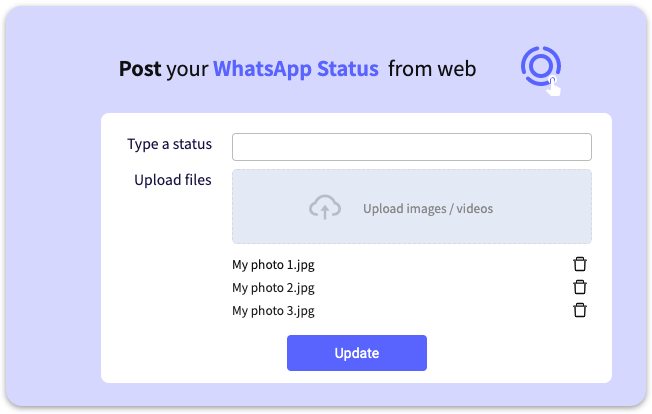
Conclusion
In conclusion, we have explored various methods to enhance your WhatsApp Status. By adding music/songs, you can create a more engaging and expressive experience for your viewers. Whether using the built-in music library or third-party apps, you have the power to customize your music choices and duration. Additionally, maintaining high-quality videos is crucial for a visually appealing Status. Compressing videos, adhering to duration limits, and utilizing specialized apps can help preserve video clarity. Combining music/songs and high-quality visuals will undoubtedly elevate your WhatsApp Status and captivate your audience. Embrace these methods and unleash your creativity to make a lasting impact with your WhatsApp Status.
New to WhatsApp CRM?🚀
You need WADeck - Your ultimate WhatsApp AI assistant, helping you save TIME and MONEY.
Create Your Free Account NOW.