How to Check Someone Whatsapp Last Seen
How to Check Someone WhatsApp Last Seen and Manage Your Own Visibility
Introduction
WhatsApp has become an integral part of our daily communication, and being able to check someone's last seen status holds great value. It allows us to gauge when someone was last active on the platform, providing insights into their availability and responsiveness. However, it is equally important to respect privacy settings and boundaries while using WhatsApp. Respecting others' choices to hide their last seen status is crucial in maintaining healthy relationships. Similarly, managing our own last seen visibility empowers us to control when others can see our online presence. In this article, we will explore methods to check someone's last seen on WhatsApp and guide you on managing your own visibility with respect and responsibility.
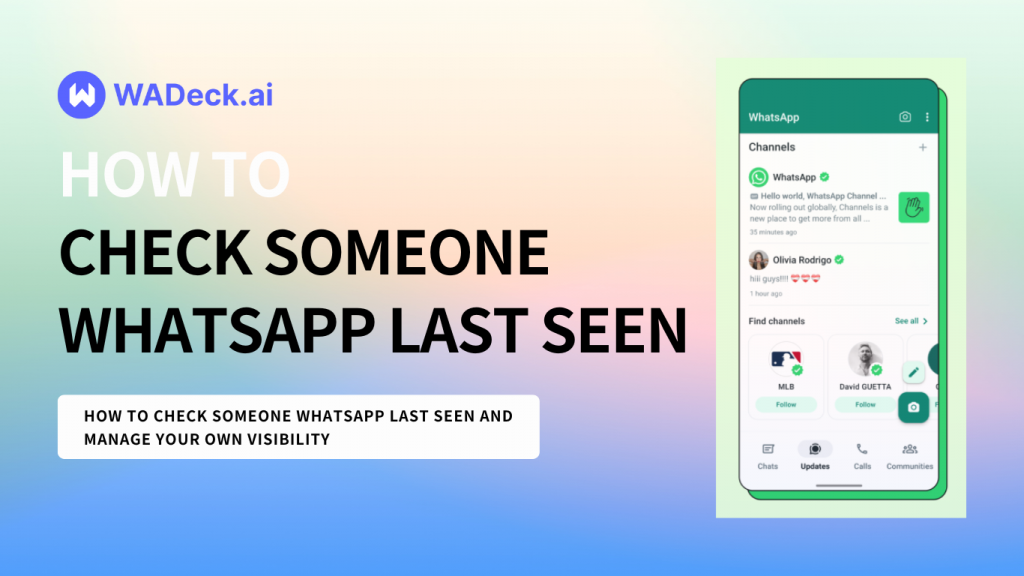
I. Understanding Last Seen Visibility on WhatsApp
WhatsApp offers different options for last seen visibility, allowing users to customize their online presence. These options include:
- Visible: When someone's last seen status is set to visible, it means that other users can see the timestamp indicating their last activity on WhatsApp.
- Hidden: Choosing to hide the last seen status means that others cannot see the timestamp indicating when the user was last active on WhatsApp.
- Restricted to Specific Contacts: WhatsApp also provides the option to restrict last seen visibility to specific contacts. This allows users to control who can see their online activity.
People may choose to hide their last seen status for various reasons. Some common reasons include:
- Privacy: Hiding last seen status helps protect privacy and prevents others from tracking one's online activity.
- Availability: It allows users to be online and use WhatsApp without feeling obligated to respond immediately.
- Boundaries: Some individuals prefer to maintain a level of distance or limit access to their online presence, setting boundaries for their digital interactions.
By offering these visibility options, WhatsApp empowers users to manage their online presence according to their preferences and needs. Respecting these choices is essential for fostering a respectful and considerate online environment.
II. How to Check Someone Whatsapp Last Seen
To check someone's last seen on WhatsApp when their active status is visible, follow these step-by-step instructions:
- Launch the WhatsApp application on your smartphone and ensure you are signed in.
- From the main screen, locate and tap on the "Chats" tab at the bottom of the screen. This will open your list of recent chats.
- Scroll through the list and find the name or contact of the person whose last seen you want to check. Tap on their name to open the chat.
- Once you are in the chat, look at the top of the screen, just below their name or profile picture. Here, you will see their last seen timestamp, indicating the date and time of their last activity on WhatsApp.
By following these simple steps, you can easily check someone's last seen status on WhatsApp when their active status is visible. Remember to respect others' privacy and avoid excessive monitoring or intrusion into their online activities.
III. How to See Last Seen on WhatsApp if Hidden
If someone has chosen to hide their last seen status on WhatsApp, it may seem challenging to determine their activity. However, there are some indirect methods that can provide clues about their online presence:
- Profile Picture Changes: Pay attention to any changes in their profile picture. If you notice frequent updates, it could indicate recent activity on WhatsApp.
- Typing Indicator: When you are engaged in a chat with the person, keep an eye on the typing indicator. If it appears, it suggests that they are active and composing a message.
- Message Delivery and Read Receipts: If you send them a message, observe the delivery and read receipts. If the message is delivered and later marked as read, it implies that they have been active.
While these methods do not provide precise last seen information, they can offer insights into someone's activity on WhatsApp, even if they have hidden their last seen status. Remember to respect their privacy choices and avoid making assumptions based solely on these indirect indicators.
IV. How to Freeze Last Seen in WhatsApp
WhatsApp offers the option to freeze your own last seen status, giving you control over your visibility and preventing others from seeing your activity. Here's how you can enable the freeze last seen option in WhatsApp settings:
- Open WhatsApp on your device and go to the main screen.
- Tap on the three dots in the top-right corner to access the menu.
- From the menu, select "Settings" and then choose "Account."
- In the Account settings, tap on "Privacy."
- Scroll down to find the "Last Seen" option and tap on it.
- Select the "Nobody" option to freeze your last seen status for all contacts.
By freezing your last seen status, you ensure that others cannot see when you were last active on WhatsApp. This offers several benefits, including maintaining your privacy and having control over when others can see your online presence. It allows you to use WhatsApp without feeling obligated to respond immediately or feeling observed by others.
V. Respecting Privacy and Communicating Openly
Respecting others' privacy choices and boundaries on WhatsApp is of utmost importance. Here's why it matters:
- Privacy Choices: Each individual has the right to decide how they want to manage their online visibility, including their last seen status. It is essential to respect these choices and refrain from pressuring or prying into someone's activity.
- Open Communication: Encourage open conversations with your contacts about preferences regarding online visibility and last seen status. Discussing these topics can help establish mutual understanding and respect.
- Mutual Expectations: Setting mutual expectations regarding online availability and responding promptly can foster healthy relationships. Understanding each other's preferences can prevent misunderstandings and unnecessary concerns.
By respecting privacy choices and engaging in open communication, we promote a culture of trust and respect on WhatsApp. Remember that everyone has different comfort levels and priorities when it comes to their online presence. Let's prioritize understanding, empathy, and respectful conversations to maintain healthy and fulfilling relationships on this platform.
Conclusion
In this article, we explored the importance of being able to check someone's last seen on WhatsApp and managing our own last seen visibility. We discussed various aspects related to this topic, including:
- Understanding the different last seen visibility options on WhatsApp and reasons why someone may choose to hide their last seen status.
- Step-by-step instructions on how to check someone's last seen when their active status is visible, as well as indirect methods to determine if someone is active when their last seen is hidden.
- The option to freeze your own last seen status on WhatsApp, providing control over your visibility and privacy.
As we conclude, it is vital to prioritize privacy, respect others' choices, and engage in open communication. Respecting privacy settings and boundaries on WhatsApp fosters healthy relationships. By communicating openly with our contacts about preferences regarding online visibility, we can establish mutual expectations and maintain a culture of respect and understanding.
Remember, WhatsApp is a powerful tool for communication, and it is our responsibility to use it in a respectful and considerate manner.
New to WhatsApp CRM?🚀
You need WADeck - Your ultimate WhatsApp AI assistant, helping you save TIME and MONEY.
Create Your Free Account NOW.