Stealth Mode: How to Hide WhatsApp Number and Keep Your Privacy Intact
Safeguard Your Personal Number and Stay Anonymous on the Popular Messaging App
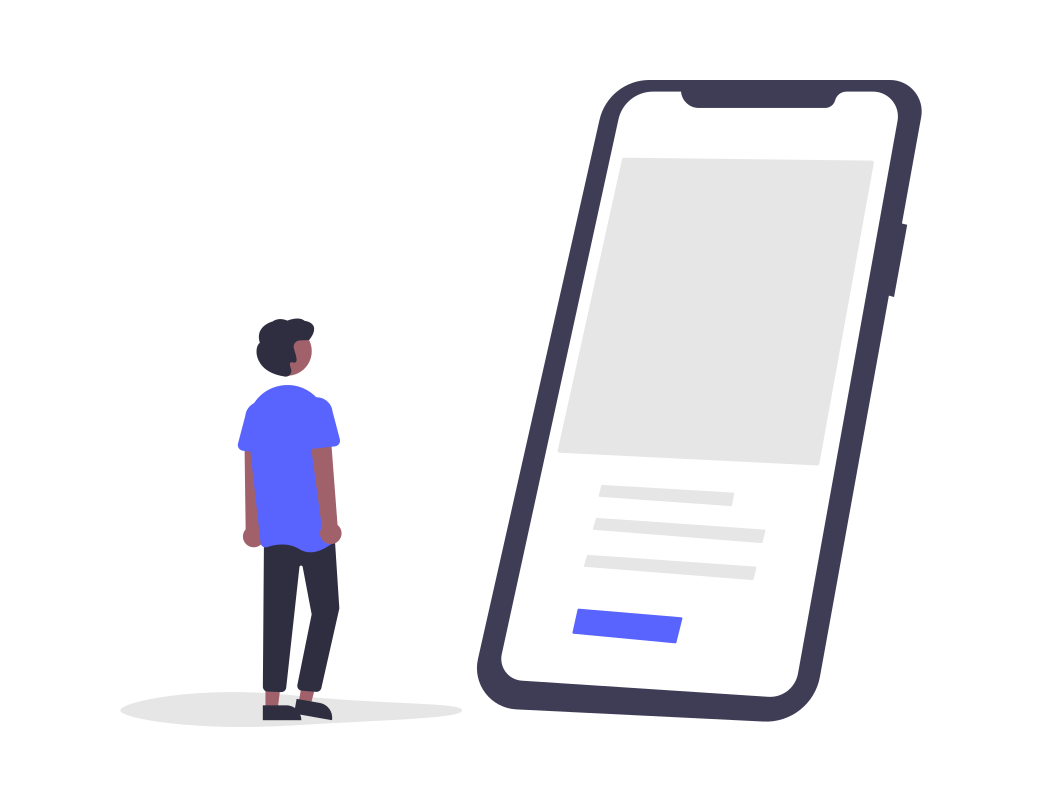
01
How to Protect Your Privacy: Hiding Your WhatsApp Number
In today's digital age, privacy has become a paramount concern for individuals, especially when it comes to online communication platforms like WhatsApp. WhatsApp, being a widely used messaging app, requires users to provide their mobile numbers for registration and communication purposes.
However, many users are concerned about their privacy and want to know if there's a way to hide their phone numbers on WhatsApp. In this article, we will explore how to hide WhatsApp number and protect your privacy.
02
The Challenge: No Built-In Mechanism to Hide Numbers
WhatsApp, unfortunately, does not provide a built-in mechanism to hide your phone number on the platform. When you join a WhatsApp group, all members of that group can see your mobile number, just as you can see theirs. This lack of privacy control can be problematic for users who value their privacy and want to keep their phone numbers hidden.
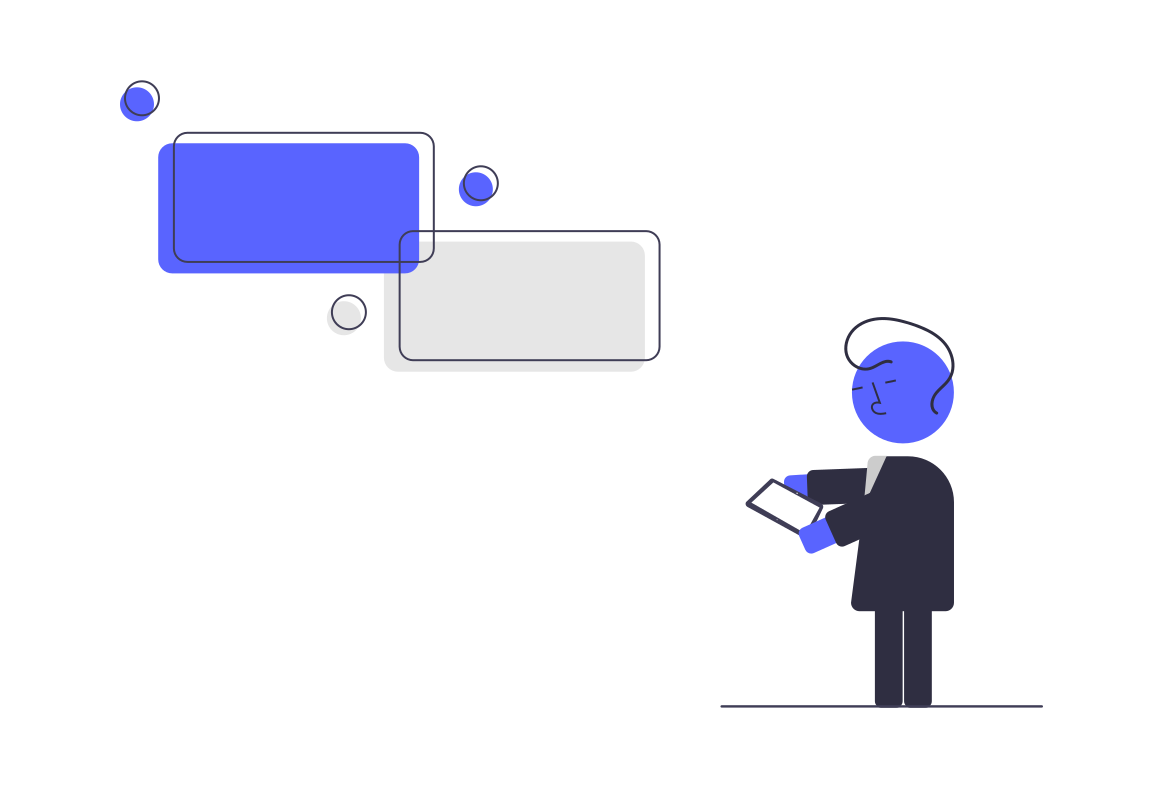
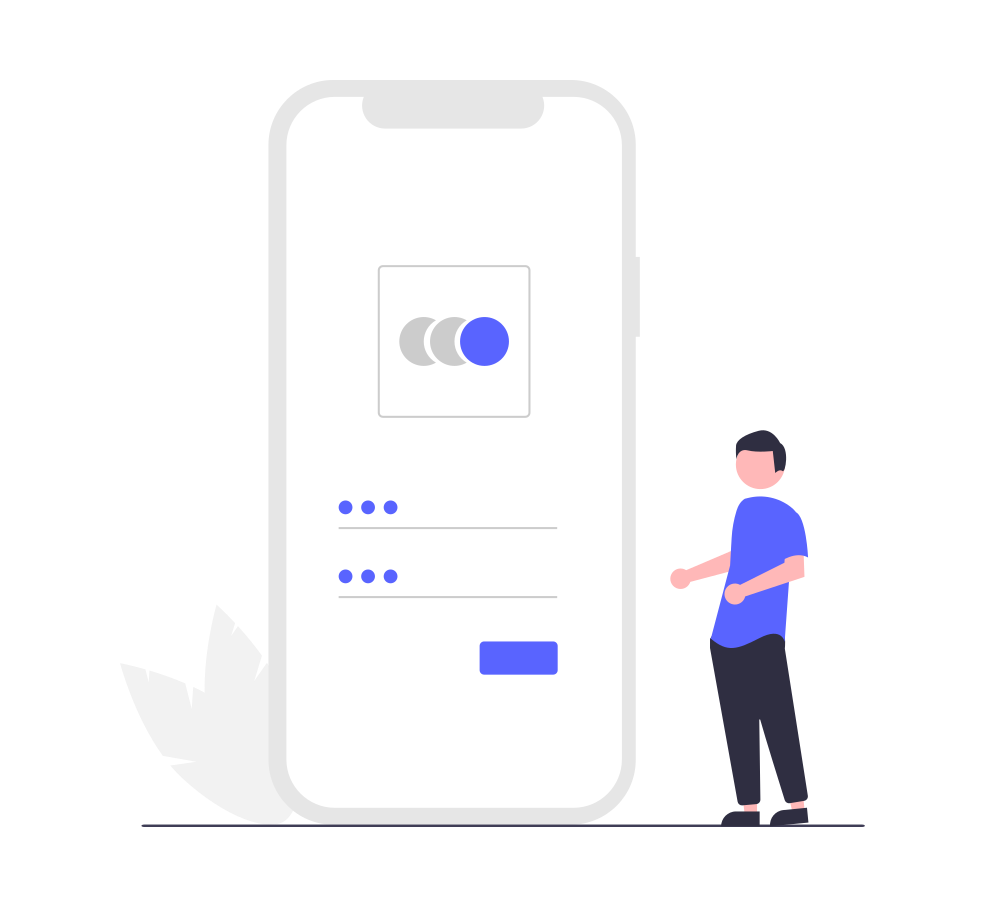
03
The Solution: Creating an Account with Virtual Numbers
Although you can't hide your phone number in WhatsApp, there is a solution that can help protect your privacy. The key is to create an account using a virtual or secondary phone number instead of your primary phone number. By doing so, you can keep your personal number private and maintain control over who has access to your contact information.
Step 1: Use a Virtual Phone Number Service
To get started, you'll need to find a reliable virtual phone number service. One popular option is Google Voice, which allows you to create a new phone number for free. The Google Voice app is available on both Android and iOS devices. Download and install the app from your respective app store.
Step 2: Register and Set Up Your Google Voice Number
Once you have installed the Google Voice app, sign in with your Google account or create a new one if you don't have an account already. Follow the on-screen instructions to register your account and set up your Google Voice phone number. You can choose a location for your new number, and Google Voice will provide you with options to select from.
Step 3: Verify Your New Number on WhatsApp
Now that you have your virtual phone number, you can use it to create a WhatsApp account or change your existing number. Open WhatsApp on your device and go to the settings menu. Select the "Account" option and then choose "Change number." Enter your current phone number and your new Google Voice number. Follow the verification process and enter the verification code when prompted. Once verified, your WhatsApp account will be associated with your new virtual phone number, keeping your personal number hidden.
04
Protecting Your Personal WhatsApp Data
While hiding your phone number on WhatsApp is essential for privacy, there are other steps you can take to protect your personal data within the app. Here are some additional measures you can implement:
1. Enable Two-Factor Authentication:
Two-factor authentication adds an extra layer of security to your WhatsApp account. It requires you to enter a unique code in addition to your password when logging in. Enable this feature in the settings menu to prevent unauthorized access to your account.
2. Manage Privacy Settings:
WhatsApp provides privacy settings that allow you to control who can see your profile picture, status, and last seen information. Adjust these settings according to your preferences to restrict access to your personal information.
3. Use Strong Passwords:
Choose a strong, unique password for your WhatsApp account. Avoid using common passwords or easily guessable combinations. Consider using a password manager to securely store and generate strong passwords.
4. Be Cautious of Suspicious Messages:
Be vigilant when receiving messages from unknown or suspicious contacts. Avoid clicking on links or downloading attachments from untrusted sources as they may contain malware or phishing attempts.
5. Regularly Update WhatsApp:
Keep your WhatsApp app up to date with the latest version. Updates often include security patches and bug fixes that can help protect your data and enhance overall security.

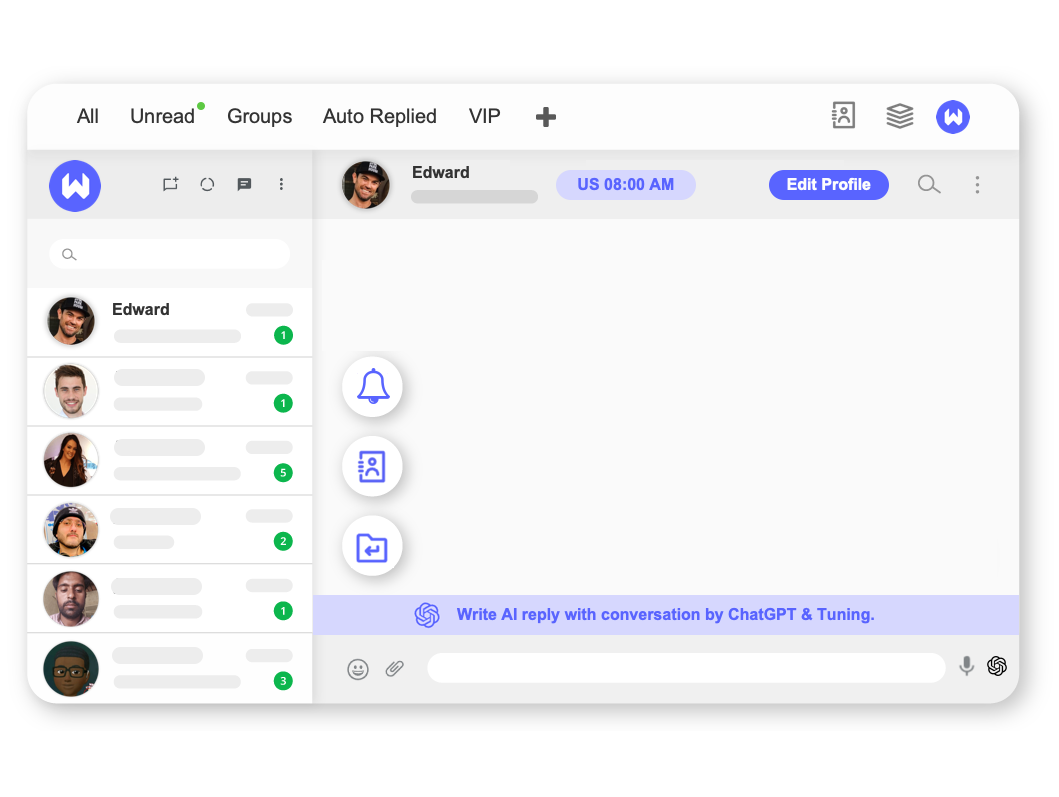
05
Elevate Your WhatsApp Business Communication with WADeck
For businesses using WhatsApp as a communication tool, managing customer interactions while protecting privacy is crucial. WADeck, a WhatsApp CRM powered by ChatGPT AI, offers a solution to enhance your WhatsApp business communication and privacy management. Here are some key features of WADeck:
1. GPT-Powered AI Assistant
Leverage the power of AI to optimize your WhatsApp CRM workflow. WADeck's AI assistant provides valuable recommendations and insights to improve efficiency and enhance customer interactions.
2. Sort Your WhatsApp Conversations in Custom Tabs
Efficiently organize and manage your contact conversations within custom tabs. With WADeck, you can categorize and prioritize conversations, ensuring effective coordination and improved productivity.
3. Customize and Send WhatsApp Message Templates
Engage your audience with personalized message templates. WADeck allows you to customize messages with rich media attachments and interactive buttons, delivering impactful messages that resonate with your contacts.
Elevate your WhatsApp business communication with WADeck and protect your customers' privacy while delivering exceptional service.
Conclusion
In conclusion, While I cannot tell you how to hide WhatsApp number, you can still protect your privacy by using virtual phone numbers and implementing additional security measures. By following the steps outlined in this article and utilizing tools like WADeck, you can communicate effectively while keeping your personal information secure. Remember to stay vigilant and take proactive steps to protect your data and privacy in all your online interactions.