Unlocking Global Connections: How to Invite a Friend on WhatsApp
Are you looking to expand your WhatsApp contacts and connect with friends from around the world? If so, you've come to the right place. In this comprehensive guide, we'll explore how to invite a friend on WhatsApp using various methods and platforms. Whether you're an iPhone user, an Android enthusiast, or interested in adding international contacts, we've got you covered.
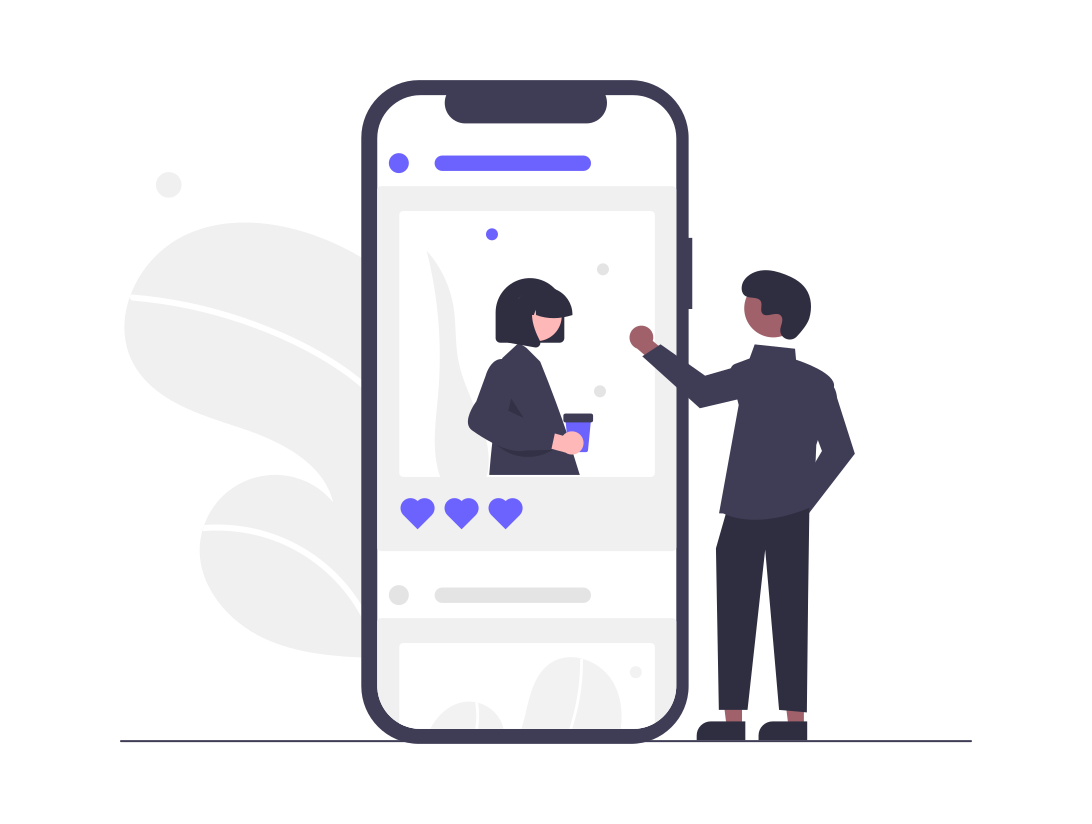
01
Adding Contacts on WhatsApp for iPhone Users
For iPhone users, adding contacts on WhatsApp is a straightforward process. Follow these steps to invite a friend:
Open WhatsApp: Launch the WhatsApp application on your iPhone. If you haven't already installed WhatsApp, you can download it from the App Store.
Tap the Chats Tab: Located at the bottom of the screen, tap on the "Chats" tab to access your chat list.
Compose a New Message: In the upper-right corner, you'll find a pencil icon. Tap on it to start a new chat.
Enter Contact Details: Type in your friend's phone number along with the country code. Make sure it's a valid phone number. For example, if your friend is in the United States, you should enter "+1" followed by their phone number.
Send an Invitation: After typing the number, tap the green "Send" button to send an invitation to your friend. They will receive a notification and can choose to accept your request.
Adding contacts on iPhone is quick and efficient, and once your friend accepts your invitation, you can start chatting immediately.
02
Adding Contacts on WhatsApp for Android Users
Android users can easily add contacts to WhatsApp using these steps:
Open WhatsApp: Locate and open the WhatsApp app on your Android device. If you don't have it already, download it from the Google Play Store.
Navigate to Chats: At the bottom of the screen, tap the "Chats" tab to access your chat list.
Start a New Chat: In the bottom-right corner, tap on the green chat icon to initiate a new chat.
Enter Contact Information: Enter your friend's phone number, including the country code, in the designated field. For example, if your friend is in the UK, you should enter "+44" followed by their phone number.
Send an Invitation: After entering the phone number, tap the green "Send" button. Your friend will receive an invitation to connect on WhatsApp.
Just like iPhone users, Android users can add contacts with ease. The process is user-friendly and ensures that you can stay connected with your friends and family.

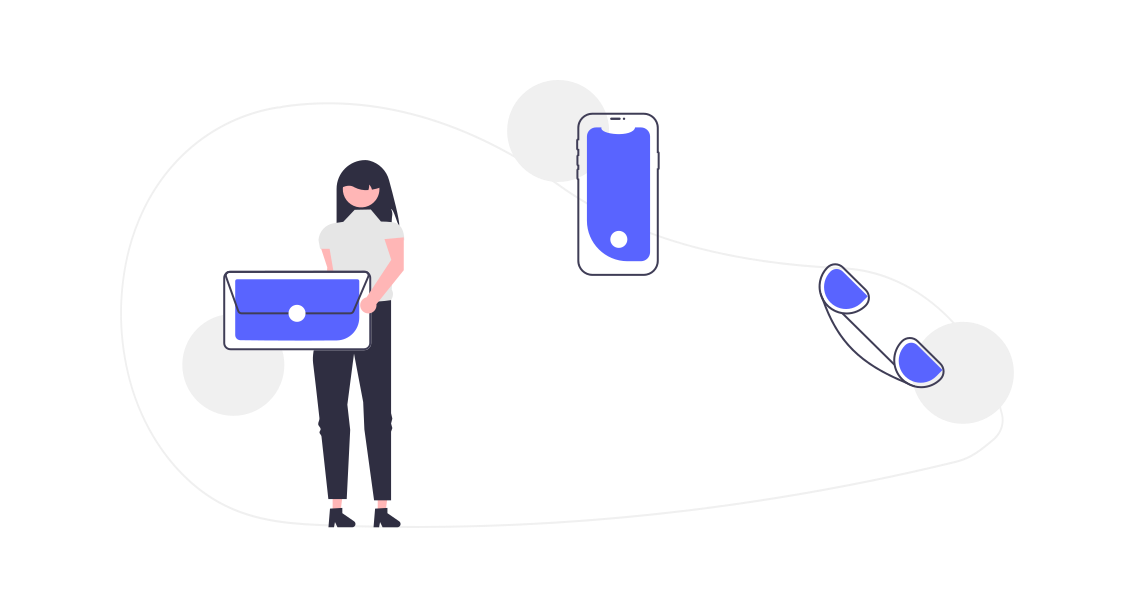
03
Adding Someone on WhatsApp Without Saving Their Phone Number
In some cases, you may want to add someone on WhatsApp without saving their phone number in your contacts. Here's how you can do it:
Open WhatsApp: Launch WhatsApp on your device.
Access the Chat Screen: Navigate to the chat screen where you usually compose messages.
Type the Phone Number: In the message input field, type your friend's phone number along with the country code. For example, if your friend is in India, enter "+91" followed by their phone number.
Send a Message: You can now send a message directly to this number without saving it in your contacts. WhatsApp will create a chat for this number, allowing you to communicate with your friend.
This method is handy when you want to have a one-time conversation or need to reach someone quickly without cluttering your contact list.
04
Adding Someone from Another Country on WhatsApp
Adding someone from another country on WhatsApp requires you to follow the steps mentioned above for your respective device. However, it's essential to ensure you have the correct country code when entering their phone number. WhatsApp will automatically adapt to international formats, making it easy to connect with friends worldwide.
For instance, if you want to add a friend from Japan, remember to include the "+81" country code before their phone number. Double-checking the country code ensures that your invitation reaches them without any issues.

Conclusion
How to invite a friend on WhatsApp is a simple process, regardless of your device or location. With the steps provided for iPhone and Android users, as well as the option to add contacts without saving their phone numbers, you can effortlessly expand your WhatsApp network and stay connected with friends across the globe. Happy chatting!