How To Know If Someone Blocked You On WhatsApp
Understanding the Signs and Handling the Situation Gracefully
Introduction
WhatsApp is a widely used messaging app that enables people to connect and communicate. However, it's not uncommon to encounter situations where someone decides to block another user. Understanding the signs that indicate you may have been blocked is essential in navigating these scenarios. It's crucial to respect others' boundaries and privacy, as blocking is often a deliberate choice to prevent unwanted contact. By being aware of the indicators and handling the situation with grace, we can foster healthy communication and maintain respectful relationships in the digital realm.
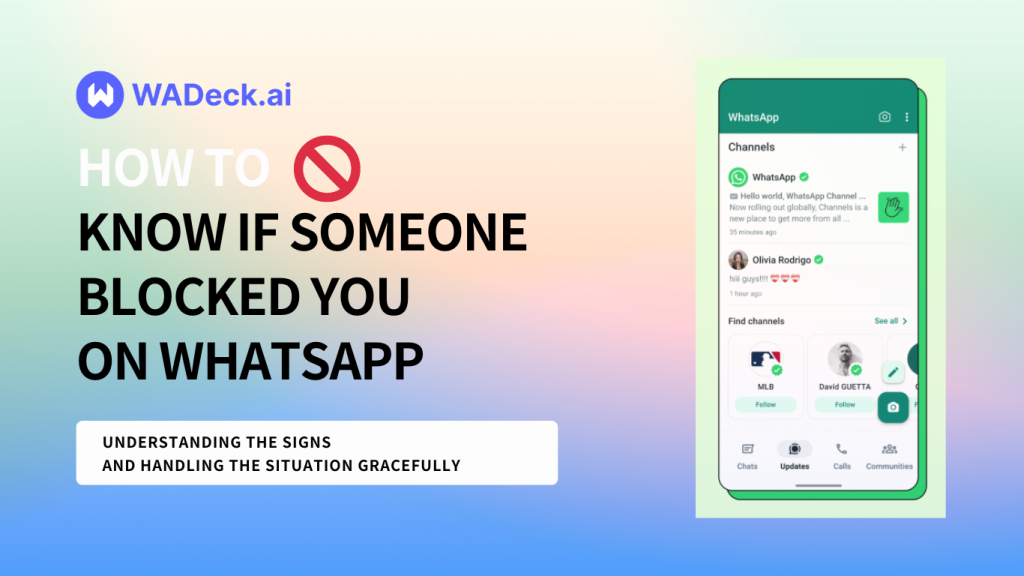
I. Understanding WhatsApp Blocking
Blocking on WhatsApp serves as a protective measure against unwanted communication. When someone blocks you, it means they no longer wish to receive messages or calls from you. This action restricts your ability to reach out to them directly. Being blocked can have various implications, including the inability to see their online status, last seen timestamp, or profile updates. It also results in messages and calls not being delivered to the blocked person. Understanding the purpose and consequences of blocking helps us navigate the intricacies of communication on WhatsApp.
II. How To Know If Someone Blocked You On WhatsApp
A. Unavailability of Online Status
To check the online status of a suspected person, open their chat and look for the "Online" or "Last Seen" status below their name. If their online status is not visible, it could indicate that they have blocked you.
B. Disappearance of Last Seen Timestamp
The "Last Seen" feature shows the time when someone was last active on WhatsApp. If you can't see the last seen timestamp of the suspected person, it suggests the possibility of being blocked.
C. Single Checkmark for Messages
In WhatsApp, double checkmarks indicate that your message has been delivered and read by the recipient. However, if you only see a single checkmark, it implies that your messages are not being delivered, potentially due to being blocked.
D. Inability to View Profile Changes
Changes in a person's profile, such as their profile picture or status updates, can provide clues about being blocked. If you cannot see their updated profile information, it may indicate that they have blocked you.
E. Lack of Responses
Take note of any significant decrease in responses or complete silence from the suspected person. While this alone may not confirm a block, it can be an additional indication when combined with other signs.
F. Mutual Friend Confirmation
Reach out to a mutual contact who is connected to the suspected person and inquire about their status. If the mutual contact can confirm that they can see the person's information, such as online status or last seen timestamp, it increases the likelihood of being blocked.
G. Attempted Voice Call
Initiate a voice call to the suspected person by tapping on the phone receiver icon in the chat. If the call doesn't connect or ring, it suggests the possibility of being blocked.
Remember, these indicators are not definitive proof of being blocked, as there may be other reasons for the observed behaviors. It's important to consider the overall context and exercise discretion in interpreting the signs.
III. Handling the Situation Gracefully
Respecting others' choices to block you is of utmost importance. It's crucial to acknowledge and accept their decision, even if it may be disappointing or hurtful. Persistently attempting to contact someone who has blocked you can be seen as harassment and may further strain the relationship. Instead, focus on maintaining healthy communication with those who are open to interacting with you. Understand that boundaries and privacy vary from person to person, and it's essential to respect these boundaries. By handling the situation gracefully, we can maintain mutual respect and foster healthy relationships both online and offline.
Conclusion
In conclusion, there are several indicators that can help determine if someone has blocked you on WhatsApp. These include the unavailability of their online status, the disappearance of the last seen timestamp, the presence of a single checkmark for messages, the inability to view profile changes, the lack of responses, mutual friend confirmation, and unsuccessful voice call attempts. However, it is crucial to respect others' boundaries and privacy. Harassing or persistently contacting someone who has blocked you is not appropriate. Instead, focus on maintaining open and healthy communication with those who are receptive. Accepting the possibility of being blocked is part of navigating online interactions with respect and understanding.
New to WhatsApp CRM?🚀
You need WADeck - Your ultimate WhatsApp AI assistant, helping you save TIME and MONEY.
Create Your Free Account NOW.