Simplifying Communication: How to Set Up a WhatsApp Group
Are you looking to connect with multiple people on WhatsApp? Creating a group is the perfect solution. In this blog, we'll guide you through the simple steps of how to set up a WhatsApp group, making it easier for you to stay in touch with friends, family, or colleagues.
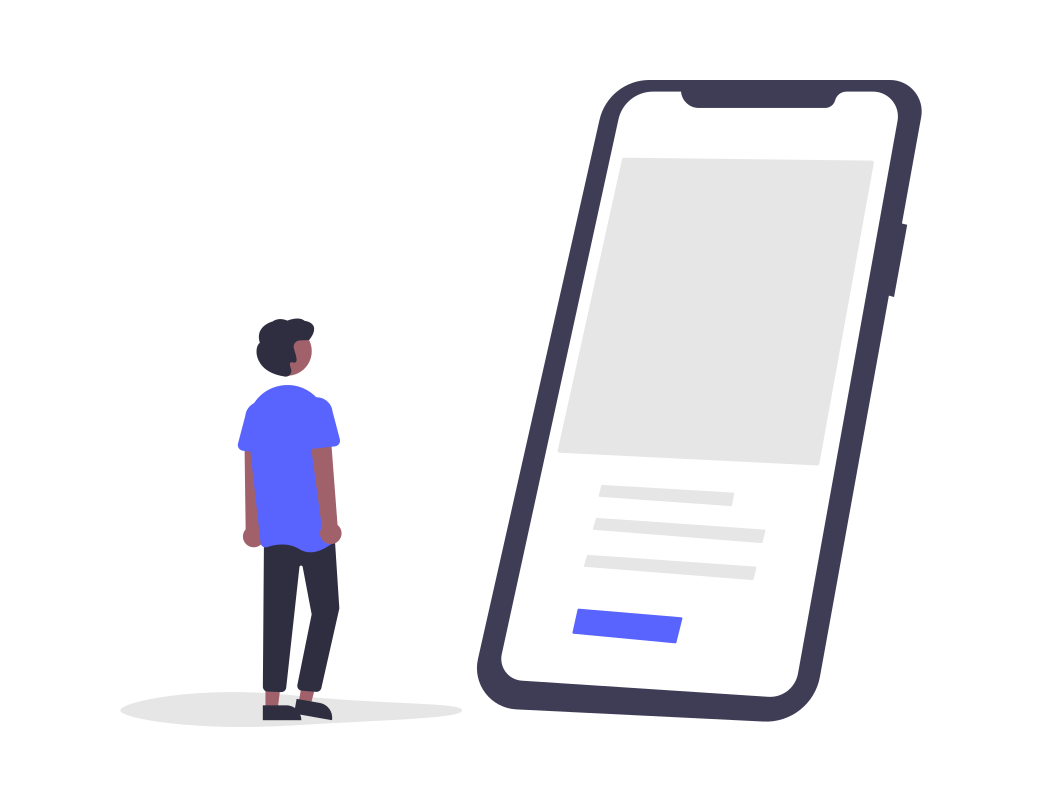
01
Choosing the Right Contacts for Your Group
The first step in how to set up a WhatsApp group is to create one. Follow these steps:
Open WhatsApp on your smartphone.
Tap on the three dots located in the top-right corner to access the menu.
From the dropdown menu, select "New Group."
Add participants to your group by selecting them from your contact list.
Once participants are added, name the group appropriately.
Customize the group by adding a profile picture and selecting a suitable group icon.
Click "Create" to finalize the group setup.
For instance, imagine you're planning a surprise birthday party for a friend. Creating a WhatsApp group allows you to easily coordinate with other party planners, share ideas, and keep the event details organized.
02
Group Settings and Customization
After creating the group, you can tailor it to your needs and preferences. Here's how:
Navigate to the group chat by tapping on its name.
Select "Group Settings" to access customization options.
Adjust privacy settings based on your desired level of openness, whether it's "Everyone," "My Contacts," or "My Contacts Except."
Choose who can edit group information, send messages, and more.
Make use of the group description to provide a brief but informative overview of the group's purpose.
For instance, if you're setting up a professional networking group, you might want to limit access to only those who can contribute to meaningful discussions, thus choosing the "My Contacts Except" privacy setting.
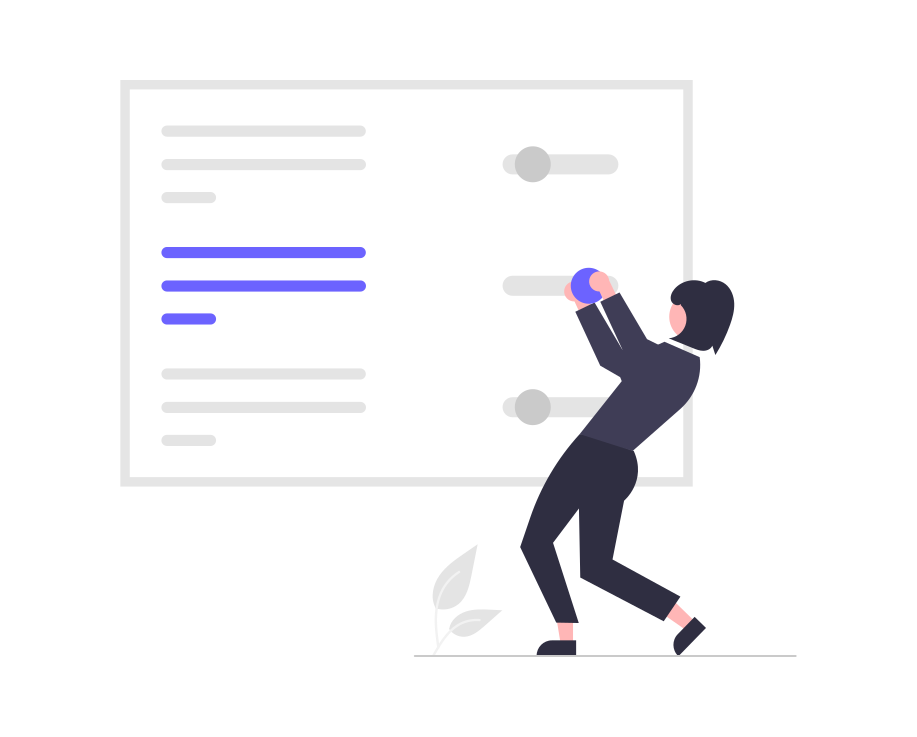
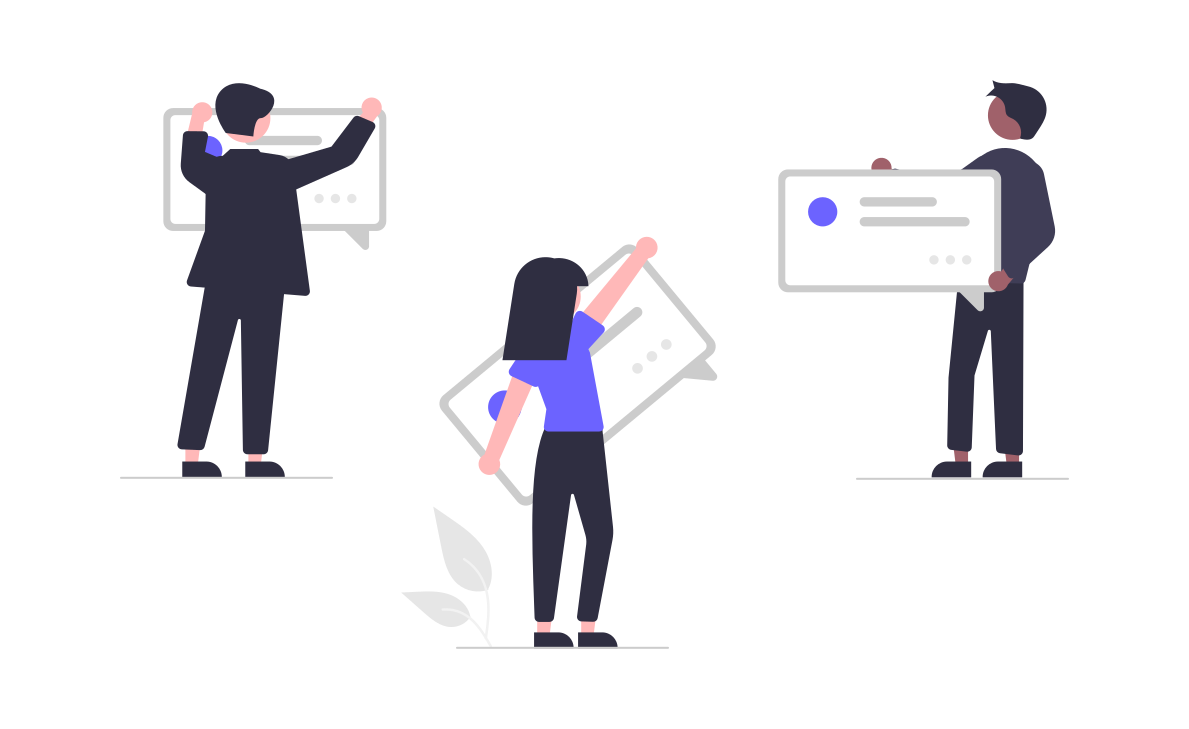
03
Managing Group Participants
Effective management of group participants ensures a smooth and organized communication environment. Here's how you can do it:
Access the group chat and tap on the group name.
From the group information page, you can add participants by selecting "Add Participant" or by sharing the group's invite link.
Remove participants by tapping "Remove Participant" and confirm your decision.
Designate certain members as group admins to help in managing the group.
Imagine you're coordinating a volunteer project. Having the ability to add or remove volunteers efficiently through WhatsApp ensures that the group remains focused and relevant to the project's goals.
04
Engaging and Sharing in the Group
Engagement is key to the vitality of any WhatsApp group. Enhance the group's dynamic by incorporating these strategies:
Share various types of content such as text updates, photos, videos, and important documents.
Utilize the "Reply" feature to respond to specific messages and maintain organized conversations.
Create polls to quickly gather opinions and make group decisions more efficiently.
Use the "Mute" option when necessary to prevent disruptions, especially in large groups.


05
Frequently Asked Questions
1. How many participants can I add to a WhatsApp group?
WhatsApp allows a maximum of 256 participants in a single group.
2. Can I change the group name and icon after creating the group?
Yes, you can change the group name and icon at any time by accessing the group settings.
3. Can I control who can send messages in the group?
Yes, as the group admin, you can control message permissions and restrict members from sending messages.
4. What is the purpose of the group description?
The group description is a brief overview of the group's purpose or topic, helping new members understand its context.
5. Can I remove someone from the group without notifying them?
No, when you remove someone from the group, they will receive a notification about their removal.
Conclusion
Understanding how to set up a WhatsApp group empowers you to cultivate efficient communication, effective collaboration, and a sense of community. Whether for personal interests or professional pursuits, WhatsApp groups provide a platform for individuals to connect, share ideas, and stay connected.