WhatsApp Manager: A Comprehensive Guide to Streamlining Business Communication
In today's fast-paced business world, effective communication is not just a necessity; it's a competitive advantage. WhatsApp Manager emerges as a powerful tool that enables businesses to streamline their communication processes, making it easier than ever to connect with customers and clients. In this comprehensive guide, we will delve deep into the world of WhatsApp Manager, exploring what it is, how to access it, the best features available for managing WhatsApp for business, and real-world examples of its impact on businesses.

01
What is WhatsApp Manager?
WhatsApp Manager, at its core, is a platform designed to help businesses manage their communication on WhatsApp more efficiently. It's essential to understand its capabilities fully. Imagine you run a busy online store, and you receive a high volume of customer inquiries and order updates via WhatsApp. WhatsApp Manager can be your secret weapon.
With WhatsApp Manager, you can seamlessly handle customer inquiries by automating responses to common questions. For example, if a customer asks about shipping times, WhatsApp Manager can provide an automated response with estimated delivery times and a tracking link. This not only saves time but also ensures that customers receive immediate, accurate information.
Moreover, WhatsApp Manager offers robust contact management features. You can segment your contact list based on various criteria, allowing you to send targeted marketing messages. For instance, if you have a new product launch, you can create a segment of loyal customers and send them exclusive promotions. This level of customization can significantly boost customer engagement and sales.
02
How to access WhatsApp Manager
Accessing WhatsApp Manager is a crucial step towards leveraging its capabilities for your business. To get started, you need to have a WhatsApp Business account. Setting up a WhatsApp Business account is relatively straightforward and requires a mobile number dedicated to your business. Once you have this set up, you can choose from various methods to access WhatsApp Manager.
One popular way to access WhatsApp Manager is through a third-party application called WADeck. WADeck offers a user-friendly and feature-rich interface for managing your business communications. After signing up for an account with WADeck and connecting it to your WhatsApp Business account, you can start managing your messages, contacts, and analytics conveniently.
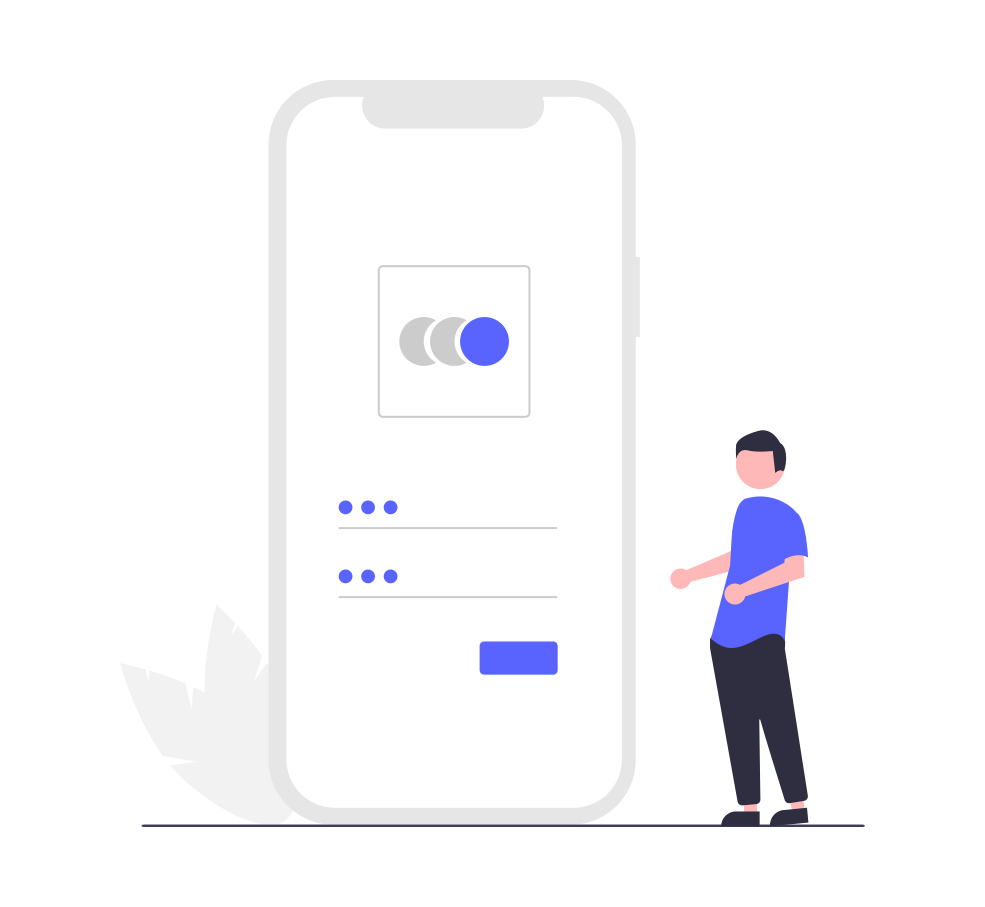
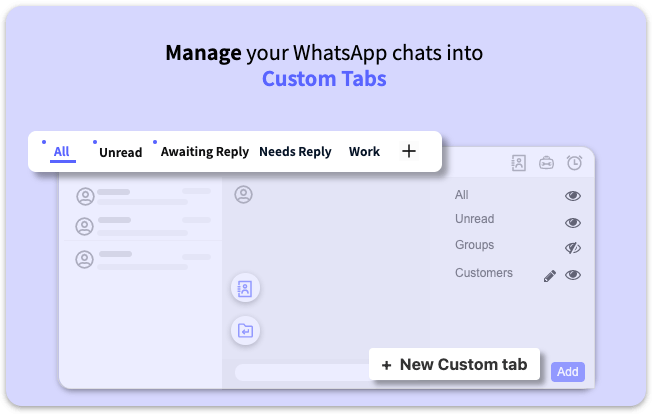
03
Accessing WhatsApp Manager with WADeck
Let's delve deeper into accessing WhatsApp Manager through WADeck with a real-world example. Imagine you own a boutique clothing store, and you want to use WhatsApp to engage with your customers. After setting up your WhatsApp Business account, you explore WADeck as your tool of choice.
Once you sign up for WADeck and connect it to your WhatsApp Business account, you can immediately start using its features. You organize your customer contacts, create templates for order confirmations and shipping updates, and schedule messages to go out at the most convenient times for your audience. WADeck also provides analytics, allowing you to track message delivery rates and customer engagement, helping you refine your communication strategy over time.
04
The Best Tool to Manage WhatsApp for Business
When it comes to managing your business's WhatsApp communication effectively, one standout option is WADeck. This innovative tool offers a range of features designed to streamline your WhatsApp CRM workflow and enhance overall efficiency. Let's explore the key functionalities of WADeck that make it a top choice for businesses:
1. GPT-Powered AI Assistant:
WADeck integrates a powerful AI assistant based on GPT technology. This AI assistant can be a game-changer for your business by providing intelligent recommendations and insights to optimize your WhatsApp CRM workflow. It can help you craft more engaging messages, automate responses, and analyze data to improve your communication with customers and clients. With AI assistance, you can stay ahead of the curve in providing excellent customer service.
2. Custom Tabs for WhatsApp Conversations:
One of WADeck's standout features is the ability to sort your WhatsApp conversations into custom tabs. This functionality ensures that you can seamlessly organize and manage contact conversations according to your preferences. Whether you want to categorize conversations by priority, customer type, or any other criteria, custom tabs provide effective coordination and improved productivity. This feature is especially beneficial for businesses dealing with high volumes of messages.
3. WhatsApp Message Template Customization:
Engaging your audience with impactful messages is crucial, and WADeck makes it easy. The tool allows you to customize WhatsApp message templates, enriching them with rich media attachments and interactive buttons. This level of customization enables you to deliver messages that resonate with your contacts, increasing engagement and conversion rates. WADeck empowers you to create dynamic, visually appealing messages that make a lasting impression.
In addition to these powerful features, one of the most appealing aspects of WADeck is that it is a completely free embedded WhatsApp CRM tool. Despite its robust capabilities, it remains lightweight and user-friendly, making it accessible to businesses of all sizes. Whether you're a small startup or a large corporation, WADeck can help you double your transaction rate by streamlining your WhatsApp communication processes.
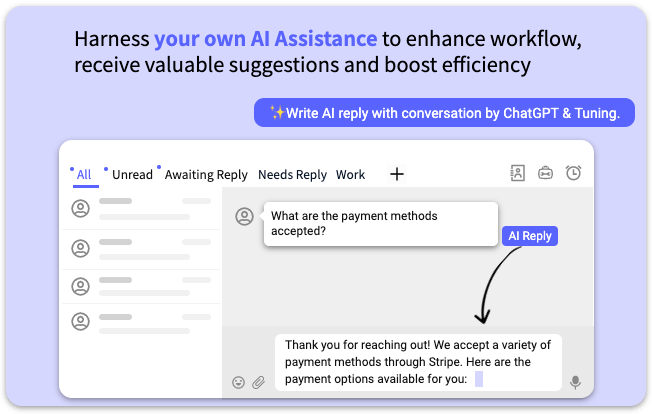

05
FAQs about WhatsApp Manager
What are the key benefits of using WhatsApp Manager?
WhatsApp Manager streamlines communication automates responses, and provides valuable analytics to enhance your business's customer interactions.
Can I use WhatsApp Manager for personal use?
WhatsApp Manager is primarily designed for business use, but you can use WhatsApp Business for personal communication if you wish.
Are there any fees associated with WhatsApp Manager?
While WhatsApp Business itself is free, some third-party tools may charge fees based on your usage and selected features.
How can I measure the success of my business communication on WhatsApp Manager?
WhatsApp Manager provides analytics that can help you track message delivery, response rates, and customer engagement, allowing you to evaluate the effectiveness of your communication strategies.
Conclusion
WhatsApp Manager is a valuable resource for businesses looking to enhance their WhatsApp communication. With the right tools and strategies in place, you can effectively manage your business messaging and provide excellent customer service. Explore the options available and start optimizing your business communication today.