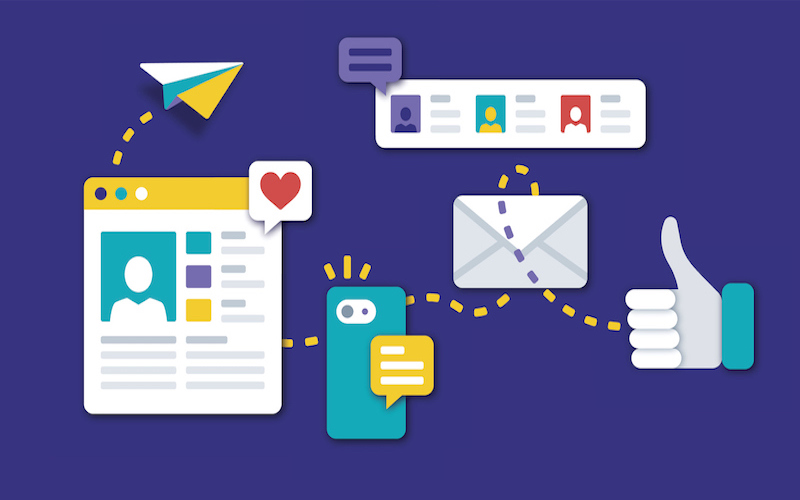How to Delete WhatsApp Contact?

When should I delete WhatsApp contacts?
- Privacy Management: Removing contacts you no longer communicate with helps you maintain your privacy.
- Decluttering: A clean and organized contact list makes it easier to find important contacts.
- Avoiding Spam: Deleting suspicious or unknown contacts can protect you from spam or unwanted messages.
- Relationship Changes: When relationships change, such as the end of a friendship or a breakup, deleting contacts can help emotionally.
- Reducing Overhead: Fewer contacts mean less time spent managing your messaging app and less risk of mistakenly sending messages to the wrong person.
How to delete WhatsApp contacts on iOS?
- Open WhatsApp: Launch the WhatsApp app on your iOS device.
- Access Contacts: Tap on the "Chats" tab at the bottom of the screen, then navigate to the "Contacts" section.
- Select Contact: Scroll through your list of contacts and tap on the one you want to delete.
- Contact Info: In the chat with the contact, tap their name at the top to open their info screen.
- Delete Contact: Scroll to the bottom of the contact info screen and select "Delete Contact."
- Confirmation: A confirmation prompt will appear; tap "Delete Contact" to confirm.
- The contact will be removed from your WhatsApp contacts list. Please note that this action will not delete the contact from your phone's main contact list.
- This simple process can help you declutter your WhatsApp contacts and improve your messaging experience on iOS.
How to delete WhatsApp contacts on Android?
- Open WhatsApp: Launch the WhatsApp app on your Android device.
- Access Contacts: Tap the "Chats" tab at the bottom, then navigate to the "Contacts" section.
- Select Contact: Scroll through your contacts and tap the one you want to delete.
- Contact Info: In the chat with the contact, tap the three vertical dots at the top-right corner and select "View contact."
- Delete Contact: On the contact info screen, tap the three vertical dots again, and choose "Delete."
- Confirmation: Confirm your action by tapping "Delete" when prompted.
- The contact will be removed from your WhatsApp contacts list while still retaining their contact information in your phone's address book.
- This process allows you to efficiently manage your WhatsApp contacts on Android devices.
Does clearing WhatsApp contacts remove them from your phone?
Clearing WhatsApp contacts does not delete them from your phone's primary contact list. When you clear a contact on WhatsApp, it removes them from your WhatsApp contact list but preserves their details in your phone's native contacts. This means you can still find and communicate with them using your phone's messaging or calling apps. Clearing contacts in WhatsApp is a way to organize and tidy up your chat list without permanently losing their information. If you want to remove a contact entirely, you should do so from your phone's contact list separately.
#1 AI-Driven WhatsApp CRM🚀
Smart Conversations, Smarter CRM: Elevate Your WhatsApp Business Communication
Start for Free