How to Use ChatGPT to Write a Resume: Simple, Fast, Effective
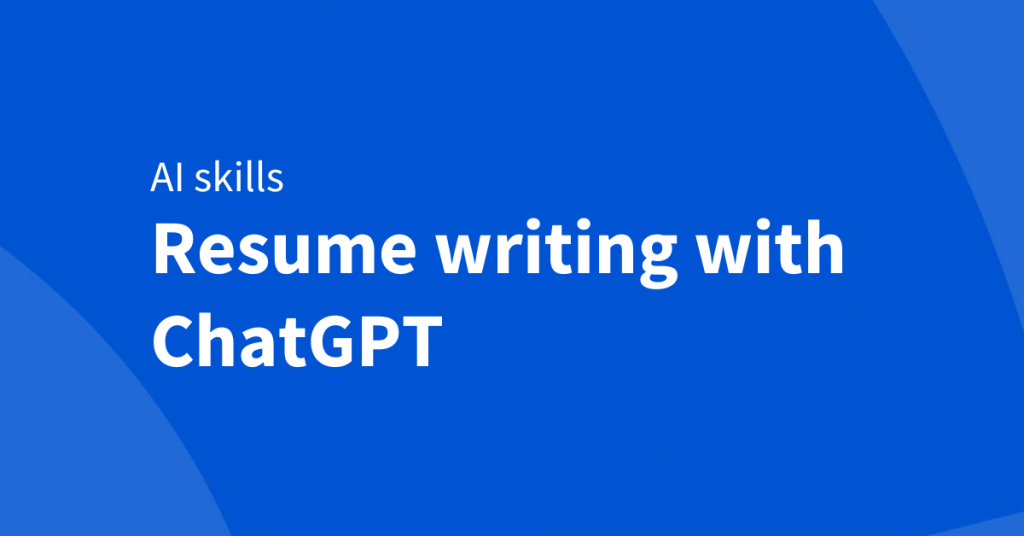
Artificial intelligence (AI) is transforming many aspects of our lives, and one exciting application is using AI tools like ChatGPT to create resumes. ChatGPT, a language model developed by OpenAI, can help you craft a professional, tailored resume quickly and efficiently. This guide will show you how to use ChatGPT to write and optimize your resume, giving you a competitive edge in your job search.
What is ChatGPT and How Does it Work?
ChatGPT is an advanced AI tool that uses natural language processing (NLP) to understand and generate human-like text. If you’ve used virtual assistants like Siri or Alexa, you’ve already experienced how AI can assist with daily tasks. ChatGPT takes this a step further by enabling more complex interactions, such as writing and editing documents.
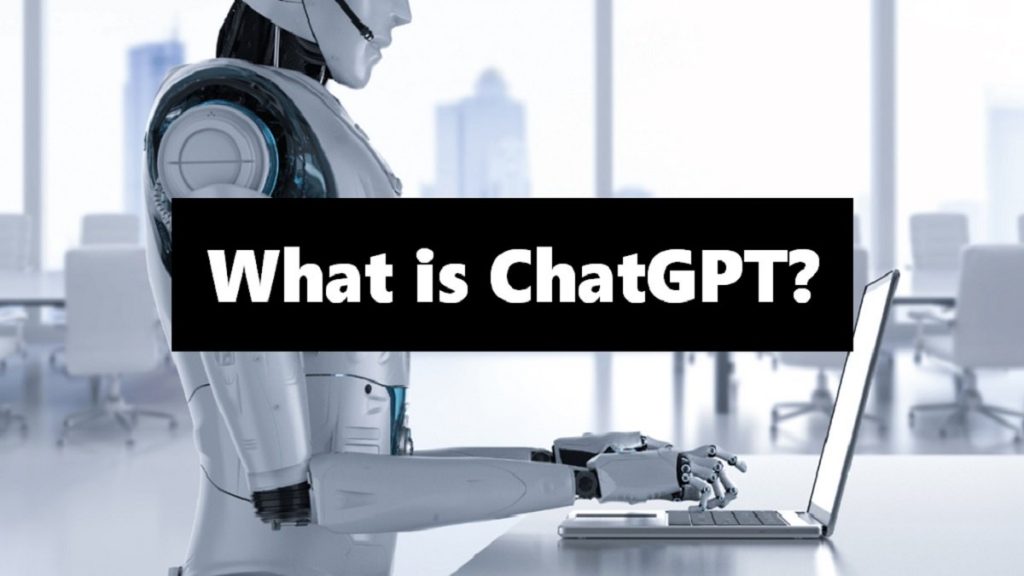
Why Use ChatGPT for Resume Writing?
Creating a resume can be time-consuming and stressful. Here’s how ChatGPT can help:
● Save Time: Quickly generate resume content based on your input.
● Customize Content: Tailor your resume to specific job descriptions.
● Highlight Strengths: Suggest relevant skills and experiences you might have overlooked.
● Increase Success: Produce a polished, professional resume that stands out to employers.
How to Use ChatGPT for Resume Writing?
Using ChatGPT for your resume involves a few simple steps. Here’s how to get started:
1. Write Resume Achievements and Tailor to Job Descriptions
Tailoring your resume to each job is crucial. Here’s how ChatGPT can help:
- Write Resume Achievements and Tailor to Job Descriptions
Tailoring your resume to each job is crucial. Here’s how ChatGPT can help: - Log into Supawork AI - AI Resume Builder.
- Select your work experience description.
- Copy the experience description .
- Paste these into ChatGPT with the prompt: "Enhance my work experience based on this information "
- Review and refine the output.
Using Supawork AI's AI functionality can streamline this process, making it easier to create relevant achievements quickly.
2. Write a Professional Summary
A professional summary can highlight your career achievements and objectives. Here’s how to create one with ChatGPT:
- Copy your tailored resume text.
- Paste it into ChatGPT with the prompt: "Write a professional summary using my resume."
- Review the generated summaries and combine the best parts.
Supawork AI Resume Builder can also generate professional summaries automatically, saving you even more tme.
3. Write a Cover Letter
Cover letters can still be important in job applications. Here’s how to write one with ChatGPT:
- Copy your tailored resume text.
- Paste it into ChatGPT with the job description and the prompt: "Write a cover letter using my resume and this job description."
- Edit the output as needed.
3. Edit the output as needed
Supawork AI Resume Builder can also help generate cover letters, making the process quick and efficient.
4. Analyze the job description
When you're applying for a job, it's crucial to thoroughly analyze the job description to understand what the employer is looking for. This involves breaking down the requirements, responsibilities, and qualifications listed in the job posting. By doing so, you can tailor your resume and cover letter to highlight your relevant skills and experiences, making you a more compelling candidate. Understanding the job description also helps you determine if the position aligns with your career goals and if you meet the necessary criteria. This careful analysis increases your chances of securing an interview and ultimately landing the job.
5. Update and Improve Your Existing Resume
ChatGPT can help you enhance your current resume in several ways:
- Rewrite Work Experience: Use more impactful language by asking ChatGPT to incorporate power words and highlight successes.
- Personalize Summaries: Align your professional summary with specific job requirements.
- Generate Content Ideas: Ask ChatGPT for suggestions to refresh your skills and experience sections.
- Proofread for Errors: Use ChatGPT to review for grammar and punctuation mistakes.
Best Practices for Using ChatGPT

Here are some tips to get the best results from ChatGPT:
- Be Specific: Provide detailed prompts for more accurate outputs.
- Use Relevant Assets: Supply job descriptions and your resume text to ensure personalized results.
- Review Outputs: Always check and refine the AI-generated text.
- Proofread: Double-check for any errors before submitting your resume.
- Seek Human Feedback: Get a second opinion from a mentor or friend.
FAQs

-
Can ChatGPT write my entire resume?
Yes, ChatGPT can help write your resume, but it's best used to generate and refine specific sections, ensuring accuracy and personalization. -
How does ChatGPT customize my resume?
By inputting your job descriptions and responsibilities, ChatGPT can tailor your resume to highlight relevant skills and experiences. -
Is it necessary to review AI generated resumes?
Absolutely. AI can make mistakes, so it's important to review and edit the text to ensure it accurately reflects your experience and skills. -
Can ChatGPT help with cover letters?
Yes, ChatGPT can generate cover letters by combining your resume text and job descriptions, but you should review and personalize the final version. -
How do I make my resume ATS-compatible with ChatGPT?
Provide clear and structured prompts to ChatGPT, ensuring it includes relevant keywords and formats the resume in a way that ATS systems can easily read.
Conclusion
Using AI tools like ChatGPT can significantly enhance your resume writing process. By saving time, ensuring customization, and highlighting your strengths, ChatGPT helps create a professional resume that stands out. Remember, while AI provides a strong foundation, your personal touch and thorough review are essential to creating the perfect resume.
Leverage the power of AI with Supawork - AI Resume Builder to streamline your resume creation process, making it faster and more efficient. Start using ChatGPT today to take control of your career and land your dream job.