How to Recover Deleted WhatsApp Chat?
Losing your WhatsApp chats can happen for various reasons, you know! For instance, if you switch to a new device or accidentally delete your chats. This might result in the loss of crucial information like contacts, maps, documents, and all that unsaved media jazz. But fear not! There's a superhero move you can pull – as long as your chat history is backed up on Google Drive or your device, you can effortlessly recover those deleted WhatsApp chats!
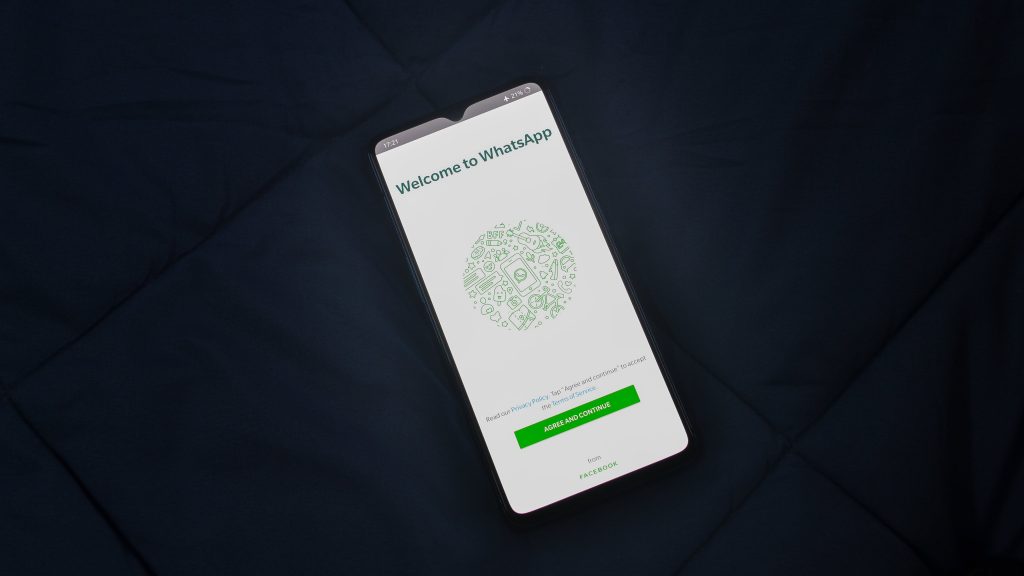
1. Check the Trash Bin
Open your WhatsApp, click on the top-right "Settings" icon, and select "Chats." Here, you'll find the "Trash Bin" option. Click on it and look for the chats you want to recover. WhatsApp's Trash Bin stores deleted chats for a certain period, so you might just find what you're looking for!
2. Recover from Google Drive
If you're in the habit of backing up your chats to Google Drive, give these steps a go:
- In WhatsApp, click the top-right "Settings" icon.
- Select "Chats" > "Chat Backup."
- Ensure you have the latest backup, then uninstall WhatsApp.
- Reinstall WhatsApp, verify your phone number, and after installation, WhatsApp will ask if you want to restore your chat history.
Note: Make sure your Google Drive backup is up-to-date to avoid missing out on recent chats.
3. Use Third-Party Tools
Some third-party tools are specifically designed for recovering deleted WhatsApp chats, like WADeck. When using such tools, make sure to:
- Choose a trustworthy tool, preferably official or well-reviewed software.
- Read and understand the tool's terms of use and privacy policy.
- Follow the software's steps carefully to avoid downloading suspicious software.
4. Contact Cloud Service Providers
For iOS users, reaching out to Apple's cloud service provider, such as iCloud, might help recover deleted chats. Ensure your device has iCloud backup enabled and follow these steps:
- On your device, go to "Settings" > [Your Name] > "iCloud."
- Make sure WhatsApp is enabled for backup.
- If there's an available backup, you can choose to "Restore from Backup."
Tips and Recommendations:
- Before taking any actions, ensure you fully understand and agree to the terms of service and privacy policies of the respective services.
- Respect others' privacy, and make sure you have a legitimate reason to recover chat records.
- Avoid using unverified third-party tools to prevent information leaks and security issues.
Before diving into these steps, keep in mind that while some methods may help recover chat records, there's no guarantee of success, and some methods may have potential risks. Always prioritize user privacy and act within legal and ethical standards when using WhatsApp. Remember, respect for others' privacy is the key!
#1 AI-Driven WhatsApp CRM🚀
Smart Conversations, Smarter CRM: Elevate Your WhatsApp Business Communication
Start for Free




