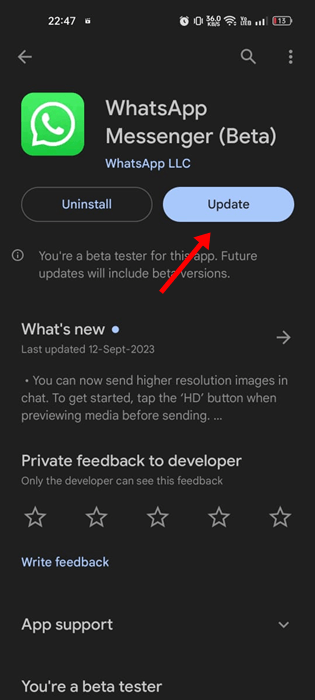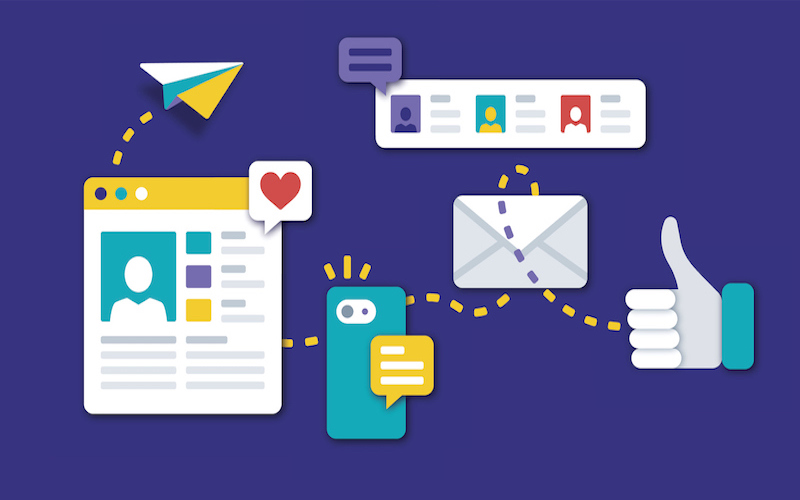Mastering WhatsApp: Sending High-Quality Photos as Documents

1. Introduction
-
Unlocking the Full Potential: Sending Photos as Documents on WhatsApp
Unlock the Full Potential: Sending photos as documents on WhatsApp empowers users to preserve image quality, send multiple files seamlessly, enhance security, ensure cross-platform compatibility, and maintain better file organization. This feature becomes essential when dealing with high-resolution images or professional documents. By following simple steps on both iPhone and Android devices, users can maximize the capabilities of WhatsApp, breaking free from image compression limitations. In this guide, we delve into the benefits and step-by-step instructions, unlocking the full potential of sending photos as documents and revolutionizing the way we share visual content on this popular messaging platform.
-
The Dilemma of Image Compression: Why Quality Matters
The Dilemma of Image Compression: WhatsApp's default image compression, reaching up to 98%, poses a significant dilemma, sacrificing image quality for data efficiency. This compromise, while practical for everyday use, becomes problematic for professionals or users seeking to share RAW or HD images. The detrimental impact on image details prompts the need to explore alternatives. Sending photos as documents emerges as a solution, allowing users to sidestep compression constraints, ensuring the preservation of original image quality. In this section, we unravel the challenges posed by image compression and highlight the significance of prioritizing image quality in communication.
-
Navigating the Digital Landscape of Instant Messaging Challenges
In today's dynamic digital landscape, messaging apps have become ubiquitous, shaping how we communicate. WhatsApp, a global leader, offers convenience but grapples with challenges like automatic image compression. This section explores the evolving landscape of instant messaging, emphasizing the need for adaptability. Users seek methods, such as sending photos as documents, to overcome limitations and ensure a seamless exchange of high-quality images. As we navigate the complexities of digital communication, understanding and addressing these challenges become paramount for enhancing user experience.
2. The Advantages of Choosing Documents over Images
-
Safeguarding Image Fidelity: The Essence of Quality Preservation
Preserving the integrity of images is paramount in digital communication. Sending photos as documents in WhatsApp becomes imperative to safeguard image fidelity. By choosing this method, users ensure that high-resolution images remain uncompromised during transmission. This practice not only maintains the original quality but also circumvents the automatic compression applied to conventional image sharing. Document format provides a secure envelope for files, enhancing privacy and control. In an era where visual communication is pivotal, safeguarding image fidelity through document sharing on WhatsApp is a strategic choice that aligns with the pursuit of quality and precision in digital conversations.
-
Efficiency Reloaded: Sending Multiple Files in a Single Sweep
Revolutionizing the way we share media, sending photos as documents on WhatsApp unleashes a new level of efficiency. Unlike traditional image sharing, this method empowers users to send multiple files in a single sweep, streamlining communication. By bundling images into a document format, the process becomes more organized and time-effective. Users no longer need to send individual files, reducing the hassle of repetitive tasks. Whether sharing a collection of high-resolution images or a series of PDF documents, the efficiency reloaded through sending multiple files in a single document elevates the user experience, aligning with the fast-paced dynamics of modern digital communication.
-
Fortifying Privacy: A Secure Voyage in Document Format
Embracing document format in WhatsApp ensures a secure voyage for your shared content. Unlike conventional image sharing, documents fortify privacy by restricting access until downloaded. This added layer of security prevents unauthorized previews, enhancing confidentiality. By opting for document format, users prioritize safeguarding sensitive information, making it a reliable choice for professional or personal communication. As WhatsApp continues to evolve, the emphasis on privacy becomes paramount, and sending photos as documents aligns with the growing need for secure, confidential, and controlled content sharing. Fortifying privacy through document format is a proactive step towards a more secure messaging environment.
-
Harmony Across Devices: Compatibility at Its Best
Choosing document format in WhatsApp ensures harmony across diverse devices. Unlike images, documents transcend platform and operating system disparities, guaranteeing compatibility for both senders and recipients. This feature eliminates the hassle of format-related issues, enabling seamless access to shared content. Whether it's an iPhone, Android device, or any other platform, documents maintain their integrity, offering a consistent viewing experience. This compatibility at its best enhances the user experience, making document sharing a convenient and efficient choice for individuals navigating a digital landscape with varied devices and preferences.
-
The Art of Organization: Simplifying File Management
Sending photos as documents on WhatsApp facilitates effective file organization. Unlike traditional image sharing, documents offer a structured approach, allowing users to categorize and manage files effortlessly. This method enhances overall organization, providing a streamlined system for users dealing with a multitude of shared content. The ability to assign files to specific folders or locations adds a layer of convenience, especially when handling extensive media collections. By incorporating this art of organization, users can efficiently navigate through their shared files, ensuring a more structured and user-friendly experience within the WhatsApp messaging platform.
3. Understanding WhatsApp's Image Compression Logic
-
Deciphering the Automatic Compression Algorithm
WhatsApp employs an automatic compression algorithm to streamline image sharing. The algorithm, often reaching compression rates as high as 98%, is designed to optimize data usage, enhance connectivity, and conserve storage. However, this efficiency comes at the cost of potential quality loss, especially for high-resolution images or those intended for professional use. Unveiling the intricacies of this compression logic sheds light on the challenges users face. By understanding the inner workings of WhatsApp's compression algorithm, users can make informed decisions on when and how to navigate the delicate balance between data efficiency and image fidelity.
-
Unveiling the Restrictions for RAW and HD Image Enthusiasts
For enthusiasts seeking the pinnacle of image quality, WhatsApp's compression poses significant hurdles. The automatic compression, reaching up to 98%, becomes a bottleneck for RAW and HD images, compromising the intricate details these formats preserve. As the compression is unavoidable within the app's default settings, users passionate about maintaining the utmost image fidelity must explore alternative routes, such as sending images as documents. Unveiling these restrictions illuminates the roadblocks encountered by those dedicated to preserving the unaltered beauty and richness of RAW and HD images in the realm of instant messaging.
-
Professional Versatility: Leveraging the Document Edge
WhatsApp's document feature unfolds a realm of professional versatility, offering a strategic edge for users with specific needs. Professionals, photographers, and content creators can leverage this feature to share images in their pristine state, unaffected by compression. The document format ensures that high-quality photos, essential for portfolios or professional collaborations, maintain their integrity. Embracing this edge allows users to present their work authentically, making WhatsApp not just a messaging platform but a valuable tool for those navigating the professional landscape where image quality is paramount.
4. A User's Guide: Sending High-Quality Photos on WhatsApp
-
The Universal Blueprint: Steps for iPhone and Android
Regardless of your device, unlocking the potential to send photos as documents on WhatsApp follows a universal blueprint. For iPhone users, saving images to the Files app and selecting the Document option ensures quality preservation. Android users navigate their File Explorer, tapping into the Document option for seamless sharing. Both platforms emphasize the importance of renaming files or changing extensions to preserve image fidelity. This comprehensive approach caters to users on various devices, providing a consistent and efficient method for sending high-quality photos on WhatsApp.
-
iPhone Ingenuity: Tactics for Quality Image Transfer
Maximizing image quality on WhatsApp for iPhone involves innovative tactics. Users can save photos to the Files app, ensuring preservation in their original format. Leveraging the Document option during sharing maintains uncompressed photo quality. Additionally, changing file extensions to supported formats like DOC or DOCX enhances the process. iPhone users, keen on sending high-quality photos, can employ these ingenious strategies to overcome WhatsApp's default compression. These tactics empower users to share images with friends and family in their full glory, free from the limitations of automatic compression.
-
Android Prowess: Tactics Tailored for Excellence
Android users seeking top-notch photo quality on WhatsApp can employ savvy tactics. Utilizing file managers, they rename image extensions to compatible formats like DOC or DOCX. Another approach involves sharing images as documents directly from the File Explorer within WhatsApp. By strategically manipulating file extensions or utilizing Android's file management capabilities, users preserve image quality during WhatsApp sharing, ensuring their contacts receive high-fidelity photos. These tailored tactics enable Android users to sidestep compression limitations, elevating their image-sharing experience to a superior level of clarity and detail.
5. A Step-by-Step Journey to High-Quality Photo Sharing
-
Step 1: Empowering Users - Saving and Renaming Image Files
- Android's Naming Alchemy: From Download to WhatsApp
In the realm of Android, achieving high-quality photo sharing on WhatsApp involves strategic file naming. Once your desired image is downloaded, ensure it bears a recognizable name for swift access. Open WhatsApp, select your chat, and tap the paperclip icon. Opt for the "Document" option, which activates your file explorer. Navigate to the directory where the image resides and tap "Send." Android's seamless integration allows users to appreciate the unaltered image's brilliance, creating a streamlined process from download to sharing on WhatsApp. Mastering this naming alchemy guarantees your images maintain their original allure.
- iPhone's File Symphony: Navigating Files for Uncompressed Glory
On the iPhone stage, orchestrating an uncompressed image display is akin to a symphony. Leverage the Files app, where you've artfully stored your images. Navigate to the chosen image, select it, and tap the share icon. Opt for "Save to Files," directing your masterpiece to a designated folder. With precision, open WhatsApp, enter the desired chat, and select the "+" icon. Choose "Document" and unveil your gallery's symphony. Pick the meticulously organized image and tap "Open." Witness the uncompressed glory as your iPhone performs a harmonious ode to visual excellence on WhatsApp.
- Android's Naming Alchemy: From Download to WhatsApp
-
Step 2: Crafting the Perfect Share - Sending as a Document in WhatsApp
- WhatsApp's Document Elegance: From Selection to Dispatch
Experience the seamless elegance of sending documents on WhatsApp. Begin by selecting the chosen masterpiece from your meticulously organized Files app. Navigate through the chat, tap the "+" icon, and unveil the document marvel. Witness the elegance as you choose "Document" and select the masterpiece. Tap "Open" to display a preview, ensuring perfection. As you dispatch this refined document, appreciate the efficiency and grace embedded in WhatsApp's document-sharing feature. Explore the sophistication from selection to dispatch, transforming your chat into a gallery of elegance with every shared document. - Choosing and Sending the Unadulterated Visual Gem
Embark on the journey of selecting and sending unadulterated visual gems through WhatsApp. Dive into your gallery, choose the image that encapsulates perfection, and save it strategically. Opt for the document format by renaming the file extension to "DOC" or "DOCX" for Android or saving it in the Files app for iOS. Engage in a secure voyage of quality preservation as you send these gems. Guide your recipient to rename and reveal the original brilliance. Unlock the true potential of your visual treasures, transcending the limitations of conventional image sharing on WhatsApp.
- WhatsApp's Document Elegance: From Selection to Dispatch
6. Pro Tips and Considerations
-
The Educational Imperative: Advocating for File Renaming Proficiency
Understanding file renaming stands pivotal in preserving image integrity on WhatsApp. Renaming photos to supported document formats is crucial. This ensures uncompressed delivery. File extensions like DOC or DOCX work on both iOS and Android. Familiarity with this process allows seamless sharing of unaltered images. Educating oneself on renaming files assures data integrity during transmission. Advocating for file renaming proficiency safeguards the essence of high-quality image exchange, offering users an informed approach towards circumventing compression. Mastery in this skill guarantees an uninterrupted voyage of sharing unadulterated visual content across platforms.
-
Navigating the Compatibility Maze: A Troubleshooting Odyssey
Compatibility challenges may arise when sending photos as documents on WhatsApp. Users may encounter issues related to file formats and platform differences. This troubleshooting segment provides insights into overcoming potential hurdles. Understanding the nuances of document compatibility ensures a seamless experience across diverse devices and operating systems. From addressing file extensions to format concerns, this troubleshooting guide aims to empower users in resolving any unforeseen compatibility issues. Navigating the compatibility maze becomes a troubleshooting odyssey, allowing users to conquer challenges and enjoy uninterrupted high-quality photo sharing on WhatsApp. -
Size Matters: Demystifying File Size and Sharing Limits
Understanding file size limitations is crucial when sending photos as documents on WhatsApp. WhatsApp enforces a maximum file size for document sharing, currently set at 16MB. This segment sheds light on the significance of adhering to these size constraints. Users will gain insights into managing file sizes effectively, ensuring their selected images fall within WhatsApp's permissible sharing limits. By demystifying the connection between file size and sharing restrictions, users can optimize their photo-sharing experience, avoiding potential issues related to oversized documents and enhancing the overall efficiency of their communication on the platform.
7. Conclusion
-
The Full Picture: Recapitulating the Pursuit of Quality on WhatsApp
In this comprehensive guide, we delved into the intricacies of sending photos as documents on WhatsApp. From the challenges posed by automatic image compression to the strategic use of file extensions, we explored methods for preserving image quality. Unlocking the full potential of WhatsApp involves embracing the document format, allowing users to share uncompressed photos while navigating through compatibility concerns and efficient file management. Whether you're an iPhone enthusiast or an Android user, the guide provides tailored tactics for sending high-quality images. By advocating for file renaming proficiency and understanding WhatsApp's compression logic, users can embark on a seamless journey to elevate their photo-sharing experience. -
Holistic Guidance: A Dual Playbook for iPhone and Android
Offering holistic guidance, this dual playbook caters to both iPhone and Android users seeking an elevated WhatsApp photo-sharing experience. For iPhone aficionados, tactful maneuvers within the Files app ensure quality preservation, while Android users can leverage their device's flexibility through strategic file management. Navigating through these device-specific tactics, users gain insights into WhatsApp's compression logic, making informed decisions to send high-quality images as documents. This inclusive approach empowers individuals, regardless of their device preferences, to unravel the full potential of WhatsApp and revolutionize their photo-sharing endeavors. -
Embracing Uncompressed Excellence: Elevating WhatsApp Media Sharing
Embracing uncompressed excellence defines a paradigm shift in WhatsApp media sharing. By delving into the intricacies of document-based photo sharing, users can transcend the limitations of traditional image compression. The strategic use of file extensions, renaming prowess, and the art of document selection reshapes the narrative, allowing users to send images with unrivaled fidelity. This section illuminates the transformative journey, emphasizing the user's newfound ability to elevate the quality of shared media on WhatsApp. Uncompressed excellence becomes the hallmark, redefining the landscape of instant messaging and setting a higher standard for visual communication.
#1 AI-Driven WhatsApp CRM🚀
Smart Conversations, Smarter CRM: Elevate Your WhatsApp Business Communication
Start for Free