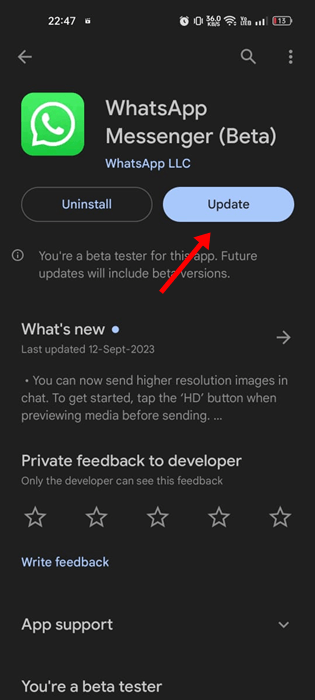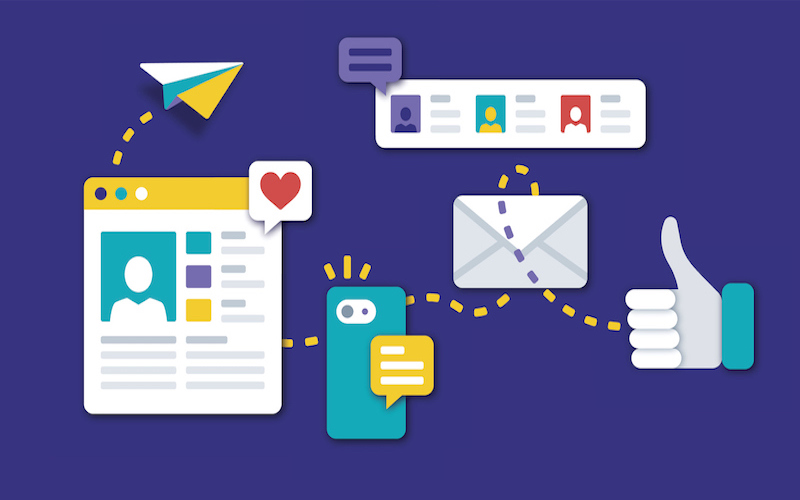How to Track WhatsApp Chats on Another Phone
WhatsApp has become a global phenomenon, being one of the most popular messaging apps in the world. However, with its widespread usage comes the need for users to be vigilant about their privacy and security. This article aims to provide an in-depth guide on tracking WhatsApp chats on another phone, covering methods for both Android and iPhone devices, along with additional recommendations and insights.
How to Track WhatsApp Chats on Another Phone
Why Track WhatsApp Chats?
Before delving into the methods, let's understand the reasons why tracking WhatsApp chats might be necessary:
- Parental Concerns: Parents may want to monitor their children's WhatsApp activities to ensure they are safe from potential risks and inappropriate content.
- Relationship Trust: Individuals in a relationship may choose to track their partner's WhatsApp to build trust and address concerns.
- Employee Monitoring: Employers might need to track employee WhatsApp usage on company-provided devices to maintain productivity and prevent data breaches.
- Security Measures: Tracking WhatsApp can be a security measure against cyber threats, scams, and phishing attempts.
Methods for Tracking WhatsApp Chats
Part 1: How to Monitor WhatsApp Activity on Another Phone for Free
WhatsApp Web:
-
Pros:
- Free
- Easy to operate
-
Cons:
- Requires frequent scanning for connection
Steps:
- Go to WhatsApp Web.
- Open WhatsApp, click "More," and select "Link a device."
- Scan the QR code to connect to your WhatsApp account.
Linking WhatsApp Accounts:
-
Pros:
- Free
- Monitor WhatsApp activity on another phone
-
Cons:
- Account on another phone may log out if inactive for 14 days
Steps:
- On the other phone, download and install WhatsApp, click "More," and "Link a device."
- On the phone to monitor the WhatsApp account, open WhatsApp, tap "More," and select "Link a device."
- Scan the QR code to connect to your WhatsApp account.
Part 2: How to Monitor WhatsApp on Android
Live WhatsApp Monitor:
- An excellent feature of the AirDroid Parental Control app designed for parental monitoring.
-
Features:
- Sync WhatsApp incoming text messages
- Set keywords to detect inappropriate messages
- Remotely monitor phone screens
- Block or restrict specific apps, including WhatsApp
- Schedule WhatsApp usage
Steps:
- Download and install AirDroid Parental Control on your device.
- Launch the app, create an account, and log in.
- Download AirDroid Kids on the target phone, set up necessary settings, and enter the pairing code.
Part 3: How to Monitor WhatsApp on iPhone
Hoverwatch:
- A suitable iOS option for monitoring multiple WhatsApp accounts simultaneously.
-
Features:
- Monitor WhatsApp chats without detection
- Access calls, texts, and contact list
- Real-time location tracking
- Browser history tracking
Steps:
- Open an account by providing your email and choosing a password.
- Log in if you already have an account.
- Download and install Hoverwatch on the target iPhone.
Additional Recommendations for WhatsApp Monitor Apps
-
uMobix:
- Real-time monitoring of WhatsApp activities.
- Access to deleted messages.
- Organized report of target WhatsApp account.
-
Bark:
- 7-day free trial available.
- Low basic price.
- Additional features like screen time management, site blocking, and location alerts.
-
KidsGuard:
- Maximum access to information during WhatsApp monitoring.
- Can be hidden and renamed on the target phone.
- Real-time monitoring of WhatsApp.
-
FamilyTime:
- Affordable subscription for parental control.
- Access to call data on the target phone.
- Other parental control features available.
Why Track WhatsApp Chats?
-
Time Management:
- Identify time spent on WhatsApp to reduce unproductive activities.
-
Inappropriate Content:
- Prevent exposure to inappropriate content.
-
Exposure to Strangers:
- Be cautious of strangers with harmful intentions.
-
Cyberbullying:
- Monitor for digital bullying and inappropriate behaviors.
-
Privacy:
- Recognize potential privacy risks and safeguard personal information.
-
Scams:
- Protect users from common scams and fraudulent activities.
Benefits of WhatsApp Monitoring
-
Protect Against Malicious Content:
- Ensure younger users are shielded from harmful content.
-
Assist in Breaking Addiction:
- Aid in reducing excessive use of WhatsApp.
-
Limit Risks of Exploitation:
- Protect kids from potential exploitation.
-
Identify Scams:
- Recognize and prevent falling victim to scams.
-
Prevent Strangers' Exploitation:
- Guard against potential exploitation by strangers.
Parenting Tips for WhatsApp Safety
-
Encourage Open Communication:
- Promote open communication to build relationships.
-
Educate Children about Online Safety:
- Provide awareness about online risks.
-
Control Information Sharing:
- Manage the details shared on WhatsApp.
-
Restrict Contacts:
- Set restrictions on who can view details.
-
Be Aware of Location Sharing:
- Monitor and understand location-sharing features.
-
Schedule WhatsApp Usage:
- Regulate usage through app locks.
Bonus: How to Know If Someone Monitors Your WhatsApp
WhatsApp Web:
Check the history list of open sessions and devices to identify any unauthorized access. Abnormal conditions on your phone, such as increased memory and data usage, may also indicate monitoring.
In conclusion, tracking WhatsApp chats on another phone can be achieved through various methods and applications. It is essential to understand the reasons for monitoring and implement the most suitable method based on specific needs. Additionally, promoting online safety and communication is crucial, especially in a world where digital interactions play a significant role.
#1 AI-Driven WhatsApp CRM🚀
Smart Conversations, Smarter CRM: Elevate Your WhatsApp Business Communication
Start for Free