A Comprehensive Guide to WhatsApp Translator: Breaking Language Barriers for Smooth Communication

WhatsApp, the leading instant messaging app owned by Meta, has revolutionized communication worldwide. With its user-friendly interface and extensive features, WhatsApp has become an essential tool for connecting with friends, family, and even businesses. However, one limitation of the app is the lack of a built-in translation feature. This can be a hindrance when trying to communicate with people who speak different languages. But fear not! In this comprehensive guide, we will explore various methods and tools, striving to find an excellent WhatsApp translator for you to help you translate WhatsApp messages and overcome language barriers.
1. Why Do You Need a WhatsApp Translator?
As the world becomes more connected, the need for effective communication across languages has become increasingly important. WhatsApp's popularity spans across countries and cultures, making it a go-to platform for global conversations. However, the lack of a native translation feature can pose challenges for users who want to understand messages in different languages. A WhatsApp translator can bridge this gap and enable seamless communication between individuals who speak different languages.
2. Using the Google Translate App for WhatsApp Translation
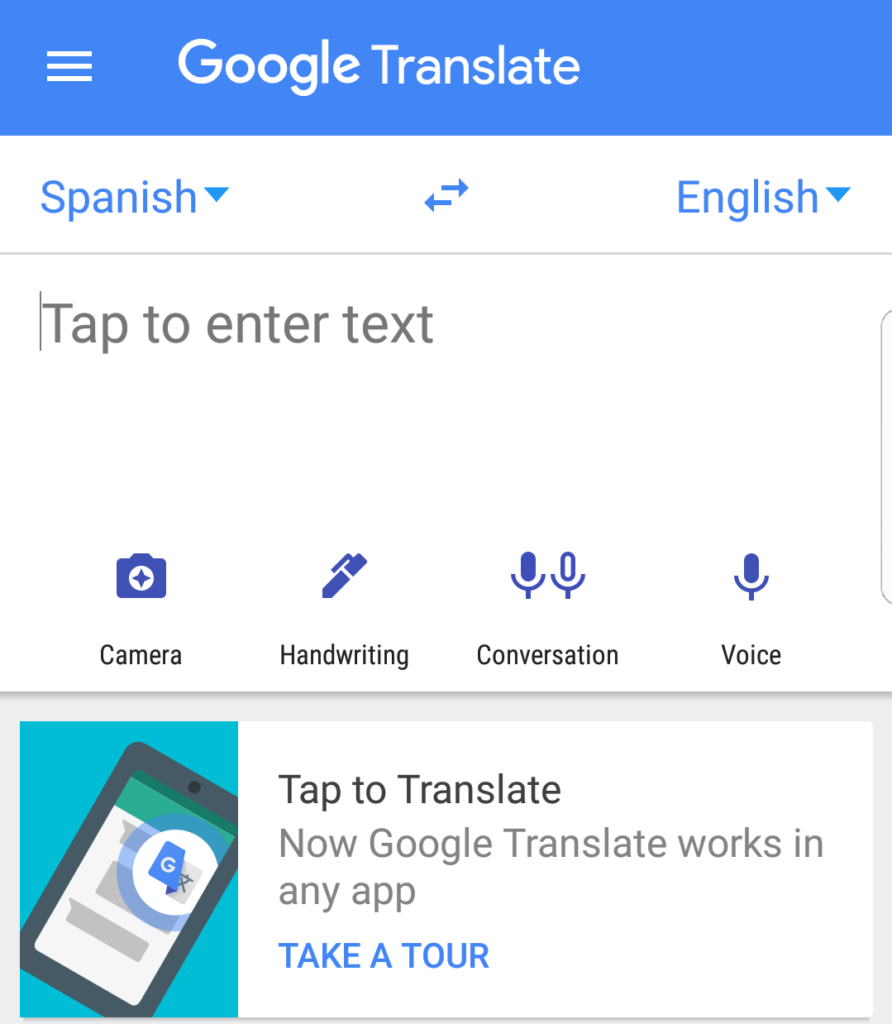
One of the most straightforward ways to translate WhatsApp messages is by using the Google Translate app. This powerful translation tool can help you overcome language barriers and understand messages in real time. Here's how you can use the Google Translate app for WhatsApp translation:
Step 1: Download and install the Google Translate app from the Play Store or App Store.
Step 2: Open the WhatsApp conversation containing the message you want to translate.
Step 3: Copy the message you want to translate.
Step 4: Launch the Google Translate app and select the source language and the language you want to translate the message into.
Step 5: Paste the copied text into the translation field.
Step 6: The Google Translate app will instantly provide the translated version of the message.
Using the Google Translate app is a convenient way to translate WhatsApp messages on the go. However, it may not be suitable for translating lengthy conversations or multiple messages at once.
3. Translating WhatsApp Messages with Gboard
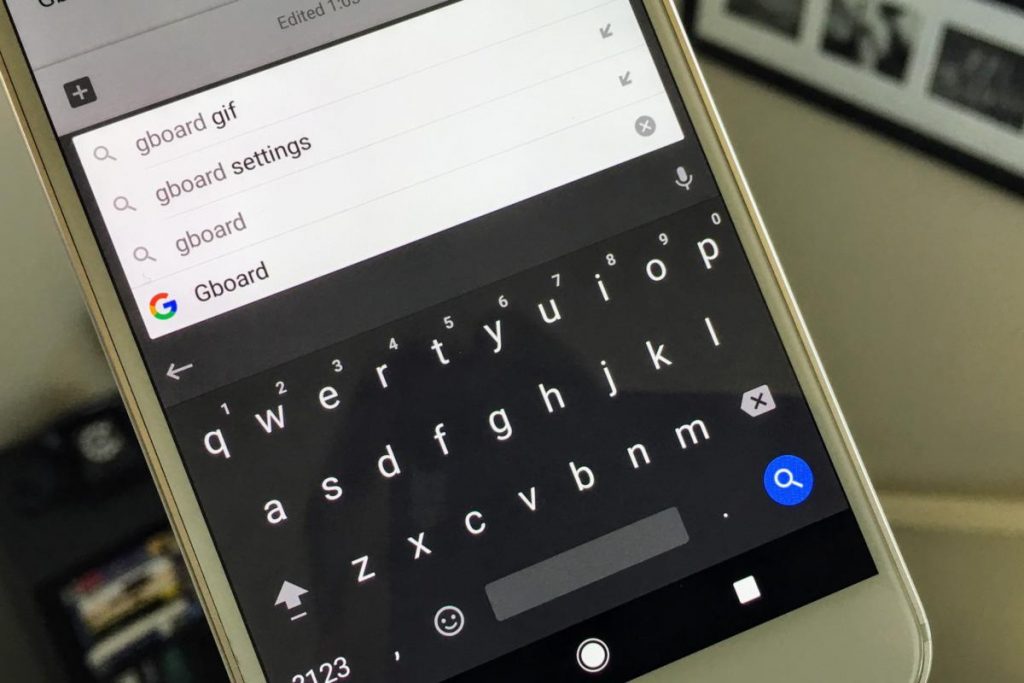
If you're looking for a quicker and more seamless translation experience, Gboard, Google's keyboard app, can be a game-changer. Gboard offers a built-in translation feature that allows you to translate text directly within the WhatsApp chat. Follow these steps to translate WhatsApp messages with Gboard:
Step 1: Download and install Gboard from the Play Store or App Store.
Step 2: Set Gboard as your default keyboard.
Step 3: Open the WhatsApp conversation you want to translate.
Step 4: Long-press on the message you want to translate and copy it.
Step 5: Tap on the text input field to bring up the Gboard keyboard.
Step 6: Tap on the Google Translate icon on the Gboard toolbar.
Step 7: Paste the copied text into the translation field. Step 8: Gboard will provide the translated version of the message in real-time.
With Gboard, you can seamlessly translate WhatsApp messages without switching between apps, making communication across languages more efficient.
4. Real-Time Translation on Google Pixel Phones
If you're the lucky owner of a Google Pixel 6 or above, you can take advantage of the Live Translate feature for real-time translation of WhatsApp messages. This feature, exclusive to Google Pixel phones, allows you to translate messages without leaving the WhatsApp app. Here's how to use Live Translate on Google Pixel phones:
Step 1: Open the Settings app on your Google Pixel phone.
Step 2: Scroll down and select the System option.
Step 3: Tap on Live Translate.
Step 4: Enable the Live Translate toggle.
Step 5: Choose your default language for translation.
Step 6: Open the WhatsApp conversation you want to translate.
Step 7: If the chat contains messages in a different language, a prompt will appear at the top of your screen.
Step 8: Tap on the prompt to download the necessary language pack.
Step 9: The messages in the chat will automatically be translated into your default language.
Live Translate on Google Pixel phones provides a seamless and effortless way to understand WhatsApp messages in different languages, without the need for additional translation apps.
5. Exploring Third-Party Translation Apps
While Google Translate and Gboard are excellent options for translating WhatsApp messages, there are also third-party translation apps available that can enhance your translation experience. These apps often provide additional features and customization options to tailor the translation process to your specific needs. Introducing WADeck, a popular third-party translation app worth considering:
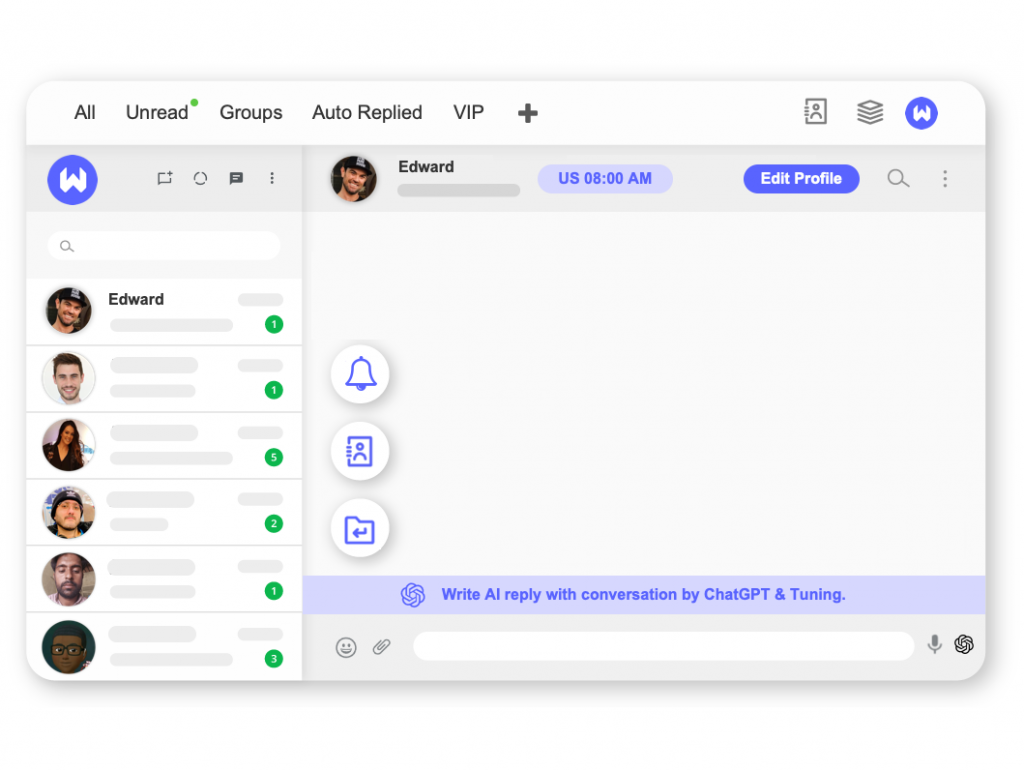
Elevating WhatsApp Business Communication with AI Assistants
For businesses using WhatsApp as a communication tool, integrating WADeck, an AI assistant powered by GPT (Generative Pre-trained Transformers), can offer a significant advantage. WADeck, as an AI-powered assistant, can optimize your WhatsApp CRM workflow, provide valuable recommendations, and improve overall efficiency. Here's how WADeck can enhance your WhatsApp business communication:
- GPT-Powered AI Assistant: With WADeck's AI-powered assistant, you can benefit from the capabilities of artificial intelligence. It analyzes customer conversations and delivers personalized responses, saving time and ensuring consistent and meaningful communication.
- Custom Tabs for Organized Conversations: WADeck enables you to sort your WhatsApp conversations into custom tabs, enhancing organization and coordination within your team. This feature ensures that important messages are easily accessible and attended to promptly.
- WhatsApp Message Templates: Utilizing WADeck, you can customize and send WhatsApp message templates, allowing for impactful communication with rich media attachments and interactive buttons. This feature streamlines communication and ensures a consistent brand image.
By incorporating WADeck into your WhatsApp business communication, you can optimize your workflow, provide exceptional customer service, and boost overall productivity. This AI-powered translation app empowers your team to communicate more efficiently, leading to improved customer satisfaction and enhanced business outcomes.
Organizing Conversations with Custom Tabs: Boosting Productivity
One aspect where WADeck shines is in organizing your WhatsApp conversations using custom tabs, which can significantly boost productivity. As your WhatsApp conversations increase in volume, effective organization becomes crucial. While WhatsApp offers basic features like starring messages or archiving chats, they might not be sufficient for businesses or individuals handling a large number of conversations. That's where custom tabs come in, offering the following benefits:
- Seamless Organization: With custom tabs, you can categorize conversations based on specific criteria, such as clients, projects, or departments. This streamlined organization enables you to quickly locate and access relevant conversations whenever you need them.
- Improved Coordination: Organizing conversations into tabs ensures effective coordination within your team. Each team member can access the relevant tab, keeping everyone updated on the latest conversations without confusion or overlap.
- Enhanced Productivity: By decluttering your WhatsApp interface and focusing on the conversations that matter, custom tabs can significantly boost productivity and efficiency in managing your WhatsApp communication.
By incorporating WADeck into your workflow, you can take your communication management to the next level and experience smoother, more efficient interactions with your team and clients.
Leveraging WhatsApp Message Templates for Effective Communication
WADeck offers a unique feature that can elevate your WhatsApp communication strategy: WhatsApp message templates. These templates provide a powerful tool for businesses to engage with their audience effectively. By creating predefined messages with rich media attachments and interactive buttons, you can deliver impactful messages that resonate with your contacts. Here's how you can leverage WhatsApp message templates effectively:
- Personalized Communication: Customize message templates to include contact-specific information, such as names or order details. This personalization creates a tailored experience for your customers, enhancing engagement and satisfaction.
- Rich Media Attachments: Enhance your messages with images, videos, or documents to provide additional information or showcase your products/services. Visual elements can significantly improve the effectiveness of your communication and capture your audience's attention.
- Interactive Buttons: Utilize interactive buttons in message templates to provide quick options for customers to take action. Whether it's confirming an appointment, making a reservation, or accessing specific information, interactive buttons streamline the communication process and make it more user-friendly.
By incorporating WhatsApp message templates into your communication strategy with WADeck, you can deliver consistent, engaging, and impactful messages to your audience. These templates enable you to provide relevant information efficiently, leading to improved customer satisfaction and more effective communication with your contacts.
6. Conclusion
WhatsApp Translator is an invaluable tool for breaking down language barriers and fostering effective communication across diverse cultures and languages. Whether you choose to use the Google Translate app, Gboard, or third-party translation apps, these tools empower you to understand and convey messages in different languages seamlessly. For businesses, integrating AI assistants and utilizing custom tabs and message templates can elevate WhatsApp communication to new heights. With WhatsApp Translator in your arsenal, you can connect with people around the world and foster meaningful conversations, regardless of language differences.
Remember, effective communication is the key to building strong relationships and bridging cultural gaps. Embrace the power of WhatsApp Translator and unlock a world of possibilities.
#1 AI-Driven WhatsApp CRM🚀
Smart Conversations, Smarter CRM: Elevate Your WhatsApp Business Communication
Start for Free




