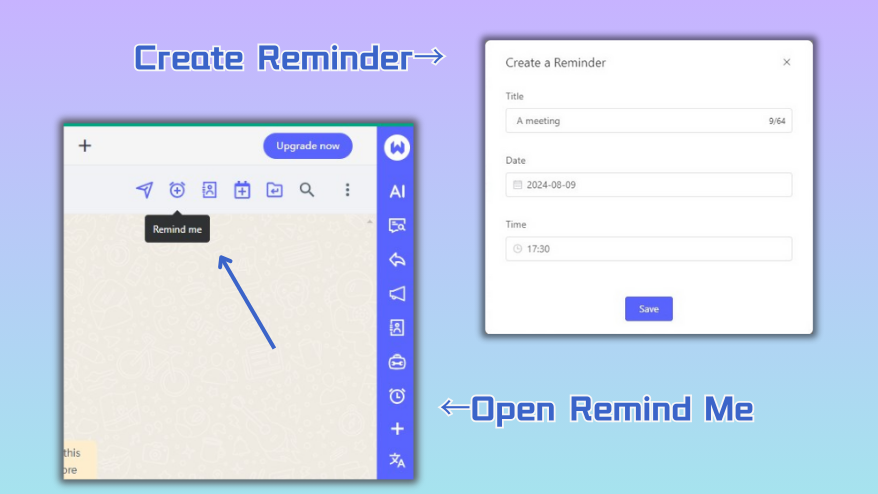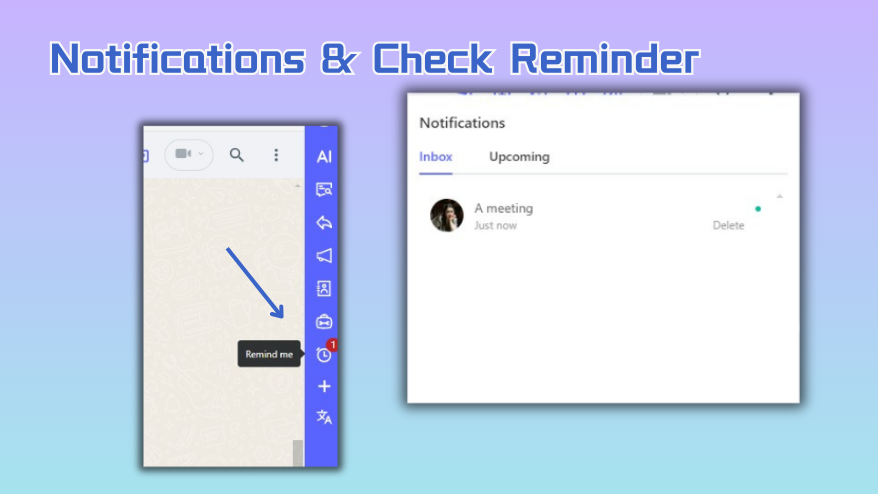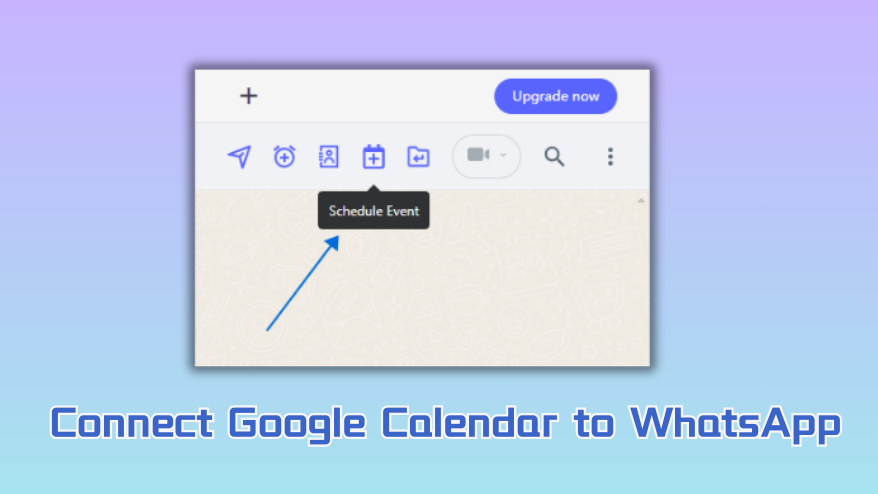Stay Organized: How to Set up Task Reminder WhatsApp Message with WADeck

It’s Monday morning, and your calendar is packed with meetings, deadlines, and that one crucial task you promised to tackle. As you sip your coffee, you think, “I’ll remember it all.” But by lunchtime, your mind is a whirlwind of thoughts, and that important task? It’s vanished into thin air.
But don't worry about something wrong with your body! With so much on our plates, keeping track of everything can feel overwhelming. Tasks slip through the cracks. But what if you could create Reminder WhatsApp Message to ensure nothing gets overlooked?
In this blog, we’ll show you how to set up Reminder WhatsApp Message(WhatsApp Reminder) for your upcoming tasks. So you can easily keep track of all your important deadlines and tasks. Say goodbye to last-minute panic and hello to a more organized, stress-free you!
What Is Reminder WhatsApp Message/WhatsApp Reminder?
So, what exactly is a Reminder WhatsApp Message? Reminder WhatsApp Message is a pre-scheduled message that you send to yourself on WhatsApp to remind you of something specific. Whether it’s a meeting, a workout session, or simply a reminder to take a break, these messages are set up to arrive at just the right time. They serve as a handy tool to keep you on track, especially when your day is packed with tasks.
Setting up a reminder WhatsApp message can be as easy as sending a message to a friend. You can use third-party tools like WADeck to automate the process, ensuring you never miss an important date again. Imagine the relief of having your reminder WhatsApp message pop up in your chat, keeping you organized without the hassle of juggling multiple apps.
Advantages of Reminder WhatsApp Message
Convenience
Especially when you’re already on WhatsApp, catching up with friends, a quick reminder WhatsApp message tells you to pick up your dry cleaning before the shop closes. No need for extra tools—everything happens in the space you’re already comfortable with.
Timeliness
You’re engrossed in a project, and suddenly, it’s 15 minutes before your next meeting. Right on cue, a reminder WhatsApp message pings, “Meeting in 15 minutes—grab your notes!” It’s these perfectly timed nudges that keep you on track, without needing to constantly watch the clock.
Peace of mind
You’re planning a big event, with a million details to remember. Reminder WhatsApp Message keep everything in check, from sending invites to following up on RSVPs. With each reminder, a little bit of stress melts away, leaving you confident that you’ve got it all covered.
Advice for Creating Reminder WhatsApp Message
Creating a Reminder WhatsApp Message might seem straightforward, but there are a few tricks to ensure your reminders are not just timely but also effective.
Keep Specific and Clear
Instead of a vague “Don’t forget the meeting,” try “Meeting with Sarah at 3 PM in Conference Room B.” The more specific you are, the less room there is for confusion, and the more likely you’ll act on the Reminder WhatsApp Message.
Timing Is Important
Think about when you’ll actually need that nudge. If it’s a reminder WhatsApp message to prepare for a meeting, set it at least an hour before to give yourself enough time. For tasks that need immediate attention, a reminder WhatsApp message 10-15 minutes beforehand is ideal.
Use Action-Oriented Language
Phrase your Reminder WhatsApp Message in a way that prompts action. For example, instead of just writing “Gym,” say “Hit the gym for your workout at 6 PM.” This kind of language helps motivate you to actually follow through with the task.
Test and Refine
After setting up your Reminder WhatsApp Message, pay attention to how effective they are. If you find yourself ignoring certain ones, tweak the timing or wording until it fits your needs better. It might take a few tries to get it just right, but the results will be worth it.
Set Recurring Reminder WhatsApp Message for Regular Tasks
For tasks you need to remember regularly—like weekly meetings or monthly bills—set up recurring reminders. This way, you won’t have to manually set a reminder every single time.
Then we’ll explore how to create Reminder WhatsApp Message. Let’s transform your WhatsApp into a powerful tool for managing your tasks and enhancing your productivity!
Guide of How to Set up Reminder WhatsApp Message with WADeck
WADeck is a free and powerful AI WhatsApp CRM Chrome extension that allows you to schedule messages, set reminders, and organize your chats on WhatsApp Web. It's a great way to stay organized and never forget tasks. Here's how you can use it to set Reminder WhatsApp Message:
- Download and install WADeck on the Chrome Web Store. Sign up with your email address.
- Open WhatsApp Web log in to your account.
- Click on WADeck icon in your Chrome browser.
- Click on one chat of the contact you want to be reminded about.
- Navagate to "Remind me" in the upper right corner of the chat window.
- Set the date and time for the reminder, and fill in the title.
- Click "Save" .
Of course you can view and manage all Reminder WhatsApp Message, including upcoming and ended ones, in the alarm clock icon on the right navigation bar. If there are many ended reminders, you can delete some of them.
Reminder WhatsApp Message + Google Calendar WhatsApp Integration
We also consider that many people set their schedules on Google Calendar, how does that connect to WhatsApp?
WADeck integrates your Google Calendar events directly with Reminder WhatsApp Message -never missing a meeting, deadline, or important event again. With WADeck, this powerful integration is at your fingertips. WADeck seamlessly bridges Google Calendar and WhatsApp, allowing you to set up Reminder WhatsApp Message for your scheduled events.
Just click on "Schedule Event", sign in with Google, and link to Google Calendar. Whether it's a daily stand-up meeting, a project deadline, or even a personal appointment, WADeck ensures you receive timely Reminder WhatsApp Message that keeps you on track.
Conclusion
Look at you—you’ve just unlocked a whole new level of productivity! By leveraging these tools, no more last-minute panics or forgotten tasks. In a way that’s simple and stress-free, you can transform your busy schedule into a well-oiled machine, ensuring that no important task or event slips through the cracks. So, why not dive in and see the difference it makes? Start setting up your Reminder WhatsApp Message today!