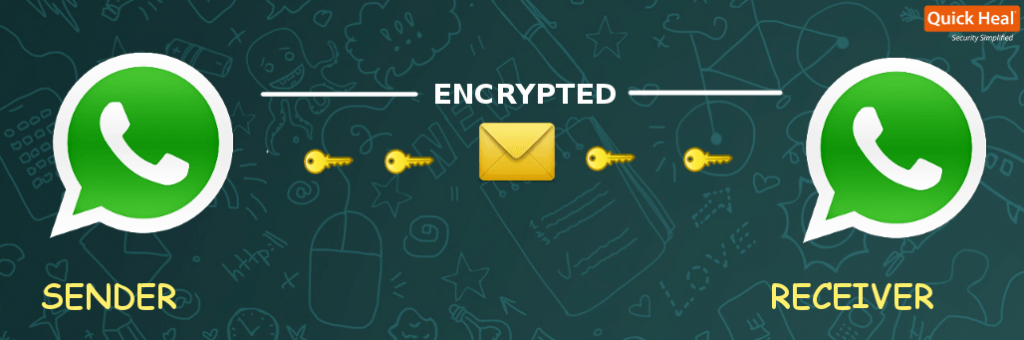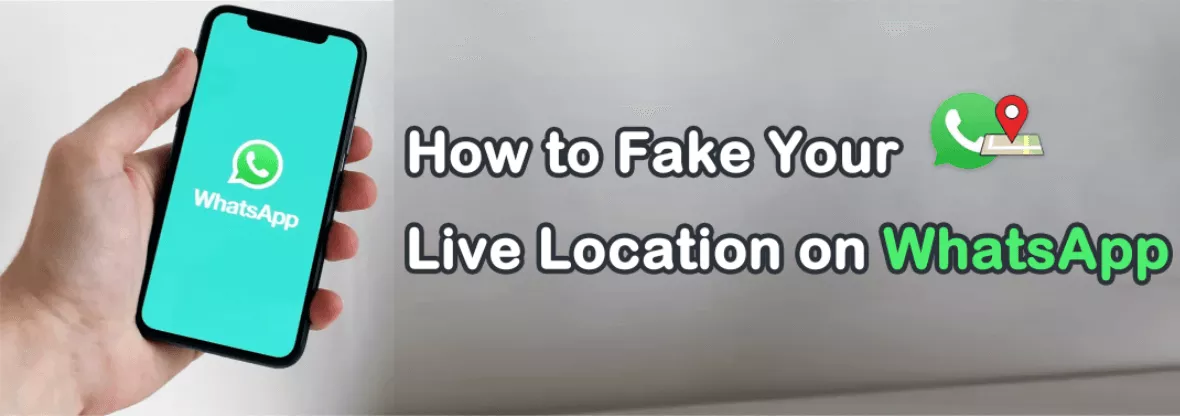How to Send Bulk Messages on WhatsApp: Your Comprehensive Guide to Achieve Success 2023
WhatsApp has become a popular platform for businesses to communicate with their customers. One of the most effective ways to reach a large audience quickly is by sending bulk messages on WhatsApp. In this comprehensive guide, we will unveil the most effective techniques and expert strategies, empowering you with the knowledge of how to send bulk messages on WhatsApp, and ensuring that your messages are delivered effectively and in compliance with WhatsApp's guidelines.

Why Send Bulk Messages on WhatsApp?
Bulk messaging on WhatsApp offers several advantages for businesses. It allows you to quickly and efficiently reach a large number of customers with important updates, promotions, or announcements. Sending bulk messages can help you save time and effort compared to individually messaging each customer. Additionally, WhatsApp provides a direct and personalized channel of communication, leading to higher engagement and conversion rates.
Choosing the Right Approach: WhatsApp Business App vs. WhatsApp API
Before we dive into the process of sending bulk messages, it's essential to understand the two main approaches: using the WhatsApp Business App or the WhatsApp API.
WhatsApp Business App for Micro and Small Businesses

The WhatsApp Business App is a suitable choice for micro and small businesses. It is free, user-friendly, and does not require external software to send broadcasts. With the WhatsApp Business App, you can send bulk messages from both your phone and PC. However, it's important to note that the app has a limitation of 256 contacts per bulk message or broadcast list, making it less viable for medium or large enterprises.
WhatsApp API for SMEs and Enterprises
For SMEs and enterprises looking to send WhatsApp bulk messages to a larger audience, the WhatsApp API is the best choice. The API allows you to overcome the 256-contact limitation and provides advanced features such as multiuser functionality and integration abilities. By leveraging the WhatsApp API, you can effectively scale your messaging efforts and reach a broader customer base.
Creating a WhatsApp Bulk Message List
How to send bulk messages on WhatsApp? There are a few key steps to follow. First and foremost, you need to create a list of contacts. This list will be your targeted audience for your bulk message campaigns. Here's how you can create a WhatsApp bulk message list:
1. Open the WhatsApp Business App or WhatsApp API interface.
2. Navigate to the Contacts or Lists section.
3. Create a new list by clicking on the "New List" or "Create List" button.
4. Add the contacts you want to include in the bulk message list. You can either manually enter their accounts, select them directly from your contact list, or upload an Excel file.
5. Save the list and give it a descriptive name for easy reference.
It's important to ensure that all the contact phone numbers are in the international format with country and area codes. This will ensure that your messages are delivered correctly to each recipient.
Crafting an Effective WhatsApp Bulk Message
Once you have your bulk message list ready, it's time to craft your message. A well-crafted message is crucial for engaging your audience and driving desired actions. Here are some tips for creating an effective WhatsApp bulk message:
1. Personalize the message: Use placeholders or variables in your message template to dynamically include customer names, order details, or other relevant information. This personal touch will make your message feel more tailored to each recipient.
2. Keep it concise: WhatsApp messages have a limit of 4096 characters. Make sure your message is concise and to the point. Use clear and concise language to convey your message effectively.
3. Highlight important information: Use formatting options available on WhatsApp to emphasize important details. You can use bold, italics, or underlining to make certain words or phrases stand out.
4. Add multimedia: Visual content such as images, videos, or GIFs can enhance the impact of your bulk message. Use relevant and eye-catching visuals to capture your audience's attention.
5. Include a call-to-action: Clearly state the desired action you want your recipients to take. Whether it's visiting a website, making a purchase, or contacting your business, a strong call-to-action can drive conversions.
Sending Bulk Messages on WhatsApp
Now that you have your bulk message list and a well-crafted message, it's time to send your bulk messages on WhatsApp. The process may vary depending on whether you are using the WhatsApp Business App or the WhatsApp API.
Sending Bulk Messages on WhatsApp Business App
To send bulk messages on the WhatsApp Business App, follow these steps:
1. Open the WhatsApp Business App on your phone or PC.
2. Go to the Chat screen and click on the Menu button.
3. Select the New List option.
4. Enter the names of the contacts you want to include in the bulk message or click the + button to select them from your contact list.
5. Click OK to create the list.
6. Compose your message and click Send to deliver it to your bulk message list.
Remember that the WhatsApp Business App has a limitation of 256 contacts per bulk message or broadcast list.
Sending Bulk Messages on WhatsApp API
To send bulk messages using the WhatsApp API, you'll need to rely on a WhatsApp Business solution provider like WADeck. These providers offer the necessary tools and infrastructure to send bulk messages at scale. The process generally involves the following steps:
1. Import your contact list to WADeck. Ensure that the contacts' phone numbers are in the international format.
2. Create a message template using WADeck's AI Message Rewriter. This AI assistant is designed to assist you in optimizing your marketing messages.
3. Customize the message template by adding personalized variables or placeholders.
4. Schedule or send the bulk message to your contact list through WADeck.
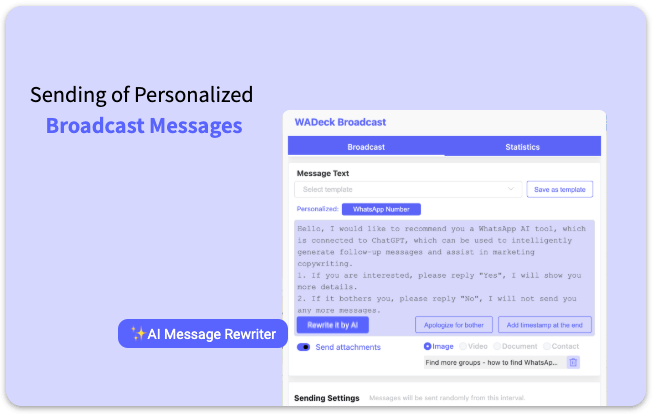
Using WADeck ensures full compliance with WhatsApp's guidelines, helping you avoid sending spam or unsolicited messages.
Best Practices for WhatsApp Bulk Messaging
To ensure successful WhatsApp bulk messaging campaigns, it's important to follow these best practices:
1. Obtain consent: Ensure that your recipients have opted in to receive messages from your business. Sending unsolicited messages can lead to negative user experiences and potential penalties.
2. Segment your audience: Divide your contact list into targeted segments based on factors such as demographics, preferences, or past interactions. This allows for more personalized and relevant messaging.
3. Test and optimize: Continuously monitor and analyze the performance of your bulk messages. Test different variations, timing, and content to optimize your messaging strategy and improve engagement.
4. Maintain quality content: Deliver valuable and engaging content to your audience. Focus on providing relevant information, promotions, or exclusive offers that will resonate with your recipients.
Conclusion
Bulk messaging on WhatsApp can be a powerful tool for businesses to reach and engage their customers. By following the best practices outlined in this guide, you can effectively send bulk messages on WhatsApp, ensuring compliance with guidelines and maximizing the impact of your messaging campaigns. Whether you choose the WhatsApp Business App or the WhatsApp API, remember to personalize your messages, keep them concise, and add multimedia elements to capture your audience's attention. With the right approach, WhatsApp bulk messaging can help drive customer engagement and conversions for your business.
Remember, if you want to elevate your WhatsApp business communication to the next level, consider using AI-driven WhatsApp CRM solutions like WADeck. With features like Smart Conversations and Smarter CRM, you can enhance your customer interactions and streamline your messaging efforts.
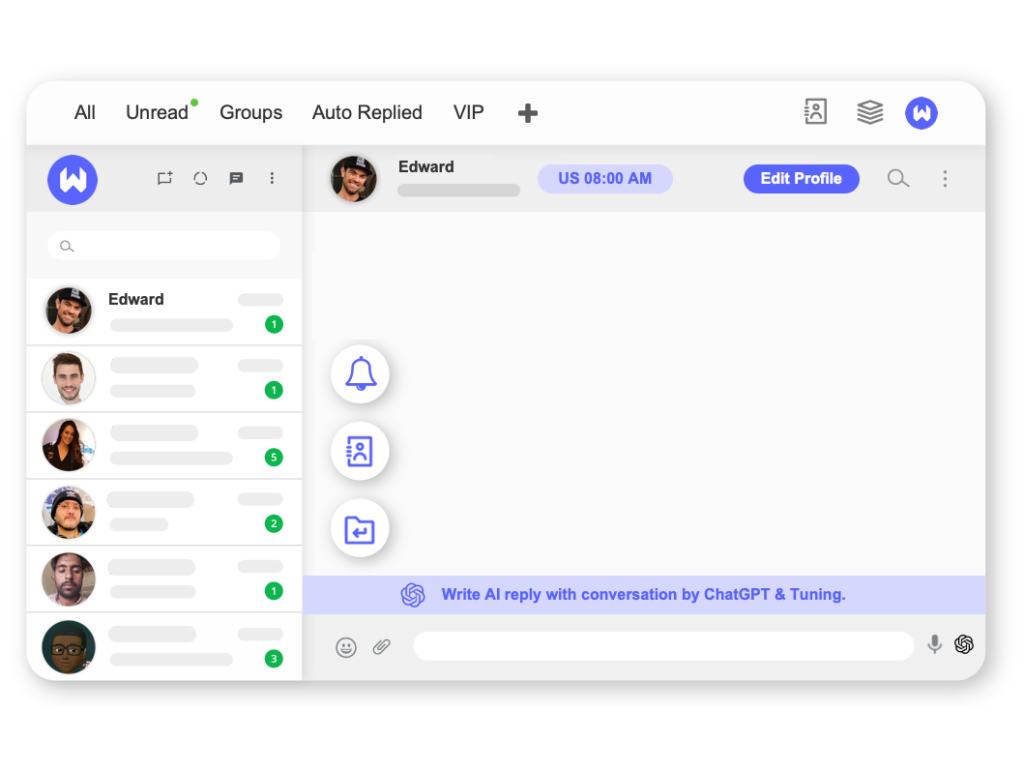
Now that you have a comprehensive understanding of how to send bulk messages on WhatsApp, it's time to leverage this powerful platform to connect with your audience and drive business growth.