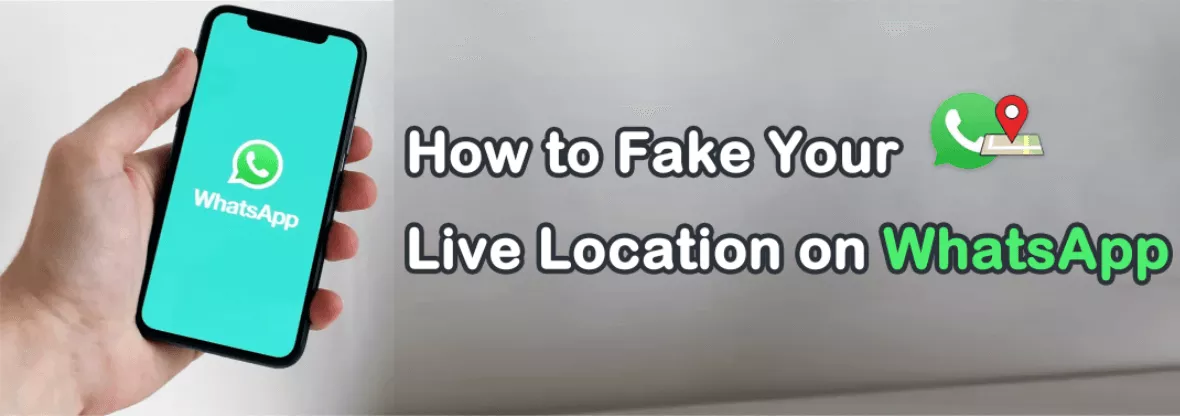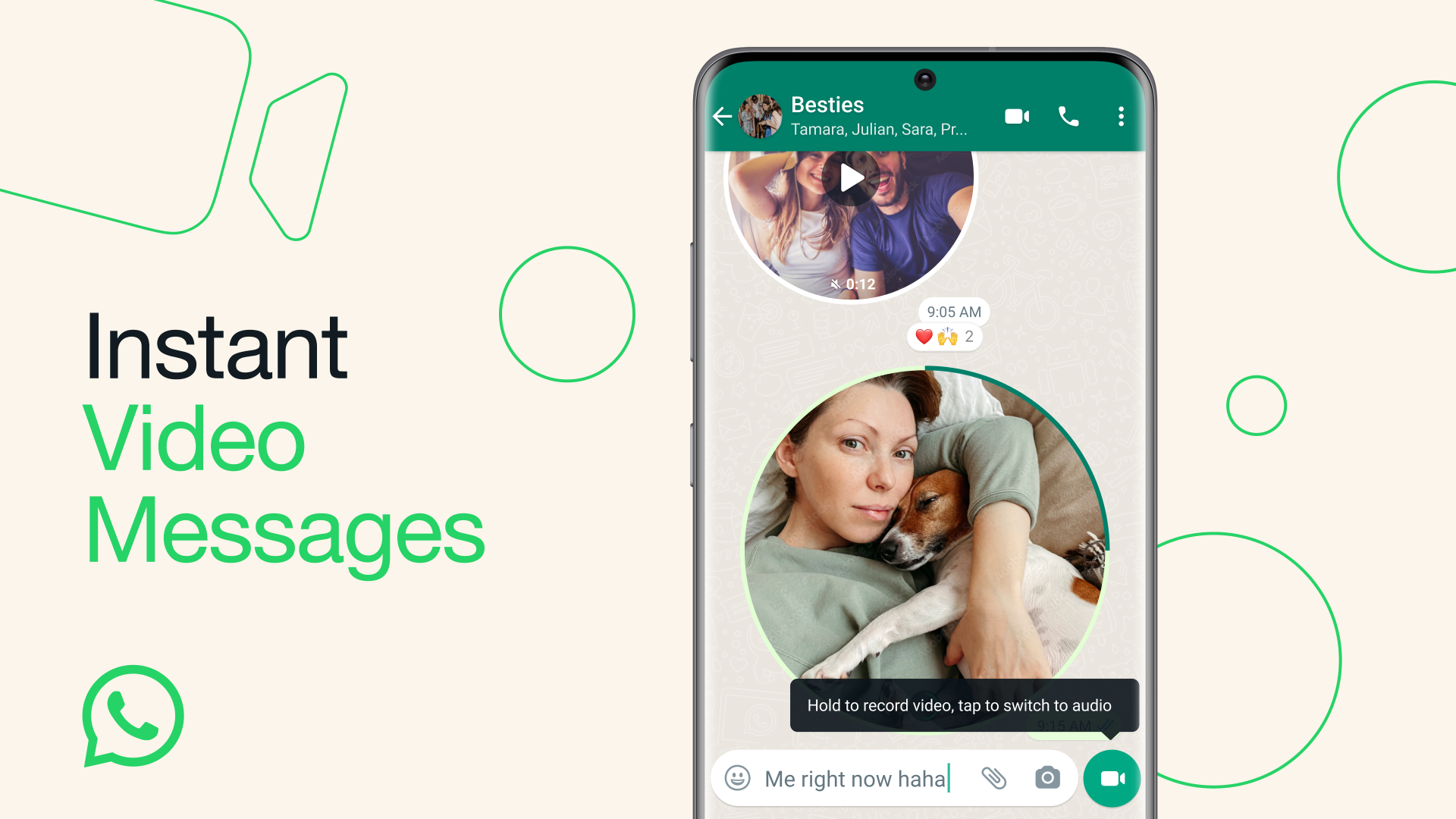Unleashing the Power of WhatsApp Business Channels: A Step-by-Step Guide
A Journey through WhatsApp Business Channels: From Setup to Success
Introduction: Navigating the Power of WhatsApp Business Channels
A. What Are WhatsApp Business Channels?
WhatsApp Business Channels are a new feature, gradually rolling out, allowing users to follow people and organizations to receive updates in a dedicated app tab. Channels provide a one-way broadcast, offering text, links, photos, and videos. Followers can't engage in direct conversations but can show interest through polls and emoji reactions. Privacy is a priority; followers remain anonymous.
B. Why Are Chat Channels Significant?
Chat Channels offer a distinct way to consume content. They allow users to receive updates from people and organizations they follow, keeping personal chats separate. Channels serve as a valuable information source, facilitating engagement and providing businesses a unique platform to reach their audience.
C. How Can You Prepare for Effective Business Communication?
Preparing for effective business communication on WhatsApp Channels involves joining the waitlist, understanding available features, crafting your business identity, and creating engaging, one-way broadcast content. Familiarize yourself with privacy settings to maintain anonymity and engage your audience effectively.

Chapter 1: How to Create WhatsApp Channel on WhatsApp Business?
A. How Do You Get Started with WhatsApp Business Chat Channels?
To get started with WhatsApp Business Chat Channels, follow these steps:
- Join the Waitlist: WhatsApp Channels are gradually rolling out. Join the waitlist to receive a notification when Channels become available to you.
- Access New Features: As WhatsApp introduces new features, familiarize yourself with them. Some features, like creating a channel, might not be immediately available.
- Create Your Channel: Once you have access, create a channel. With a channel, you can share one-way updates, such as text, images, videos, stickers, and links, to an unlimited audience.
- Share Content: Use your channel to share updates, information, and engaging content with your followers. Remember that channel updates are one-way broadcasts and followers can't directly reply.
- Ensure Safe and Relevant Content: As the channel admin, it's your responsibility to maintain safe, relevant, and age-appropriate content for your followers, following the Channels Guidelines.
- Attract New Followers: Promote your channel to attract new followers. Share an external link, encourage in-app sharing, and make your channel discoverable through browsing within the app.
- Measure Engagement: Keep track of channel metrics, including the number of followers, view counts for updates, and the type of emoji reactions you receive.
Remember that WhatsApp Channels is evolving, with new features being added over time. Currently, each channel has one admin, and availability is gradually expanding to different regions. Join the waitlist to stay informed about updates and channel availability.
B. How Can You Customize Your Business Identity?
Customizing your business identity on WhatsApp Business Chat Channels is vital for a strong brand presence. Follow these steps:
- Profile Setup: Start by setting up your business profile. Choose a recognizable profile picture and name that reflects your brand.
- Channel Description: Craft a compelling channel description that succinctly describes your business, its offerings, and unique selling points.
- Category Selection: Select an appropriate category for your business to help users discover your channel.
- About Section: Utilize the "About" section to provide essential information such as business hours, location, and contact details.
- Use a Verified Badge: If applicable, use WhatsApp's Verified Business Account feature to enhance credibility.
Customizing your business identity establishes trust and makes your channel more appealing to potential followers.
C. Why is Verified Presence Important?
A verified presence on WhatsApp Business Chat Channels is a mark of trust and credibility. Here's why it's important:
- Enhanced Trust: A verified badge next to your business name reassures followers of your authenticity, reducing the likelihood of scams or fraud.
- Improved Visibility: Verified businesses are more likely to be discovered, as users tend to trust and engage with them.
- Brand Reputation: Having a verified presence enhances your brand's reputation and distinguishes it from competitors.
- Verified Communication: Followers can confidently interact with your channel, knowing it's genuinely associated with your business.
- Reduced Misinformation: Verified channels help in curbing misinformation, promoting accurate and reliable information.
Securing a verified presence on WhatsApp Business Chat Channels elevates your brand's image and fosters a sense of trust and reliability among your audience.
Chapter 2: How to Create Channel on WhatsApp Business?
A. What Exactly Are WhatsApp Business Chat Channels?
WhatsApp Business Chat Channels are a feature designed to provide businesses with a platform for sharing information and updates with their followers. These channels facilitate one-way communication, allowing businesses to share various forms of content, including text, images, videos, stickers, and links.
Unlike traditional chat conversations, channel updates are broadcasted to a broad audience. While familiar features from regular WhatsApp chats are present, followers can't directly reply to updates or send messages to channel admins. Instead, they engage by showing their interest through emoji reactions to updates or participating in polls.
These channels operate in a separate section of the app, ensuring a clear separation from personal chats and calls. This unique feature provides businesses with a distinct method for sharing content and staying connected with their followers.
B. How Can You Personalize Your Business Channel?
Personalizing your business channel on WhatsApp Business Chat Channels is essential to make a lasting impression. Here's how to do it:
- Profile Elements: Choose an appealing profile picture and a business name that reflects your brand identity.
- Channel Description: Craft a compelling channel description that encapsulates your business's essence, products, and values.
- Category Selection: Select the most relevant category for your business to help users find your channel.
- About Section: Leverage the "About" section to provide vital information, such as operating hours, location, and contact details.
- Verified Badge: If eligible, use WhatsApp's Verified Business Account feature to enhance credibility and build trust with your audience.
Customizing your business channel sets you apart, resonates with followers, and fosters brand loyalty.
C. How Do You Tailor Your Channel to Reflect Your Brand?
Tailoring your WhatsApp Business Chat Channel to reflect your brand identity is a key aspect of effective communication. Here's how to achieve this:
- Consistent Visuals: Ensure your profile picture, cover image, and any posted content are consistent with your brand's color scheme and style.
- Voice and Tone: Maintain a consistent tone in your messages that resonates with your brand's personality – be it professional, casual, or informative.
- Content Relevance: Share updates and information that align with your brand's core values and interests, keeping your followers engaged.
- Interactive Elements: Encourage user engagement by incorporating interactive features like polls and quizzes that reflect your brand's objectives.
- Brand Messaging: Ensure that all your content reflects your brand's unique selling points and mission.
By tailoring your channel to reflect your brand, you establish a recognizable and relatable presence, strengthening your brand-consumer relationships.
Chapter 3: How to Create WhatsApp Channel on iPhone?
A. How Can You Craft Channels on iOS Devices?
Creating WhatsApp Channels on iOS devices is a straightforward process. Here's a concise guide:
- Access WhatsApp Business: Ensure you have the WhatsApp Business app installed on your iOS device. If not, download it from the App Store.
- Account Setup: If you're new to WhatsApp Business, set up your account by verifying your phone number.
- Creating a Channel: Within the app, you'll find options to create a channel. Tap on it to initiate the setup process.
- Profile Information: Fill in essential profile details, including your channel name, description, category, and profile picture.
- Content Sharing: Start sharing updates, such as text, images, videos, stickers, and links, with your audience.
By following these steps, you can quickly create and customize your WhatsApp Channel on iOS devices, ensuring a strong brand presence.
B. What's the User-Friendly Setup Process for Apple Users?
The setup process for creating WhatsApp Channels on iOS devices is designed to be user-friendly. Here's an overview:
- Install WhatsApp Business: Download and install the WhatsApp Business app from the App Store.
- Account Verification: If you're new to WhatsApp Business, start by verifying your phone number.
- Channel Creation: Within the app, find the option to create a channel and begin the setup.
- Profile Details: Fill in key profile information, including your channel's name, description, category, and profile picture.
- Commence Sharing: Start sharing content – text, images, videos, stickers, and links – with your followers.
The process is intuitive, making it convenient for Apple users to create and personalize their WhatsApp Channel with ease.
C. How Can You Invite Contacts to Join Your iPhone Channel?
Inviting contacts to join your WhatsApp Channel on iPhone is a simple process:
- Share Channel Link: WhatsApp Channels provide a unique link to your channel. Share this link with your existing contacts via messages, emails, or other communication platforms.
- Social Media Promotion: Promote your channel link on your social media profiles, making it accessible to a broader audience.
- Website Integration: Embed the channel link on your website, allowing visitors to easily connect with your channel.
- QR Codes: Generate QR codes linked to your channel and display them in your physical locations, such as stores or offices.
By utilizing these strategies, you can expand your channel's reach and encourage more contacts to join and follow your updates on iPhone.
Chapter 4: How to Create WhatsApp Channel on Android?
A. How Do You Optimize Channels for Android Users?
Optimizing your WhatsApp Channels for Android users is essential to enhance your reach. Here's how:
- Profile Consistency: Maintain a consistent brand identity with profile imagery, cover photos, and content that align with your brand's style.
- Responsive Design: Ensure that your channel's content is user-friendly and displays well on Android devices of various screen sizes.
- Quick Access: Make it easy for Android users to find and join your channel through clear and accessible links on your website, social media, and in your physical locations.
- Engagement Focus: Create content that resonates with Android users, keeping their preferences and needs in mind.
- Feedback Integration: Encourage Android users to provide feedback and suggestions to improve your channel.
By optimizing your channel for Android users, you'll effectively engage a broader audience and ensure a seamless experience on this platform.
B. What's the Streamlined Setup Process for Android?
Creating a WhatsApp Channel on Android is a straightforward process with a streamlined setup. Here's a quick overview:
- Install WhatsApp Business: Download and install the WhatsApp Business app from the Google Play Store.
- Account Verification: If you're new to WhatsApp Business, verify your phone number to set up your account.
- Channel Creation: Within the app, locate the option to create a channel and initiate the setup.
- Profile Information: Fill in your channel's essential details, such as name, description, category, and profile picture.
- Content Sharing: Start sharing your updates, including text, images, videos, stickers, and links, with your audience.
This user-friendly setup process ensures Android users can create and personalize their WhatsApp Channels effortlessly.
C. How Do You Master the Art of Drawing Contacts In?
Attracting contacts to your WhatsApp Channel on Android is an art. Here's how to master it:
- Effective Promotion: Share your channel's link across various platforms, including social media, emails, and messages.
- Website Integration: Embed your channel link on your website, making it easy for visitors to connect with your channel.
- QR Codes: Generate QR codes linked to your channel and display them at your physical locations, enticing people to scan and follow.
- Engaging Content: Regularly share content that captivates your audience and encourages them to join.
- Feedback Loop: Encourage feedback and engagement to build a thriving community around your channel.
By employing these strategies, you can successfully draw in contacts and expand your reach on Android.
Chapter 5: How to Create Channel in WhatsApp Business?
A. What Are the Best Practices for WhatsApp Business Channels?
To make the most of WhatsApp Business Channels, consider these best practices:
- Consistent Branding: Maintain consistent branding elements, such as profile imagery and content style, to reinforce your brand identity.
- Valuable Content: Share informative, engaging, and relevant updates to keep your followers interested.
- Interactive Features: Utilize interactive features like polls and quizzes to encourage follower engagement.
- Frequent Updates: Keep your channel active with regular updates, but avoid overloading with content.
- Feedback Loop: Encourage feedback and actively respond to comments or queries from followers.
- Privacy Awareness: Respect user privacy, ensuring their anonymity and safeguarding their data.
By adhering to these practices, you can effectively manage and grow your WhatsApp Business Channel.
B. Why Is Consistency the Cornerstone of Success?
Consistency is vital for WhatsApp Business Channels success for several reasons:
- Brand Recognition: Consistent branding elements help followers recognize and remember your channel.
- Trust Building: Regular updates build trust with your audience, showing commitment to delivering valuable content.
- Engagement: Followers appreciate a predictable posting schedule, leading to increased engagement.
- Content Quality: Consistency encourages the maintenance of high-quality content standards.
- Follower Loyalty: A reliable posting schedule fosters loyalty, as followers anticipate and appreciate your updates.
In summary, consistency ensures brand recognition, trust, engagement, content quality, and follower loyalty, making it the cornerstone of success for WhatsApp Business Channels.
C. How Can You Build Strong Customer Connections Through Your Channels?
Building robust customer connections via WhatsApp Business Channels is crucial for long-term success. Here's how:
- Engagement: Interact with your followers by responding to comments and messages promptly.
- Personalization: Tailor your content to address your audience's interests and needs, making them feel valued.
- Feedback Integration: Encourage feedback, listen to your audience, and implement suggestions when possible.
- Exclusive Content: Offer exclusive content or promotions to reward loyal followers.
- Consistent Communication: Maintain regular updates to keep your audience engaged and informed.
- Transparency: Be open and transparent in your communications to build trust.
By focusing on these practices, you can establish and nurture strong customer connections through your WhatsApp Business Channels.
Chapter 6: How to Create WhatsApp Channel in Pakistan?
A. How Can You Expand Your Business to Pakistan?
Expanding your business to Pakistan is an opportunity for growth. Here are key steps:
- Market Research: Understand the Pakistani market, including local preferences, culture, and consumer behavior.
- Local Partnerships: Collaborate with local businesses or distributors for market entry support.
- Cultural Sensitivity: Respect cultural norms and adapt your messaging and offerings accordingly.
- Localized Content: Create content in local languages and tailor it to resonate with the Pakistani audience.
- Regulatory Compliance: Ensure you comply with local laws and regulations to operate seamlessly.
By implementing these strategies, you can effectively expand your business to Pakistan and tap into its potential market.
B. What's Involved in Navigating Local Regulations and Compliance?
Navigating local regulations and compliance when expanding to Pakistan is essential. Key steps include:
- Legal Consultation: Seek advice from legal experts familiar with Pakistani business laws.
- Business Registration: Register your business with the relevant Pakistani authorities.
- Taxation: Comply with local tax regulations, including sales tax and income tax.
- Data Privacy: Ensure data protection and privacy measures align with Pakistani laws.
- Import Regulations: Understand import regulations for products and services.
- Employment Laws: Comply with labor laws regarding employment, wages, and benefits.
Navigating these aspects of compliance is crucial to establishing a strong and lawful presence in Pakistan.
C. How Can You Tailor Marketing Strategies to Embrace Pakistani Culture?
To successfully embrace Pakistani culture in your marketing strategies, consider these steps:
- Cultural Insights: Understand the cultural nuances, values, and traditions of Pakistan.
- Localized Content: Create content in local languages, incorporating cultural references and relatable visuals.
- Festivals and Holidays: Align promotions with local festivals and holidays, offering special deals.
- Respectful Messaging: Ensure your messaging is respectful of cultural sensitivities and norms.
- Engage Locally: Collaborate with local influencers and communities to build trust.
- Adapted Products: Offer products or services tailored to the specific needs and preferences of the Pakistani market.
By tailoring your marketing strategies in this manner, you can connect with Pakistani consumers on a deeper level and make your brand more relatable.
Chapter 7: What Are the Benefits of WhatsApp Channels?
A. Why Should You Explore the Advantages for Your Business?
Exploring the advantages of WhatsApp Channels for your business is essential for several reasons:
- Wider Reach: Channels allow you to connect with a broader audience, increasing brand visibility.
- Enhanced Engagement: One-way broadcasts keep your audience engaged and informed.
- Brand Loyalty: Regular updates and interaction foster brand loyalty among your followers.
- Efficient Communication: Channels offer a structured way to communicate important information to your audience.
- Cost-Effective: WhatsApp Channels offer a cost-effective way to reach a large audience compared to traditional advertising.
By understanding these benefits, you can leverage WhatsApp Channels to achieve your business objectives more effectively.
B. How Can You Leverage the Power of WhatsApp Business Channels?
Leveraging WhatsApp Business Channels is a strategic move for your business. Here's how:
- Content Strategy: Plan and curate content that aligns with your brand identity and resonates with your audience.
- Regular Updates: Maintain a consistent posting schedule to keep your audience engaged.
- Engagement Features: Utilize interactive elements like polls, surveys, and direct links for enhanced engagement.
- Customer Support: Offer customer support through channels, responding to queries and addressing concerns promptly.
- Promotions and Offers: Use channels to share exclusive promotions and offers, encouraging sales.
By leveraging these strategies, you can harness the full potential of WhatsApp Business Channels to benefit your business.
Conclusion: Realizing the Potential of WhatsApp Business Channels
A. Summarizing Key Steps for Success
To realize the full potential of WhatsApp Business Channels, remember these key steps:
- Strategic Setup: Carefully configure your channel with a strong profile, clear messaging, and user-friendly content.
- Content Relevance: Share information that is valuable, engaging, and relevant to your audience.
- Consistency: Maintain a consistent posting schedule and branding for better recognition.
- Audience Engagement: Encourage interaction through polls, surveys, and responsive customer support.
- Cultural Sensitivity: Adapt your strategies to align with the cultural norms and preferences of your target market.
- Compliance and Privacy: Always respect local regulations and protect user privacy.
By adhering to these principles, you can unlock the vast potential that WhatsApp Business Channels offer for your business's success.
B. Charting a Path to Expand Your Business and Customer Base
WhatsApp Business Channels present a dynamic pathway for expanding your business and reaching a broader customer base. Here's how:
- Global Reach: Harness the global reach of WhatsApp to connect with diverse audiences across borders.
- Efficient Communication: Benefit from efficient, one-way broadcasts to deliver information and updates seamlessly.
- Customer Engagement: Engage customers actively through interactive features and responsive customer support.
- Cost-Effective Marketing: Achieve cost-effective marketing and promotions by leveraging WhatsApp's extensive user base.
- Cultivating Loyalty: Cultivate brand loyalty and trust by delivering consistent and valuable content.
By charting this path, you can elevate your business and expand your customer base to new horizons with WhatsApp Business Channels.
References: Guiding Your WhatsApp Business Journey
WhatsApp Business Official Documentation: https://faq.whatsapp.com/
New to WhatsApp CRM?🚀
You need WADeck - Your ultimate WhatsApp AI assistant, helping you save TIME and MONEY.
Create Your Free Account NOW.