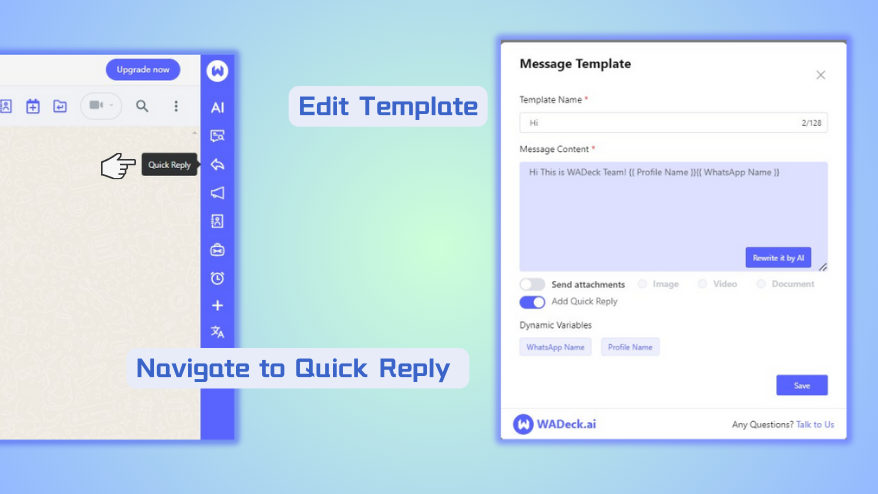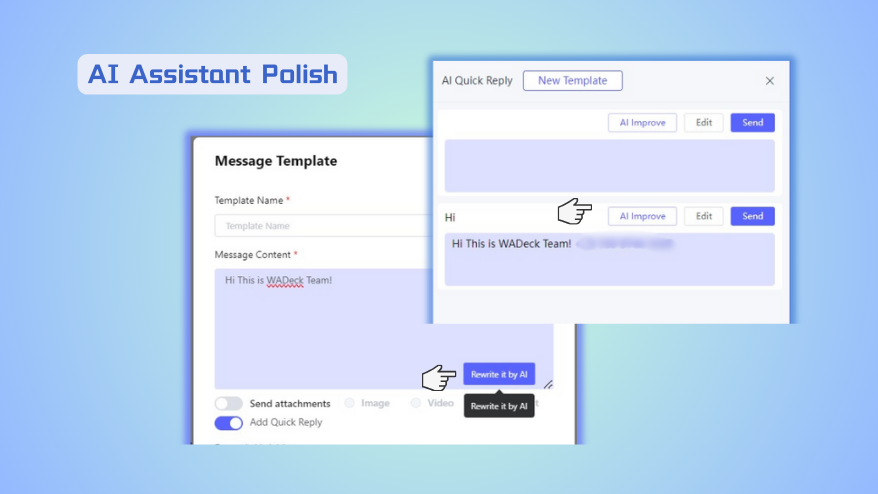WhatsApp Quick Reply: 1 Click to Tackle Client Queries [New Templates]

If you have friends who work in sales or customer service, maybe you have heard their complaint: "I am really annoyed because I have to send the same message to many customers day by day! "
Karina is a real estate agent, and she is packed with back-to-back showings, phone calls, and endless emails. Her WhatsApp is buzzing non-stop with client inquiries—“Is that property still available?” “Can we schedule a viewing?” “What’s the asking price again?” The messages are coming in faster than she can keep up, and each one demands a quick, accurate response. But with so much on the plate, how does she manage to stay responsive without letting any customer slip through the cracks?
That’s where WADeck's WhatsApp Quick Reply steps in. Imagine being able to send out polished, tailored reply with just one click, no matter how hectic your day gets. Sounds like a lifesaver, right? Let’s explore how WADeck can help WhatsApp quick reply to customer questions and keep your clients happy, even on the busiest days.
What Is WhatsApp Quick Reply
So what is WhatsApp Quick Reply? WhatsApp Quick Reply is a feature designed to help businesses respond to customer messages swiftly and efficiently. Think of it as your personal messaging assistant: You can presuppose customers' questions, then create and write WhatsApp quick reply accordingly. After saving it, that is a new WhatsApp Quick Reply template. When your customers ask presupposed questions, with just a few taps, you can send messages to answer common questions or provide quick acknowledgments, saving you saves you from the dreaded typing marathon. It’s like having your favorite go-to phrases on speed dial.
For example, a customer asks about your store hours. Instead of typing out the same response for the hundredth time, you simply open WhatsApp Quick Reply, find the right template and boom! The pre-written message with your store hours is sent instantly. It's that easy!
Why to Use WhatsApp Quick Reply & Templates
Who doesn’t love a tool that makes busy lives easier? WhatsApp Quick Reply isn’t a fancy feature for anyone who’s serious about communication.
Reply Speed Almost Like Lightning
With WhatsApp Quick Reply, you kind of do! One tap, and your pre-set message is sent off in a flash. No more fumbling around trying to craft the perfect reply while your client waits (impatiently) on the other end. You can focus on more complex consultations that require a personal touch, while the routine and repetitive questions are handled in a snap.
Impress and Engage
With WhatsApp Quick Reply, you’re always on your A+ status (at least your clients think so). Every response is consistent, professional, and exactly what you want it to be. Pls remember: WhatsApp Quick Reply isn’t just about speed and efficiency; it’s about wowing your contacts! When you’re quick to respond with the right message, you’re showing that you’re attentive, professional. It’s the little things that impress people.
More Time, Less Stress
Time is money, and WhatsApp Quick Reply is here to help you save both. All the extra minutes you’ll gain by not typing out the same words repeatedly. More time for the stuff—like closing deals, brainstorming new ideas, or just having a coffee. And with less time spent on repetitive tasks, your stress levels are lowered naturally.
How to Enable WhatsApp Quick Reply on WhatsApp Business
If you're using WhatsApp Business, just open it, then do as follow:
1.Navigate to "More options", click on "Business tools", then choose "Quick replies".
2.Tap on "Add(+)" and write your personalized message or upload a media file, such as an image or video.
3.Choose a keyboard shortcut you often use to trigger your reply.
4.Save your WhatsApp Quick Reply template.
When a customer asks you a question that can be fixed by this quick reply, type in your chosen keyboard shortcut and your quick reply will appear, but media file should be sent by clicking on Attach.
How to Send WhatsApp Quick Reply with WADeck
Not a WhatsApp Business user?It's OK. WADeck makes you a messaging ninja. It is a AI- powered WhatsApp CRM tool to supercharge your communication game. Trust me, once you get the hang of WhatsApp Quick Reply, you will become WADeck's loyal user. Give it a try and watch your productivity soar!
Step 1: Download and install WADeck at Chrome Web Store. Sign up with your email address.
Step 2: Open and log in your WhatsApp Web.
Step 3: Navigate to "Quick Reply" - An icon with an arrow pointing left on the right toolbar.
Step 4: Click on "New Template". Compose a presupposed to the question that your customers' often ask. Template name can be the question content so that you will directly choose the right one when chatting.
Step 5(Optional): Add attachments like docs or media files. And this is a better idea to enrich your WhatsApp Quick Reply template with "Dynamic Variables".
Step 6: Save it. You create a WhatsApp Quick Reply Template successfully!
Next time a customer asks a question that matches this template, just open WADeck - Quick Reply and click to send it. The whole process doesn't require any deep thinking or typing. This is the charming of WhatsApp Quick Reply!
Highlights of WADeck WhatsApp Quick Reply
Easy to Revise
If your reply content need updating details, directly open WhatsApp Quick Reply and edit or delete the existing template without creating a new one.
AI Improve/rewrite
Not satisfied with your wording when composing a WhatsApp Quick Reply? Need a better modifier? WADeck AI Assistant helps you polish it! You must have seen "AI Improve" and "Rewrite by AI" on the quick reply interface. This is the special feature of WADeck as a WhatsApp CRM tool! Just click it and a reply polished by AI will appear automatically.
WhatsApp Quick Reply Template(Updated in 2024) - Just Copy them
After reading the above steps, do you want to have a try? Here are some templates provided that you can directly copy and paste into the message content, save as your own template!
Customer Inquiry About Products
👋 Hi there! Thanks for reaching out! Our latest collection [name] just dropped. Check it out here: [link]. Let me know if you have any questions!
✨ Great to hear from you! We have a variety of products available. What are you specifically interested in? I’d love to help!
Responding to Feedback
Thank you for your feedback! We’re always striving to improve. If you have more suggestions, we’d love to hear them!
Your thoughts mean a lot to us! We're glad you took the time to share. Is there anything else we can do to enhance your experience?
Responding to a Price Inquiry
Thanks for your inquiry! Our prices start at [price]. Would you like more details on a specific product or service?
Great question! Our pricing varies depending on the options you choose. Let me know what you’re interested in, and I’ll provide all the info you need!
Course and Tutoring
Hi [Student Name], just a reminder that our next tutoring session is scheduled for [Date] at [Time]. Please make sure to review the material we covered last time so we can hit the ground running!
Hello [Student Name], I’ve received your questions about [Subject]. I’ll go over them in our next session, but feel free to ask anything else in the meantime—I’m here to help you succeed!
Handling Shipping Inquiries
📦 Your order is on its way! You can track it here: [tracking link]. Thank you for your patience!
🚚 Great news! Your order was shipped on [date]. If you have any questions about delivery, just ask!
Conclusion
This is the end. Whether you’re smoothing over a client’s concerns, confirming bookings in a flash, or making sure your next big sale doesn’t slip through the cracks, you pair WhatsApp Quick Reply with WADeck, it’s like adding a turbo boost to your chats. Your customers will appreciate the prompt responses, and you'll love the extra time you gain to focus on what really matters—growing your business and enjoying that well-deserved coffee break! It’s time to turn those routine replies into moments that shine, leaving your customers smiling and your workload lighter.