Bulk WhatsApp Sender & Send Bulk MSG on WhatsApp (FAQs)
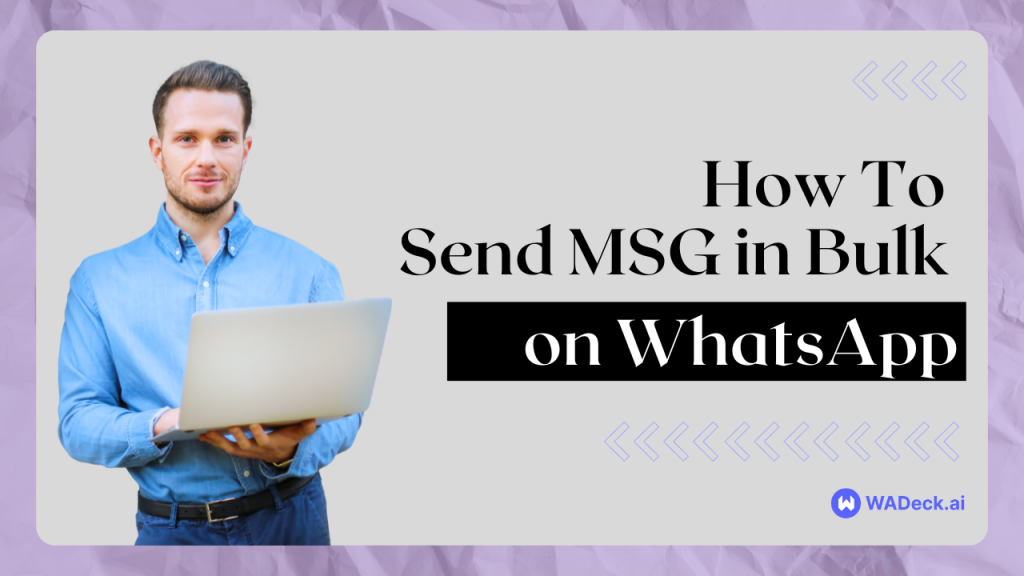
Welcome to our comprehensive FAQ guide on bulk WhatsApp senders and how to send bulk messages on WhatsApp!
We've gathered and addressed the most pressing questions surrounding bulk WhatsApp senders. In this article, we present you with 12 categories of common questions and their corresponding answers, providing you with a valuable reference to explore at your convenience.
To kick things off, we'll start with a fundamental question: What exactly is a bulk WhatsApp sender?
What is a Bulk WhatsApp Sender?
Bulk WhatsApp Sender is a WhatsApp tool designed to simplify and automate the process of sending bulk messages on the WhatsApp messaging platform.
It provides a convenient solution for businesses, marketers, and individuals who need to reach a large audience through WhatsApp.
With Bulk WhatsApp Sender, users can import contacts from Excel and send bulk messages simultaneously to multiple contacts, saving time and effort compared to manual messaging.
What is Bulk WhatsApp Sender based on WhatsApp Web?
With Bulk WhatsApp Sender based on WhatsApp Web, users can leverage the familiar WhatsApp Web interface for WhatsApp blast free messages to multiple contacts simultaneously.
WhatsApp Blast Free tool enhances the capabilities of WhatsApp Web, enabling users to import contact lists, personalize messages, schedule message delivery, and potentially perform other advanced functions.
FAQs- How To Use Bulk WhatsApp Senders?
1. How to use Bulk Whatsapp Sender?
How to send bulk messages on WhatsApp?
How to send bulk WhatsApp messages?
How does WhatsApp blast free message?
How to send mass messages on WhatsApp?
How to send WhatsApp message in bulk?
How to send bulk WhatsApp?
How to send bulk sms on WhatsApp?
How can i send bulk messages on WhatsApp?
How to bulk messages on WhatsApp?
How to send messages in bulk on WhatsApp?
To use Bulk WhatsApp Sender, follow these steps:
- Open WhatsApp Web: While many users are familiar with the desktop or mobile app versions of WhatsApp, they often overlook the convenience of WhatsApp Web. The web version allows for easy integration with various WhatsApp assistant tools, catering to different needs such as bulk messaging, customer management, privacy management, annotations, translation, and more.
- Download and install the WhatsApp Bulk Sender plugin: The plugin is available for both Chrome and Edge browsers. Simply search for "WA Bulk Message Sender" and install it.
- Edit the bulk message: After a brief tutorial on its features, access the plugin's page. Start by adding your sending targets, which can be done manually or by importing potential user numbers you have collected. It supports importing from Excel or adding from your groups.
- Customize the message template: Next, edit the template for your bulk message. The plugin allows you to save message templates, increasing your work efficiency. You can also add personalized greetings and attach files to make each bulk message appear more authentic, reducing the chances of being banned.
- Set random sending intervals: To ensure the safety of your account and minimize the risk of being flagged by the system, set random intervals between message sends.
- Initiate the sending process: Once you have everything set up, simply click the send button. WhatsApp Blast Free Software allows you to pause the sending process at any time, and you can also edit the task content and restart it if needed.
2. How to send bulk messages on WhatsApp Business?
To send bulk messages on WhatsApp Business, you can utilize the broadcast feature. Here's how you can do it:
Android:
- Open WhatsApp Business on your Android device.
- Tap the three dots in the top-right corner of the app to access the menu.
- Select "More Options" and then choose "New Broadcast" from the list.
- You can now select multiple contacts or groups to add to the broadcast list.
- Once you've added all the desired contacts, compose your message and send it. The message will be delivered to all the recipients in the broadcast list.
iPhone:
- Launch WhatsApp Business on your iPhone.
- Tap on "Chats" at the bottom of the screen.
- In the top-left corner of the Chats screen, tap on "Broadcast Lists".
- Create a new list by tapping "New List."
- Select the contacts or groups you want to add to the broadcast list.
- Compose your message and send it. The message will be sent to all selected contacts simultaneously.
It's important to remember that on both Android and iPhone devices, recipients need to have you added to their contacts to receive your broadcast messages.
While the broadcast feature is a basic method for sending bulk messages on WhatsApp Business, I recommend using a WhatsApp bulk message sender based on WhatsApp Web. These tools provide a secure and convenient way to send bulk messages, and they offer a wide range of features to streamline your messaging tasks.
3. How to send bulk messages on WhatsApp without broadcast?
By using the WhatsApp Bulk Message Sender plugin, you can conveniently send bulk messages on WhatsApp without relying on the broadcast feature. WhatsApp Blast free plugin provides additional functionality and flexibility for your messaging needs.
4. How to send bulk WhatsApp messages from Excel?
Bulk Whatsapp Sender allows you to import contacts from Excel and conveniently send bulk messages.
Here's a simplified explanation of the process:
- Download the Excel template provided by the Bulk Whatsapp Sender plugin.
- Open the Excel template and fill in the required information, such as the phone numbers of the recipients and the message content.
- Save the filled-in Excel template.
- In the Bulk Whatsapp Sender plugin, look for the option to upload the Excel template.
- Select the saved Excel file and upload it.
- Configure any additional settings or options provided by the plugin, such as random sending intervals.
- Click on the send button to initiate the bulk messaging process.
Following these steps will allow you to easily send bulk WhatsApp messages using an Excel file and the Bulk Whatsapp Sender plugin. Please refer to the previous answer for more detailed instructions on using the plugin and additional features it may offer.
5. How to send bulk WhatsApp messages to unknown numbers?
How to chat unknown number on WhatsApp?
Bulk Whatsapp Sender enables you to send bulk messages to unknown numbers without adding contacts.
WhatsApp Bulk Message Sender plugin offers an Excel import feature, allowing you to conveniently import a list of unknown numbers from an Excel file. This feature streamlines the process of sending messages to a large number of recipients.
Remember, it's essential to maintain a respectful and ethical approach when reaching out to unknown numbers. Building trust and providing value in your messages can lead to better engagement and positive outcomes for your business.
If you currently don't have a sufficient number of potential leads, consider getting one free customer prospecting tool. These tools can help you identify and gather contact information for individuals who might be interested in your products or services. Examples of such tools include online directories, social media platforms, or lead generation platforms.
6. How to send bulk WhatsApp messages without adding contacts?
How to send bulk messages on WhatsApp without adding contacts?
How to send bulk WhatsApp messages to multiple unsaved numbers?
How to send bulk WhatsApp messages to unsaved numbers?
How to send WhatsApp messages without saving the number?
How to send msg without number save in whatsapp?
How to send message in whatsapp without saving number?
Bulk Whatsapp Sender allows you to send messages on WhatsApp without saving the number, providing a more flexible communication method. Instead of manually adding contacts one by one, you can simply import a list of contacts from an Excel file. You can also use it to send bulk messages to multiple unsaved numbers conveniently.
7. How to send bulk WhatsApp messages without getting banned?
How to avoid getting banned while sending bulk WhatsApp messages?
Follow certain practices to maintain compliance with WhatsApp's policies and avoid being reported by recipients. Here are some tips to help you achieve that:
- Provide an apology option: To mitigate the risk of being reported, consider adding an apology option in your messages. Encourage recipients to reply if they have any concerns or complaints instead of reporting you. By providing an avenue for communication, you can address any issues and prevent unnecessary reports.
- Personalize your messages: Sending personalized messages instead of generic ones can help you avoid being reported as spam. Tailor your messages to make them relevant and engaging for each recipient.
- Control message volume and interval: Sending a large number of identical messages within a short period can trigger WhatsApp's anti-spam system. To avoid this, set a larger sending interval between messages. Additionally, consider adding a timestamp at the end of each message to make it unique.
- Use a reliable WhatsApp bulk sender tool: Choose a reputable tool that prioritizes adherence to the rules and guidelines set by WhatsApp. For example, to protect your account security, bulk message sender limits the number of messages to 50 messages on the first day and 300 messages per day starting on the second day.
8. How to send bulk WhatsApp messages using Google Sheets?
Some Bulk Whatsapp Sender integrates with Google Sheets, allowing you to prepare contacts and messages in Google Sheets and send bulk messages effortlessly.
9. How to send unlimited messages on WhatsApp?
How to send an unlimited number of messages on WhatsApp?
Can Bulk WhatsApp Sender handle large contact lists?
WhatsApp has implemented specific limits on the number of messages that can be sent within a certain time frame to prevent abuse and maintain the platform's integrity. However, the exact limits and thresholds are not publicly disclosed by WhatsApp. The message limits are dynamic and may vary based on several factors, including the age of the WhatsApp account, user activity, message content, and recipient interactions.
So, even if it were technically feasible to send unlimited messages on WhatsApp, it is not advisable to do so. Instead, if you are considering using a tool like WhatsApp Bulk Sender, it is crucial to carefully consider factors such as the number of messages, message content, and time intervals between sending.
10. What file formats are supported for importing contacts in Bulk Whatsapp Sender?
What file formats can I use to import contacts into Bulk Whatsapp Sender?
Bulk Whatsapp Sender supports Excel (XLS, XLSX) for importing contacts.
11. Does Bulk WhatsApp sender support sending messages with attachments?
Can I send messages with attachments using Bulk Whatsapp Sender?
Yes, the Bulk WhatsApp Sender supports sending messages with attachments. It allows you to send not only text messages but also messages with various types of attachments such as images, videos, files, and contacts.
Additionally, you can add button messages with options for text, links, and phone numbers.
Bulk WhatsApp Sender also provides customization options, including the ability to add dynamic variables such as "First name", "Apologize for bother" and "Timestamp at the end". Moreover, you can format your text messages with options such as bold, italics, strikethrough, and monospace.
With these features, Bulk WhatsApp Sender offers flexibility in composing and sending messages, allowing you to include attachments, customize message content, and enhance the visual appearance of your text.
#1 AI-Driven WhatsApp CRM🚀
Smart Conversations, Smarter CRM: Elevate Your WhatsApp Business Communication
Start for Free