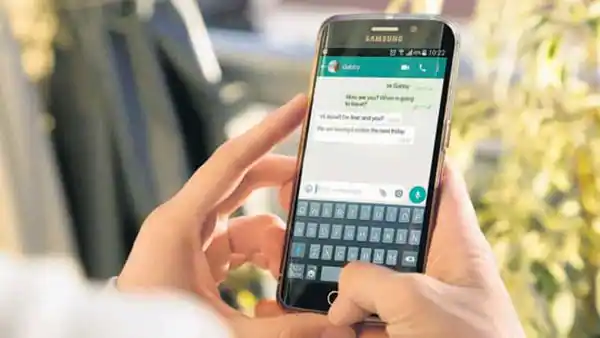WhatsApp Chat Lock Guide: Secure Communication, Business Peace of Mind
Unveiling the Secrecy Arsenal – Mastering Chat Lock on WhatsApp for Secure and Seamless Business Communication. Expert Tips for a Smooth Trade Journey and International Expansion
In international trade, confidentiality is the key to business success. We delve into the WhatsApp Chat Lock feature, providing you with professional confidentiality techniques to ensure the security of your business conversations at all times. With this guide, embark on your trade journey with peace of mind and seamless communication.

Chapter 1: Core Features of Chat Lock
Deciphering the Fundamental Principles of WhatsApp Chat Lock
The WhatsApp Chat Lock feature stands as a crucial tool for safeguarding user privacy, employing either a password or biometric technology such as fingerprint or Face ID. This fundamental principle establishes a robust defense, ensuring the absolute security of specific conversations. Users can effortlessly set unique passwords or utilize biometric features, further enhancing the confidentiality of their conversations.
Comparison between Chat Lock and App Lock
In terms of privacy protection, there is a distinct contrast between Chat Lock and App Lock. While Chat Lock focuses on safeguarding individual conversations, App Lock has a broader scope, encompassing access control for the entire application. In comparison, Chat Lock is more precise, providing users with a targeted means to protect specific and sensitive information. This comparison highlights the exceptional performance of Chat Lock in meticulous privacy management.
Chapter 2: Swiftly Locking WhatsApp Chats
Convenient Setup for Android and iPhone Users
In the rapidly evolving business landscape, it is crucial to swiftly and effectively protect your trade conversations. WhatsApp Chat Lock provides Android and iPhone users with straightforward setup methods, ensuring optimal privacy protection for your conversations.
For Android users, simply select a specific chat within WhatsApp, click on the chat name, and enable the "Lock this chat with fingerprint" feature. This step is both simple and intuitive, offering users a quick way to lock conversations, even on hectic workdays.
As for iPhone users, after selecting a chat, tap the chat name at the top, locate the chat lock option, and use Face ID to enhance security. This process is equally straightforward, utilizing Face ID technology to lock conversations to a higher security standard, ensuring maximum protection for sensitive information.
This convenient and efficient setup not only saves users time but also provides an intuitive operational process. Even users less familiar with technology can quickly grasp and implement instant protection for trade conversations. Through this chapter, we will guide you on effortlessly locking your WhatsApp chats in a short time, making your business communication smoother and more secure.
Chapter 3: Chat Management Techniques
Efficiently Managing Locked Chat Folders
Possessing an effective set of chat management techniques is crucial for business success. WhatsApp Chat Lock offers users a convenient way to effortlessly manage locked chats. Users can quickly access and manage all locked conversations by locating the "Locked chats" folder under WhatsApp's "Chats" tab. This simple and intuitive design allows users to handle a large volume of conversations with ease, facilitating smooth management of business communication and ensuring organized, secure information.
Utilizing Fingerprint, Face ID, or PIN Code for Identity Verification
When setting up chat lock, users can choose to use fingerprint, Face ID, or PIN code based on their preferences. This flexibility not only provides a personalized user experience but also ensures a dual-layered security for conversations. Fingerprint and Face ID technologies are renowned for their high-security features, while PIN codes offer users a classic and reliable means of verification. Through this diverse range of identity verification methods, users can choose the most suitable option for their needs, ensuring optimal protection for conversation content.
This chapter will provide users with a detailed guide on efficiently managing locked chat folders and tips for flexibly selecting identity verification methods when setting up chat lock. By mastering these techniques, users will be better equipped to handle various business conversations, making communication smoother and more efficient.
Chapter 4: Practical Methods to Unlock Chat Lock
Unlock Steps for Android and iPhone Users
In the realm of business dealings, the timeliness of conversations is crucial. Occasionally, users may find themselves locked out of important chats due to accidental actions or other reasons. This chapter provides practical methods for Android and iPhone users to unlock chat lock, ensuring you can swiftly return to the core of business discussions.
For Android users, the steps to unlock chat lock are simple and intuitive. First, tap on the lock icon at the top of the chat, then verify your identity through fingerprint or PIN code. Subsequently, disable chat lock to re-enter the conversation and resume business communication.
Similarly, iPhone users can follow the same practical methods. After verifying your identity using Face ID, tap on the lock icon at the top of the chat to disable chat lock. This consistent process allows users on both Android and iPhone platforms to quickly and conveniently unlock chat lock.
Through the guidance in this chapter, users will learn how to swiftly unlock chat lock in case of accidental locking, ensuring the continuity of business conversations. These practical methods not only simplify operational steps but also provide users with effective troubleshooting skills in the workplace, enhancing the smoothness of business communication.
Conclusion: Secure Communication, Worry-Free Trade
Mastering the use of WhatsApp Chat Lock ensures that your communication in international trade is not only secure but also private. These professional confidentiality techniques are paramount for safeguarding sensitive information and fostering business success. Embrace these skills to enjoy a secure and worry-free trading communication experience!
In the era of information, protecting your business conversations is akin to fortifying the walls of your trade kingdom. By incorporating advanced chat lock features, you'll be more competitive on the international business stage. Let secure communication be the cornerstone of your business success, confidently facing the new adventures in communication. Lock and unlock at your convenience, ensuring the prosperity and tranquility of your trade kingdom.
Frequently Asked Questions (FAQs)
A. Can I Get Notifications from Locked Chats on WhatsApp?
Yes, you can still get notifications from locked chats on WhatsApp. When you receive a new message, you will get a partial notification. However, unlocking the chat to view the message content would be best. Locking only prevents accessing the messages and not receiving notifications.
B. How Can I Lock My WhatsApp Chat without Any App?
- Step 1: Open WhatsApp and tap on the chat you wish to lock.
- Step 2: Click on the user name at the top of the screen.
- Step 3: Scroll down, and you’ll come across Chat Lock. Toggle on the chat lock.
- Step 4: You will be prompted to authenticate using your fingerprint or PIN.
C. How to Lock WhatsApp Chat without Fingerprint?
If your mobile does not have a fingerprint sensor, you can still lock WhatsApp chats using Pin code. Go to Settings, click on password and security, and set a lock screen PIN code.
D. How to Lock WhatsApp Chat in Samsung?
Here’s how to lock WhatsApp chats in Samsung.
- Step 1: Open WhatsApp on your Samsung device and tap on the chat you wish to lock.
- Step 2: Click on the user name at the top of the screen.
- Step 3: Scroll down, and you’ll see Chat Lock. Toggle on the chat lock.
- Step 4: You will be prompted to authenticate using your fingerprint or PIN.
E. Which Version of WhatsApp Has Chat Lock?
The chat lock feature is available in WhatsApp for Android version 2.23.10.71. For iOS devices, it is available in WhatsApp version 2.23 and newer.
F. How to Hide Locked Chats in WhatsApp?
By default, locked chats are hidden. This means that they will not appear in your chat list. To view a locked chat, you must enter your passcode or fingerprint.
G. Why Can't I Lock Chats on WhatsApp?
There are several reasons why you cannot lock chats on WhatsApp. Some common reasons include the feature not being available in your region, using WhatsApp business, or a lack of the latest update.
H. How Do I Remove Chat Lock on WhatsApp?
Launch the WhatsApp application and tap on the lock icon. Verify your identity through fingerprint and click on the conversation. Tap on the name of the user in the conversation. Now scroll down and click on Chat lock. You will see the feature is turned on. Simply turn off the Chat lock to remove the chat lock on WhatsApp.
New to WhatsApp CRM?🚀
You need WADeck - Your ultimate WhatsApp AI assistant, helping you save TIME and MONEY.
Create Your Free Account NOW.